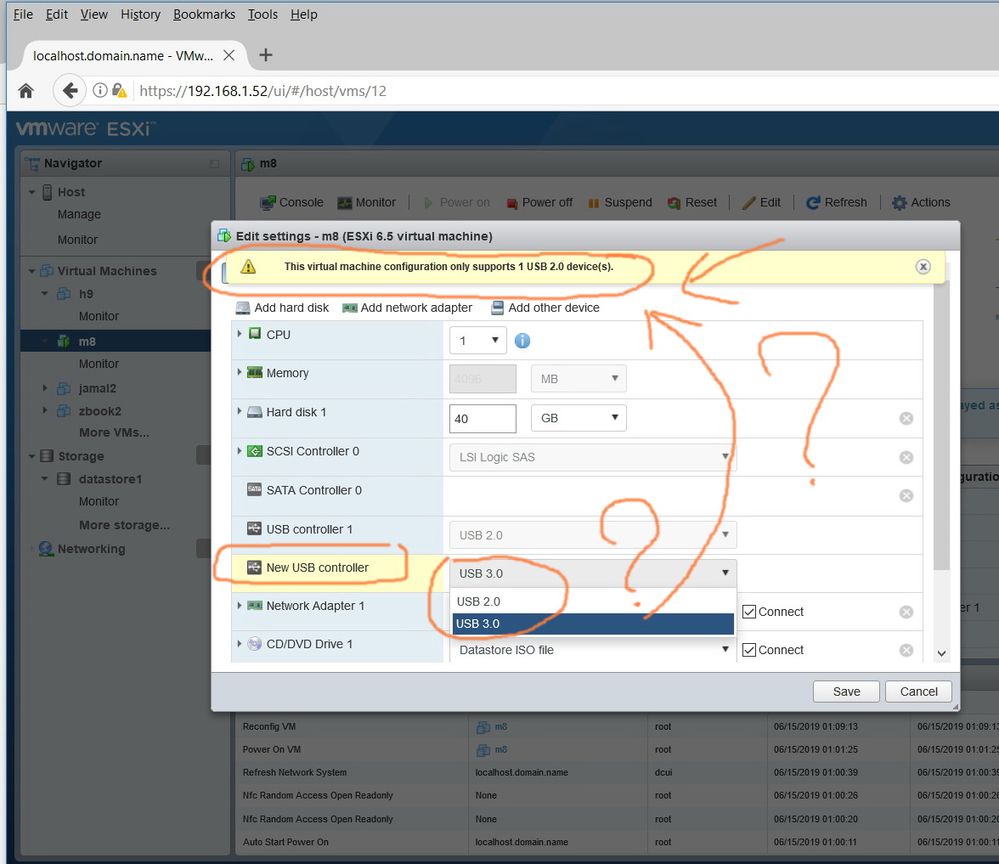- VMware Technology Network
- :
- Cloud & SDDC
- :
- VMware vSphere
- :
- VMware vSphere™ Discussions
- :
- Re: An esxi vm fails to detect external Hard Drive...
- Subscribe to RSS Feed
- Mark Topic as New
- Mark Topic as Read
- Float this Topic for Current User
- Bookmark
- Subscribe
- Mute
- Printer Friendly Page
- Mark as New
- Bookmark
- Subscribe
- Mute
- Subscribe to RSS Feed
- Permalink
- Report Inappropriate Content
An esxi vm fails to detect external Hard Drive with USB 3,
An esxi vm fails to detect external Hard Drive with USB 3,
I couldn’t figure out why the vm fails to detect external Hard drive with USB 3.
How this issue can be resolved?
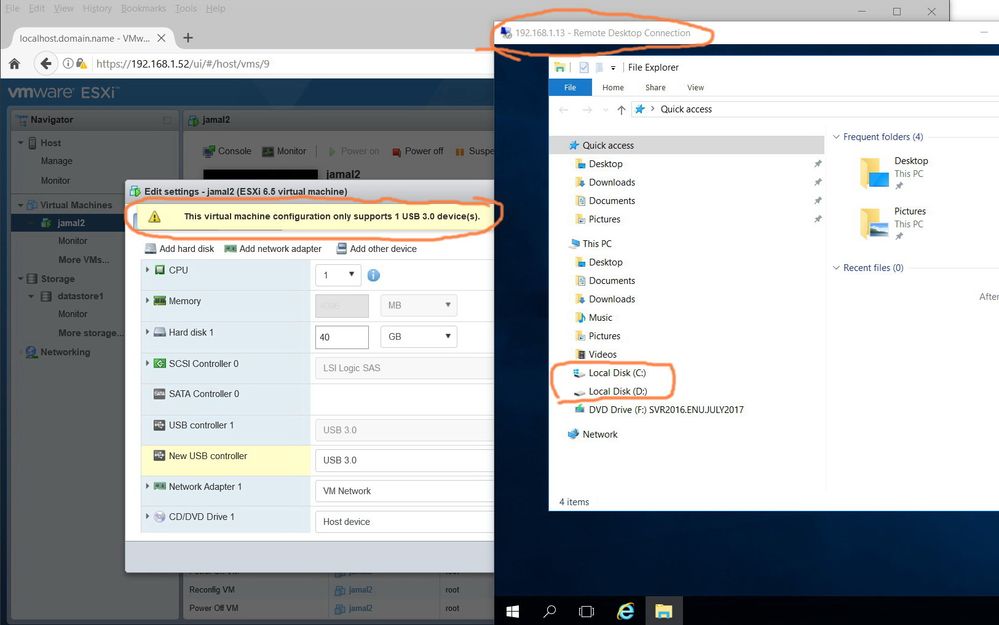
- Mark as New
- Bookmark
- Subscribe
- Mute
- Subscribe to RSS Feed
- Permalink
- Report Inappropriate Content
- Mark as New
- Bookmark
- Subscribe
- Mute
- Subscribe to RSS Feed
- Permalink
- Report Inappropriate Content
Hi,
I believe this is what you are looking for.
In your screenshot you're trying to add a second USB3.0 controller to VM, this is the reason for the error. VM can only support 1 (one) USB3.0 controller.
Correct steps would be:
1. connect USB 3.0 HDD to your ESXi host
2. go to "edit VM settings"
3. hit "Add hardware" and search for "USB Device"
4. in this step you should be able to select your USB 3.0 HDD
- Mark as New
- Bookmark
- Subscribe
- Mute
- Subscribe to RSS Feed
- Permalink
- Report Inappropriate Content
Thank you for the help
Anvanster: what do you mean in step #3? Do you mean “add other devices”?
Please, have a look on the screenshots below. The issues is the message below:
“this virtual machine configuration only supports 1 USB 2.0 devices. Does this mean that USB 3.0 are not supported?
- Mark as New
- Bookmark
- Subscribe
- Mute
- Subscribe to RSS Feed
- Permalink
- Report Inappropriate Content
You only need one USB controller (at any version) per VM. Do not try to add more than one.
- Mark as New
- Bookmark
- Subscribe
- Mute
- Subscribe to RSS Feed
- Permalink
- Report Inappropriate Content
Message in your last screenshot is correct. You can only have one USB controller of a kind, One 2.0 and one 3.0.
Your guest operating system should also support 3.0 otherwise ESXi would not be able to add this controller.
The screenshot in original post showed that USB3.0 controller is added to VM (but VM name was different), check which OS support is selected for VM m8, it might not have USB3.0 support.
- Mark as New
- Bookmark
- Subscribe
- Mute
- Subscribe to RSS Feed
- Permalink
- Report Inappropriate Content
Many thanks guys for the help. It is connected successfully