- VMware Technology Network
- :
- Cloud & SDDC
- :
- vSAN
- :
- VMware vSAN Discussions
- :
- extra folder in vSAN
- Subscribe to RSS Feed
- Mark Topic as New
- Mark Topic as Read
- Float this Topic for Current User
- Bookmark
- Subscribe
- Mute
- Printer Friendly Page
- Mark as New
- Bookmark
- Subscribe
- Mute
- Subscribe to RSS Feed
- Permalink
- Report Inappropriate Content
Hi All
When I build a testing vSAN and no extra setting (only enable HA and DRS), when I create a VM , then I check vsan datastore, I find a extra folder, it name like "20717053-ac16-85d5-e146-00101806080d", and check the content, content is my VM.....I know vSAN could create duplicate VM, but I did not do any policy or setting,
Whether the extra VM folder is auto generated and could not disable generate it ?
thanks!!
wyldkao
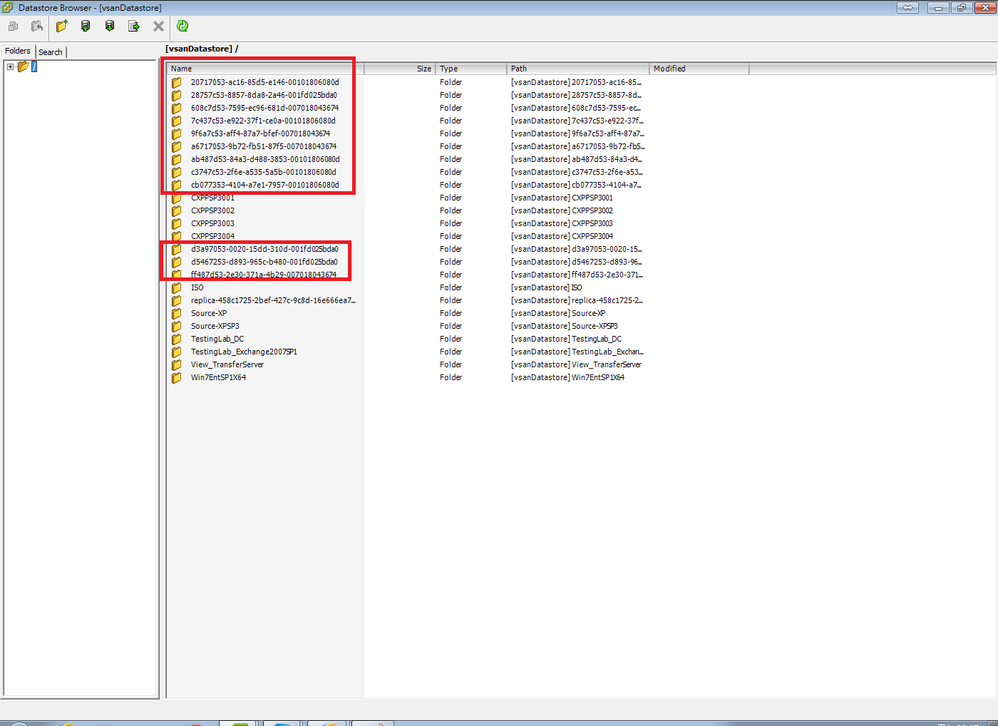
Accepted Solutions
- Mark as New
- Bookmark
- Subscribe
- Mute
- Subscribe to RSS Feed
- Permalink
- Report Inappropriate Content
Yes these are auto generated. These are used as witness @vSAN
Below blog gives in & out about these files.
VMware Virtual SAN: Witness Component Deployment Logic | VMware vSphere Blog - VMware Blogs
Above resource should clear your doubt.
Message was edited by: vVision
----------------------------------------------------------------
Thanks & Regards
Vikas, VCP70, MCTS on AD, SCJP6.0, VCF, vSphere with Tanzu specialist.
https://vThinkBeyondVM.com/about
-----------------------------------------------------------------
Disclaimer: Any views or opinions expressed here are strictly my own. I am solely responsible for all content published here. Content published here is not read, reviewed or approved in advance by VMware and does not necessarily represent or reflect the views or opinions of VMware.
- Mark as New
- Bookmark
- Subscribe
- Mute
- Subscribe to RSS Feed
- Permalink
- Report Inappropriate Content
Yes these are auto generated. These are used as witness @vSAN
Below blog gives in & out about these files.
VMware Virtual SAN: Witness Component Deployment Logic | VMware vSphere Blog - VMware Blogs
Above resource should clear your doubt.
Message was edited by: vVision
----------------------------------------------------------------
Thanks & Regards
Vikas, VCP70, MCTS on AD, SCJP6.0, VCF, vSphere with Tanzu specialist.
https://vThinkBeyondVM.com/about
-----------------------------------------------------------------
Disclaimer: Any views or opinions expressed here are strictly my own. I am solely responsible for all content published here. Content published here is not read, reviewed or approved in advance by VMware and does not necessarily represent or reflect the views or opinions of VMware.
- Mark as New
- Bookmark
- Subscribe
- Mute
- Subscribe to RSS Feed
- Permalink
- Report Inappropriate Content
Hi
Thanks your share ingormation
if I delete these folder, whether it will cause my VM and will be generate again or not in your experience?
wyldkao
- Mark as New
- Bookmark
- Subscribe
- Mute
- Subscribe to RSS Feed
- Permalink
- Report Inappropriate Content
Don´t touch these folders! I never tried it, but I can only assume it will break internal component distribution logic and maybe could mark some components of some objects as dead.
- Mark as New
- Bookmark
- Subscribe
- Mute
- Subscribe to RSS Feed
- Permalink
- Report Inappropriate Content
DO NOT TOUCH THESE FOLDERS!!!
If you SSH in to an ESXi host and go to /vmfs/volumes/vsanDatastore and then do an "ls -lah" you will see what they are. If you delete them very bad things will happen.
