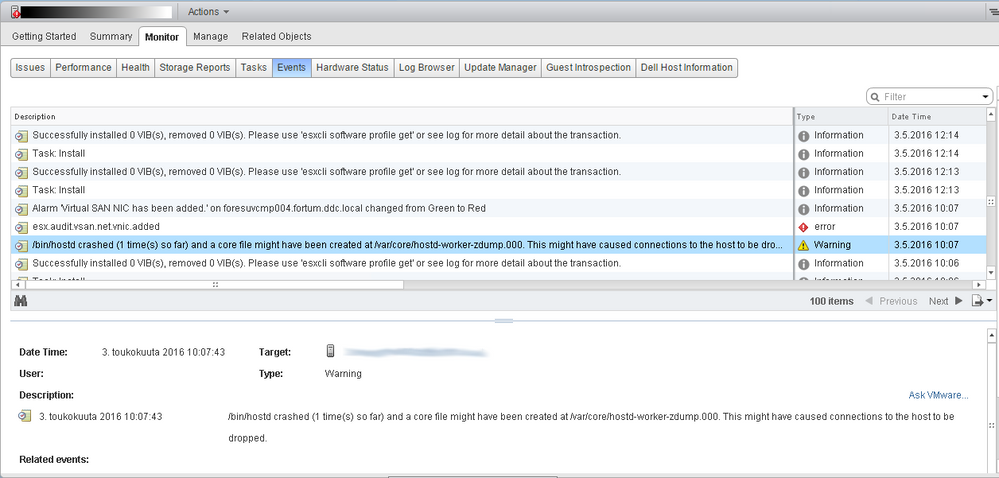- VMware Technology Network
- :
- Cloud & SDDC
- :
- vSAN
- :
- VMware vSAN Discussions
- :
- Virtual SAN NIC has been added - explanation, trou...
- Subscribe to RSS Feed
- Mark Topic as New
- Mark Topic as Read
- Float this Topic for Current User
- Bookmark
- Subscribe
- Mute
- Printer Friendly Page
- Mark as New
- Bookmark
- Subscribe
- Mute
- Subscribe to RSS Feed
- Permalink
- Report Inappropriate Content
Virtual SAN NIC has been added - explanation, troubleshooting
Hi All
Today we found this alert on host in cluster.
Warning:
/bin/hostd crashed (1 time(s) so far) and a core file might have been created at /var/core/hostd-worker-zdump.000. This might have caused connections to the host to be dropped
When that kind of error is appears ? where can we try find more logs for those events ?
- Mark as New
- Bookmark
- Subscribe
- Mute
- Subscribe to RSS Feed
- Permalink
- Report Inappropriate Content
Good morning, maybe in /var/log/vsantraces This command will make them human readable: zcat vsantraces--2016-05-03T14h10m49s522.gz | /usr/lib/vmware/vsan/bin/vsanTraceReader.py > test.txt
You will need to change the .gz file name to whatever yours is. Thank you, Zach.
- Mark as New
- Bookmark
- Subscribe
- Mute
- Subscribe to RSS Feed
- Permalink
- Report Inappropriate Content
Command works. Thanks
But after this conversion one file have above 600 MB. What you use for opening that big file ?
For NotePad++ file is too big.
- Mark as New
- Bookmark
- Subscribe
- Mute
- Subscribe to RSS Feed
- Permalink
- Report Inappropriate Content
You can either split the file up into smaller files or try something like: Windows Text Editor Free Download On Windows 10, the default text editor was able to open a 300 MB file. Thank you, Zach.