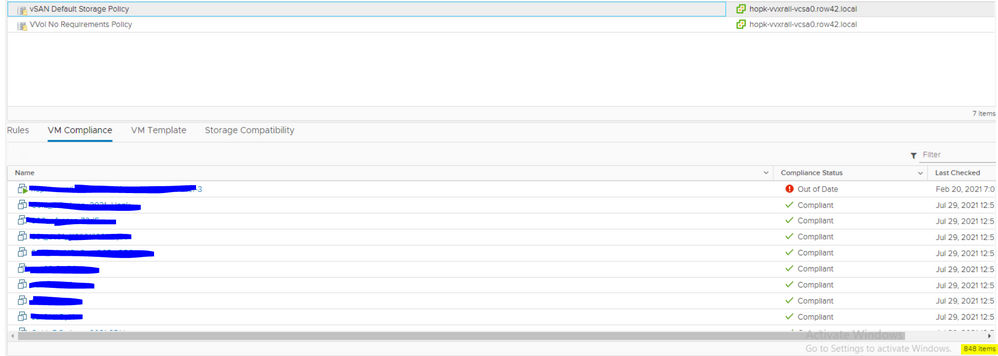- VMware Technology Network
- :
- Cloud & SDDC
- :
- vSAN
- :
- VMware vSAN Discussions
- :
- Re: High Component Usage
- Subscribe to RSS Feed
- Mark Topic as New
- Mark Topic as Read
- Float this Topic for Current User
- Bookmark
- Subscribe
- Mute
- Printer Friendly Page
- Mark as New
- Bookmark
- Subscribe
- Mute
- Subscribe to RSS Feed
- Permalink
- Report Inappropriate Content
High Component Usage
Hello All,
I have a strange issue, where I have 2 clusters (8 node and a 10 node), both have Cloud Director on top, and the Component usage is extremely high.
there is only around 800 VMs on the cluster, and I can't understand how the component usage is spiralling out of control.
I use FTT1 default
- Mark as New
- Bookmark
- Subscribe
- Mute
- Subscribe to RSS Feed
- Permalink
- Report Inappropriate Content
- Mark as New
- Bookmark
- Subscribe
- Mute
- Subscribe to RSS Feed
- Permalink
- Report Inappropriate Content
any ideas as to how this is happening?
thanks!
- Mark as New
- Bookmark
- Subscribe
- Mute
- Subscribe to RSS Feed
- Permalink
- Report Inappropriate Content
@LordofVxRail You have ~77,000 components in this cluster, these comprise the 11,877 Objects you have in this cluster - I am going to make an educated guess that you are storing these mostly as PFTT=1,SFTT=1,SFTM=RAID5 (e.g. a RAID5+RAID5 storage policy) - such a Policy uses a minimum of 9 components per Object.
Thus if you are using such a storage policy then this is completely expected behaviour.
I would also advise you redact hostnames better as from how you have there it is fairly trivial to get their names.
- Mark as New
- Bookmark
- Subscribe
- Mute
- Subscribe to RSS Feed
- Permalink
- Report Inappropriate Content
hey, thanks for the reply
my storage policy is FTT1, default, nothing complex at all, which is why I am finding this so strange.
- Mark as New
- Bookmark
- Subscribe
- Mute
- Subscribe to RSS Feed
- Permalink
- Report Inappropriate Content
all vms are compliant
- Mark as New
- Bookmark
- Subscribe
- Mute
- Subscribe to RSS Feed
- Permalink
- Report Inappropriate Content
Can you please check the layout of some Objects from the CLI:
# esxcli vsan debug object list --all > /tmp/objout123
Then just a case of looking at the output and the layout of the Objects to confirm are they stored as regular RAID1 (e.g. 3 components per Object).
- Mark as New
- Bookmark
- Subscribe
- Mute
- Subscribe to RSS Feed
- Permalink
- Report Inappropriate Content
sure I can check that, here is vsan.obj_status_report
/localhost/DC02/computers> vsan.obj_status_report xxxxxxxxxxx
2021-07-29 13:09:44 +0000: Querying all VMs on vSAN ...
2021-07-29 13:09:49 +0000: Querying DOM_OBJECT in the system from xxxxxxxxx-01.xxxxxxxxx ...
2021-07-29 13:09:49 +0000: Querying DOM_OBJECT in the system from xxxxxxxxx-02.xxxxxxxxx ...
2021-07-29 13:09:49 +0000: Querying DOM_OBJECT in the system from xxxxxxxxx-04.xxxxxxxxx ...
2021-07-29 13:09:50 +0000: Querying DOM_OBJECT in the system from xxxxxxxxx-10.xxxxxxxxx ...
2021-07-29 13:09:50 +0000: Querying DOM_OBJECT in the system from xxxxxxxxx-06.xxxxxxxxx ...
2021-07-29 13:09:50 +0000: Querying DOM_OBJECT in the system from xxxxxxxxx-09.xxxxxxxxx ...
2021-07-29 13:09:50 +0000: Querying DOM_OBJECT in the system from xxxxxxxxx-08.xxxxxxxxx ...
2021-07-29 13:09:52 +0000: Querying DOM_OBJECT in the system from xxxxxxxxx-03.xxxxxxxxx ...
2021-07-29 13:09:52 +0000: Querying DOM_OBJECT in the system from xxxxxxxxx-05.xxxxxxxxx ...
2021-07-29 13:09:52 +0000: Querying DOM_OBJECT in the system from xxxxxxxxx-07.xxxxxxxxx ...
2021-07-29 13:09:53 +0000: Querying all disks in the system from xxxxxxxxx-01.xxxxxxxxx ...
2021-07-29 13:09:54 +0000: Querying LSOM_OBJECT in the system from xxxxxxxxx-01.xxxxxxxxx ...
2021-07-29 13:09:54 +0000: Querying LSOM_OBJECT in the system from xxxxxxxxx-02.xxxxxxxxx ...
2021-07-29 13:09:54 +0000: Querying LSOM_OBJECT in the system from xxxxxxxxx-04.xxxxxxxxx ...
2021-07-29 13:09:54 +0000: Querying LSOM_OBJECT in the system from xxxxxxxxx-10.xxxxxxxxx ...
2021-07-29 13:09:54 +0000: Querying LSOM_OBJECT in the system from xxxxxxxxx-06.xxxxxxxxx ...
2021-07-29 13:09:55 +0000: Querying LSOM_OBJECT in the system from xxxxxxxxx-09.xxxxxxxxx ...
2021-07-29 13:09:55 +0000: Querying LSOM_OBJECT in the system from xxxxxxxxx-08.xxxxxxxxx ...
2021-07-29 13:09:55 +0000: Querying LSOM_OBJECT in the system from xxxxxxxxx-03.xxxxxxxxx ...
2021-07-29 13:09:56 +0000: Querying LSOM_OBJECT in the system from xxxxxxxxx-05.xxxxxxxxx ...
2021-07-29 13:09:56 +0000: Querying LSOM_OBJECT in the system from xxxxxxxxx-07.xxxxxxxxx ...
2021-07-29 13:09:57 +0000: Querying all object versions in the system ...
2021-07-29 13:09:59 +0000: Got all the info, computing table ...
Histogram of component health for non-orphaned objects
+-------------------------------------+------------------------------+
| Num Healthy Comps / Total Num Comps | Num objects with such status |
+-------------------------------------+------------------------------+
| 6/6 (OK) | 1543 |
| 5/5 (OK) | 8318 |
| 8/8 (OK) | 304 |
| 7/7 (OK) | 1297 |
| 4/4 (OK) | 113 |
| 3/3 (OK) | 297 |
| 12/12 (OK) | 2 |
| 75/75 (OK) | 1 |
| 36/36 (OK) | 2 |
+-------------------------------------+------------------------------+
Total non-orphans: 11877
Histogram of component health for possibly orphaned objects
+-------------------------------------+------------------------------+
| Num Healthy Comps / Total Num Comps | Num objects with such status |
+-------------------------------------+------------------------------+
+-------------------------------------+------------------------------+
Total orphans: 0
Total v10 objects: 11877
/localhost/DC02/computers>
/localhost/DC02/computers>
- Mark as New
- Bookmark
- Subscribe
- Mute
- Subscribe to RSS Feed
- Permalink
- Report Inappropriate Content
ok so I guess this is not "RAID 1"
most objects have more than 3 components.....
- Mark as New
- Bookmark
- Subscribe
- Mute
- Subscribe to RSS Feed
- Permalink
- Report Inappropriate Content
this might be a better example 40.00 GB VM, "RAID 1", 5 components...which is assumed is an indication of some issue with vSAN policy?
- Mark as New
- Bookmark
- Subscribe
- Mute
- Subscribe to RSS Feed
- Permalink
- Report Inappropriate Content
well, here is the issue I guess:
hostFailuresToTolerate: 2
hostFailuresToTolerate: 2
[root@zzzzz:~] grep "hostFailuresToTolerate: 2" /tmp/objout123|wc -l
11426
[root@zzzzz:~]
even tho VC shows FTT1 for policy.....oh well, I guess the best thing is to create a new FTT1 policy and apply it to all VMs?
- Mark as New
- Bookmark
- Subscribe
- Mute
- Subscribe to RSS Feed
- Permalink
- Report Inappropriate Content
If that's the Storage Policy you want applied to them then yes.
Hold up - re-read your Storage Policy description - that is FTT=2, change it to FTT=1 if that is what you intended to do here.
- Mark as New
- Bookmark
- Subscribe
- Mute
- Subscribe to RSS Feed
- Permalink
- Report Inappropriate Content
yep, that's what I'm hoping to achieve 😉
a bit of history of this cluster, I did originally set FTT2 (over a year ago) , then reverted to FTT1 about 6 months ago, as you can see from VC screenshots, the SPBM looks ok, but at the lower level, FTT is still 2...... weird.
I'll go ahead and make a new FTT1 policy and apply it across the estate and cross my fingers & toes.
- Mark as New
- Bookmark
- Subscribe
- Mute
- Subscribe to RSS Feed
- Permalink
- Report Inappropriate Content
thanks for all your suggestions so far, it's appreciated.
- Mark as New
- Bookmark
- Subscribe
- Mute
- Subscribe to RSS Feed
- Permalink
- Report Inappropriate Content
@LordofVxRail Just to clarify what is seemingly misunderstood here: There are two aspects at play here, FTM (Fault Tolerance Method) e.g. RAID1/RAID5/RAID6 and FTT - if you assign a FTT=2,FTM=RAID1 Storage Policy (as you have here) this is basically saying store 3 replicas of the data (+ 2 Witness components for quorum as need an odd number of total components where each component has a single vote) and thus the compliance view of the policy is indeed correct.
From the output you shared though:
+-------------------------------------+------------------------------+
| Num Healthy Comps / Total Num Comps | Num objects with such status |
+-------------------------------------+------------------------------+
| 6/6 (OK) | 1543 |
| 5/5 (OK) | 8318 |
| 8/8 (OK) | 304 |
| 7/7 (OK) | 1297 |
| 4/4 (OK) | 113 |
| 3/3 (OK) | 297 |
| 12/12 (OK) | 2 |
| 75/75 (OK) | 1 |
| 36/36 (OK) | 2 |
+-------------------------------------+------------------------------+
Total non-orphans: 11877
It looks like a load of different policies are actually applied e.g. a 6/6 Object might be FTT=2,FTM=RAID6, a 5/5 Object FTT=2,FTM=RAID1, anything with more components could just be auto-striped (due to size being >255GB per component) and thus using more components.