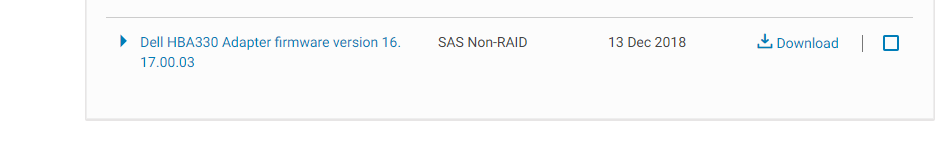- VMware Technology Network
- :
- Cloud & SDDC
- :
- vSAN
- :
- VMware vSAN Discussions
- :
- Re: Dell HBA330 HCL - Health Check Driver Error
- Subscribe to RSS Feed
- Mark Topic as New
- Mark Topic as Read
- Float this Topic for Current User
- Bookmark
- Subscribe
- Mute
- Printer Friendly Page
- Mark as New
- Bookmark
- Subscribe
- Mute
- Subscribe to RSS Feed
- Permalink
- Report Inappropriate Content
Hi All - I have a warning on my Health Check that references a Controller Driver compatibility error
I believe the error to be wrong as I am running the fully certified driver downloaded directly from the HCL link on VMware website, see below
I suspect that its just not updated on the Health Check yet. I am running the latest version of the HCL Database downloaded via vCenter
Does anyone know when this Heath Check Database might be updated as I hate seeing warning errors on my vSAN?
Some further info:
Dell HBA330
Dell R740xd - 6 nodes
ESXI 6.7 U1 with all patches applied.
I have confirmed the VID , DID , SVID , SSID are correct for my HBA
You will see it still recommends the older driver as the driver to use but obvious I would prefer to use the most recent HCL compliant driver.
Thanks,
Accepted Solutions
- Mark as New
- Bookmark
- Subscribe
- Mute
- Subscribe to RSS Feed
- Permalink
- Report Inappropriate Content
Hi,
Perhaps your Firmware version on your HBA card.
Thank you,
- Mark as New
- Bookmark
- Subscribe
- Mute
- Subscribe to RSS Feed
- Permalink
- Report Inappropriate Content
- Mark as New
- Bookmark
- Subscribe
- Mute
- Subscribe to RSS Feed
- Permalink
- Report Inappropriate Content
Hello Evan55,
It is referencing lsi_msgpt3 16.00.01.00-3vmw.670 as recommended driver so likely you are still using Firmware version 15.17.x.x - if you want to use lsi_msgpt3 17.00.01.00-1OEM.670 then update the firmware to the matching version (16.17.00.03). If you are using firmware version 16.17.00.03 please open an support request with us at GSS to have a further look.
Bob
- Mark as New
- Bookmark
- Subscribe
- Mute
- Subscribe to RSS Feed
- Permalink
- Report Inappropriate Content
Thank you both, and apologies for the slow response. Hope you had a great New Years festive period.
It seems Dell updated their drivers page the day after I posted this thread.
I updated my vSAN with this firmware and all is now good. Thank you for your assistance.