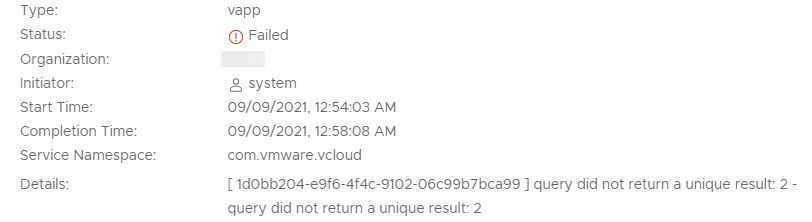- VMware Technology Network
- :
- Cloud & SDDC
- :
- vCloud
- :
- VMware vCloud Director Discussions
- :
- Re: Get error when deployed OVA from vCloud Direct...
- Subscribe to RSS Feed
- Mark Topic as New
- Mark Topic as Read
- Float this Topic for Current User
- Bookmark
- Subscribe
- Mute
- Printer Friendly Page
- Mark as New
- Bookmark
- Subscribe
- Mute
- Subscribe to RSS Feed
- Permalink
- Report Inappropriate Content
Get error when deployed OVA from vCloud Director vAPP
Hi guyz,
When I was deployed an OVF from vAPP section in vCloud Director 10.3.1 :
After while face below error on vCenter:
The task was canceled by a user.
The object 'vim.VirtualMachine:vm-4549' has already been deleted or has not been completely created
Also this error in VCD in TASK section:
query did not return a unique result: 2
It was worked on VCD 10.2 but with upgrade it to 10.2.2 and 10.3.1 it seems not.
I would appreciate if help me in this regards ...
- Mark as New
- Bookmark
- Subscribe
- Mute
- Subscribe to RSS Feed
- Permalink
- Report Inappropriate Content
Hello Omid,
it looks like the vCD has lost sovereignty over the VM.
The VM is no longer managed by the vCD or the VM has been changed in vCenter manual.
The control of the ID kept in the vCD database is still available or cannot be found in vCenter (orphans VM UID in vCenter)
Best:
Please contact you local VMware Support Team to get help by deleting the VM from the PGSQL Database.
Dangerous:
-> Solution@PSQL (Find the Orphan VM-ID in vAPP and remove it from vCD Database)
delete from deployed_vm where vm_id = 'affebeef-90d5-4ab9-8f19-0b94f48162cf';
Link to possible Solution:
- Mark as New
- Bookmark
- Subscribe
- Mute
- Subscribe to RSS Feed
- Permalink
- Report Inappropriate Content
Thank you for reply,
I'm able to deploy VM in my VDC but in vapp can't Import or Export OVA/OVF....
still working on it ....
- Mark as New
- Bookmark
- Subscribe
- Mute
- Subscribe to RSS Feed
- Permalink
- Report Inappropriate Content
Hi,
I'm facing the same issue, unable to deploy OVF or OVA from Cloud Director 10.3 -
Has anyone seen the same issue? Any fix?
The task will reach to around 30%, then I can see the VM getting created in vCenter which fails immediately and it says it's already deleted.
Logs in /opt/vmware/vcloud/logs are inconclusive - no reason is given why it is failing.
On the vCenter side - the vpxd logs are also not useful.
Thanks,
Josef
- Mark as New
- Bookmark
- Subscribe
- Mute
- Subscribe to RSS Feed
- Permalink
- Report Inappropriate Content
Have you made any changes to the OVA/OVF? Are the checksums of the OVA/OVF config .mf file correct (delete it)?
I had some problems with OVA/OFV:
- Changes were made to the vmdk files, the checksum in .mf File was different.
- no Import
- The trust setting of the browser to the ESXi/vCenter/vCD host prevented the import
- no valid signed certificate
- add Trust to Browser by typing "thisisunsafe" after Unsecure Website announcement from Browser
- add your CA to Appliance/Truststore,..
- the OVA/OVF is moved to the vCenter via the vCD transferstore
- DiskSpace in the share to small
- certificates in the vCenter from the vCD not in the trust store
I hope I could be some help, if so please let me know. 😉
- Mark as New
- Bookmark
- Subscribe
- Mute
- Subscribe to RSS Feed
- Permalink
- Report Inappropriate Content
Hi Moellerjot -
In fact - this was a great help. It seems the issue was due to certificate on the ESXi host that was not trusted.
I was using - the now VMware recommended - method of VMware VMCA on the vCenter. Therefore the VMCA is not part of our CA setup - it is its own bubble. That scenario is considered OK, however it seems that OVF/OVA related tasks, and possibly content library related tasks - will fail.
Interesting note - I did have the VMCA Root CA in the trusted certs! This was throwing me off.
To exclude this - I decided to test change to sub-ordinate VMCA design. I have spent best part of the day changing the VCSA to be a sub-ordinate of our enterprise CA and regenerating ESXi certificates. OVF import started to work.
- Mark as New
- Bookmark
- Subscribe
- Mute
- Subscribe to RSS Feed
- Permalink
- Report Inappropriate Content
Thanks for sharing.