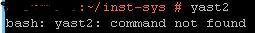- VMware Technology Network
- :
- Cloud & SDDC
- :
- vCenter
- :
- VMware vCenter™ Discussions
- :
- vcenter appliance 6.0 "YAST2" command not found
- Subscribe to RSS Feed
- Mark Topic as New
- Mark Topic as Read
- Float this Topic for Current User
- Bookmark
- Subscribe
- Mute
- Printer Friendly Page
- Mark as New
- Bookmark
- Subscribe
- Mute
- Subscribe to RSS Feed
- Permalink
- Report Inappropriate Content
vcenter appliance 6.0 "YAST2" command not found
Hi All,
My goal is to add additional network to vcenter appliance 6.0 and i am used to using yast2.
it works in 5.5 but I am unable to run that command in V6.0.
in V5.5
in V6.0
- Mark as New
- Bookmark
- Subscribe
- Mute
- Subscribe to RSS Feed
- Permalink
- Report Inappropriate Content
Does anyone know this?
- Mark as New
- Bookmark
- Subscribe
- Mute
- Subscribe to RSS Feed
- Permalink
- Report Inappropriate Content
Hi,
I'd say the command was removed, as VMware sees their appliances as black boxes, that shoudln't be modified by the user.
So if this is your production vCenter, I woudln't add another network, as you might get trouble in your next support call with VMware.
Tim
- Mark as New
- Bookmark
- Subscribe
- Mute
- Subscribe to RSS Feed
- Permalink
- Report Inappropriate Content
try to run it as root:
sudo su -
and then yast
- Mark as New
- Bookmark
- Subscribe
- Mute
- Subscribe to RSS Feed
- Permalink
- Report Inappropriate Content
Hi,
Just see this below works...
# YaST
- Mark as New
- Bookmark
- Subscribe
- Mute
- Subscribe to RSS Feed
- Permalink
- Report Inappropriate Content
@Tim: the reason is we need to add backup network.
Tried YasT with sudo su - , it wont work. Maybe vmware removed.
- Mark as New
- Bookmark
- Subscribe
- Mute
- Subscribe to RSS Feed
- Permalink
- Report Inappropriate Content
what about if you try first to enable the shell?
VMware Front Experience: vCSA 6.0 tricks: shell access, password expiration and certificate warnings