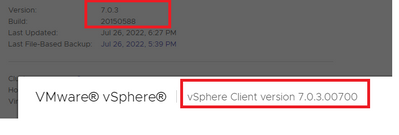- VMware Technology Network
- :
- Cloud & SDDC
- :
- vCenter
- :
- VMware vCenter™ Discussions
- :
- vCenter Server 7.0 Update 3g, ISO Build 20150588
- Subscribe to RSS Feed
- Mark Topic as New
- Mark Topic as Read
- Float this Topic for Current User
- Bookmark
- Subscribe
- Mute
- Printer Friendly Page
- Mark as New
- Bookmark
- Subscribe
- Mute
- Subscribe to RSS Feed
- Permalink
- Report Inappropriate Content
vCenter Server 7.0 Update 3g, ISO Build 20150588
Hi,
For your information, an update of the vCenter object to version 7.0U3g was released today.
Below is the relevant, IMHO, documentation:
https://www.vmware.com/security/advisories/VMSA-2021-0025.html
https://kb.vmware.com/s/article/89027
https://docs.vmware.com/en/VMware-vSphere/7.0/rn/vsphere-vcenter-server-70u3g-release-notes.html
Regards,
Ferdinando
- Mark as New
- Bookmark
- Subscribe
- Mute
- Subscribe to RSS Feed
- Permalink
- Report Inappropriate Content
Installing it now! 😄
- Mark as New
- Bookmark
- Subscribe
- Mute
- Subscribe to RSS Feed
- Permalink
- Report Inappropriate Content
I installed it on Sunday. We initially had a change request in to go to 3f, since this was to fix an issue with 3f we went right to 3g. Install went fine and so far everything seems to be working.
The smaller spacing in the vCenter views is nice.
- Mark as New
- Bookmark
- Subscribe
- Mute
- Subscribe to RSS Feed
- Permalink
- Report Inappropriate Content
Hi,
I too have recently completed the update, I'll see what happens in the next few days.
Regards,
Ferdinando
- Mark as New
- Bookmark
- Subscribe
- Mute
- Subscribe to RSS Feed
- Permalink
- Report Inappropriate Content
Sigh! Same here, just finished my first level testing of 3F, now having to do 3G.
- Mark as New
- Bookmark
- Subscribe
- Mute
- Subscribe to RSS Feed
- Permalink
- Report Inappropriate Content
After upgrading to 7.0.3g build number is showing as 20150588 but about tab shows version as 7.0.3.00700 instead of 7.0.3.00800
- Mark as New
- Bookmark
- Subscribe
- Mute
- Subscribe to RSS Feed
- Permalink
- Report Inappropriate Content
Hi,
Sincerely what is reported by consulting the "about" tab of the user interface matches what you noticed, but from my point of view it is not so relevant
Having verified that the "build number" reported through the "VAMI" user interface and the command line coincide, this is more than enough for me.
Then, to be honest, I applied this latest update more out of curiosity than out of necessity.
Regards,
Ferdinando
- Mark as New
- Bookmark
- Subscribe
- Mute
- Subscribe to RSS Feed
- Permalink
- Report Inappropriate Content
I'm seeing the same also. 700 instead of 800. The VCSA shows 800 when logged in directly.
- Mark as New
- Bookmark
- Subscribe
- Mute
- Subscribe to RSS Feed
- Permalink
- Report Inappropriate Content
i can confirm i see the same behavior also. Looking in vSphere "about" i see 00700, when logging in to vCenter the correct 00800 is displayed.
- Mark as New
- Bookmark
- Subscribe
- Mute
- Subscribe to RSS Feed
- Permalink
- Report Inappropriate Content
Hi,
IMHO, given the serious functional problem that this version wanted to solve, reasonably as quickly as possible, it doesn't surprise me too much if this particular minor detail hasn't been taken into too much consideration. That's why I didn't pay attention to it
Regards,
Ferdinando
- Mark as New
- Bookmark
- Subscribe
- Mute
- Subscribe to RSS Feed
- Permalink
- Report Inappropriate Content
We'll let everyone else test it before we go with it, don't like rushing to the newest build of anything.
- Mark as New
- Bookmark
- Subscribe
- Mute
- Subscribe to RSS Feed
- Permalink
- Report Inappropriate Content
So far i'm not seeing any issues across our estate with any funnies being reported. Obviously everyone has varied deployments so cases will be different but so far (touch wood) we're not having any problems with the latest release. If i experience anything i will update this message.
- Mark as New
- Bookmark
- Subscribe
- Mute
- Subscribe to RSS Feed
- Permalink
- Report Inappropriate Content
@Kinnison Can you elaborate on what these issues are? Are you referring to patching/upgrades issues in the 3f build identified here?
- Mark as New
- Bookmark
- Subscribe
- Mute
- Subscribe to RSS Feed
- Permalink
- Report Inappropriate Content
@Timjh, good morning,
I was referring to the version discrepancy that can be detected by consulting the so-called "about" and what the VAMI GUI or command line reports. Now since the latest version release of the vCenter object was very close to the previous one, from my point of view (an opinion), if nothing has changed in the user interface the aforementioned discrepancy, it's in practice irrelevant.
But, if we want to discuss the merits of this update, I think I am the least suitable person, because my IT infrastructure is of modest size, so I can afford not to have any interdependence with the "Active Directory" services, which I use for other things or use to conduct tests from time to time.
That's all.
Regards,
Ferdinando
- Mark as New
- Bookmark
- Subscribe
- Mute
- Subscribe to RSS Feed
- Permalink
- Report Inappropriate Content
similar issue here we used this iso : VMware-vCenter-Server-Appliance-7.0.3.00800-20150588-patch-FP but in our case both the VAMI and UI and CLI show 7.0.3.00700 instead of 7.0.3.00800, but the vcenter show another update available, so seems that we cannot go directly to U3G, we upgraded from 7.02 build 18455184, we will apply the new update with the same iso tomorrow
- Mark as New
- Bookmark
- Subscribe
- Mute
- Subscribe to RSS Feed
- Permalink
- Report Inappropriate Content
Has anyone dealt with igbn NIC drivers? If so, any issues with 7.0 U3g? I have a few NIC's that are using this driver and wanted to verify they'll work after the upgrade.