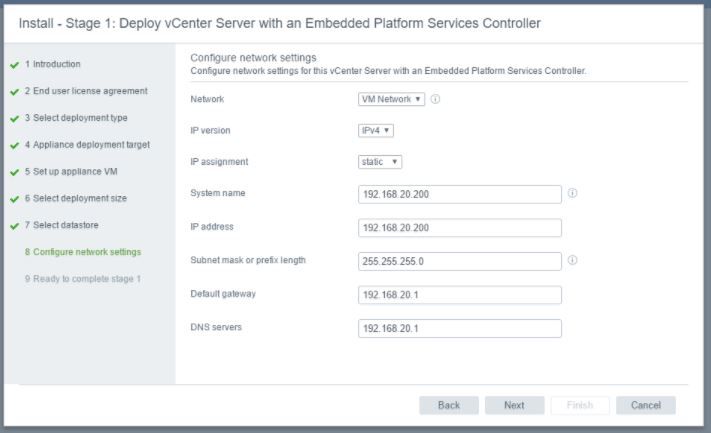- VMware Technology Network
- :
- Cloud & SDDC
- :
- vCenter
- :
- VMware vCenter™ Discussions
- :
- Unable to start vmware-sps on 6.5.0-7515524
- Subscribe to RSS Feed
- Mark Topic as New
- Mark Topic as Read
- Float this Topic for Current User
- Bookmark
- Subscribe
- Mute
- Printer Friendly Page
- Mark as New
- Bookmark
- Subscribe
- Mute
- Subscribe to RSS Feed
- Permalink
- Report Inappropriate Content
Unable to start vmware-sps on 6.5.0-7515524
Hello everyone!
Im new using VCSA. I installed on an ESXI host VCSA.
My problem is when I'm trying to create a new Virtual Machine I got this error from Client Flash:
PBM error occurred during PreCreateCheckCallback: HTTP error response: Bad Request
I was looking for help on Google that I must have to start vmware-sps service, so i logged on in vmware console and service never start.
With HTML 5 Client at new virtual machine wizard, datastore never ends to load.
Someone can point me to solve this issues?
Thanks!
Regards Juan.
- Mark as New
- Bookmark
- Subscribe
- Mute
- Subscribe to RSS Feed
- Permalink
- Report Inappropriate Content
On your vCSA in a shell session, what is the output of this command: service-control --status --all
- Mark as New
- Bookmark
- Subscribe
- Mute
- Subscribe to RSS Feed
- Permalink
- Report Inappropriate Content
Yes pls post the service-control --status --all output and also check the sps logs in /var/log/vmware/vmware-sps
Thanks,
MS
- Mark as New
- Bookmark
- Subscribe
- Mute
- Subscribe to RSS Feed
- Permalink
- Report Inappropriate Content
Hello! This is the output
root@photon-machine [ ~ ]# service-control --status --all
Running:
applmgmt lwsmd pschealth vmafdd vmcad vmdird vmdnsd vmonapi vmware-cis-license vmware-cm vmware-content-library vmware-eam vmware-psc-client vmware-rhttpproxy vmware-sca vmware-statsmonitor vmware-sts-idmd vmware-stsd vmware-vapi-endpoint vmware-vmon vmware-vpostgres vmware-vpxd vmware-vpxd-svcs vsphere-client vsphere-ui
Stopped:
vmcam vmware-imagebuilder vmware-mbcs vmware-netdumper vmware-perfcharts vmware-rbd-watchdog vmware-sps vmware-updatemgr vmware-vcha vmware-vsan-health vmware-vsm
- Mark as New
- Bookmark
- Subscribe
- Mute
- Subscribe to RSS Feed
- Permalink
- Report Inappropriate Content
I checked directory and i havent got logs on this path..
- Mark as New
- Bookmark
- Subscribe
- Mute
- Subscribe to RSS Feed
- Permalink
- Report Inappropriate Content
root@photon-machine [ ~ ]# service-control --status --all
This line shows you don't have the hostname properly set. You need to re-deploy this appliance from the latest available ISO for the vCSA and go through the installer making sure to use FQDN (which means you need forward and reverse DNS functional) and NTP across your environment. Attempting to solve this after the fact is going to take longer than redeploying.
- Mark as New
- Bookmark
- Subscribe
- Mute
- Subscribe to RSS Feed
- Permalink
- Report Inappropriate Content
Yes.. Daphnissov is correct.. Photon-machine name comes at the first stage of upgrade..
Thanks,
MS
- Mark as New
- Bookmark
- Subscribe
- Mute
- Subscribe to RSS Feed
- Permalink
- Report Inappropriate Content
May be you have guide to avoid this error, i installed VCSA from latest ISO and I got this hostname (photon-machine)
I'll check it again redeploying vCSA on my SSD.
Thanks a lot!
- Mark as New
- Bookmark
- Subscribe
- Mute
- Subscribe to RSS Feed
- Permalink
- Report Inappropriate Content
Can you show the input values you're using during installation?
- Mark as New
- Bookmark
- Subscribe
- Mute
- Subscribe to RSS Feed
- Permalink
- Report Inappropriate Content
Deployment model is Embedded PSC
On this image, HOSTNAME it's shown set up as photon-machine
- Mark as New
- Bookmark
- Subscribe
- Mute
- Subscribe to RSS Feed
- Permalink
- Report Inappropriate Content
There's no image.
- Mark as New
- Bookmark
- Subscribe
- Mute
- Subscribe to RSS Feed
- Permalink
- Report Inappropriate Content
- Mark as New
- Bookmark
- Subscribe
- Mute
- Subscribe to RSS Feed
- Permalink
- Report Inappropriate Content
You have two problems. The first is this:
The System Name is *NOT* an IP address, it's a fully-qualified domain name. You must be using a FQDN in this field and have forward and reverse DNS that is functional.
The second is your NTP source. You cannot use an external NTP source from Google for an internal deployment. You need internal NTP servers at which to point this deployment, and you need to ensure 3 points in particular use that same NTP source: 1) the workstation from which you're doing this deployment; 2) the ESXi host which is hosting this VM; and 3) the deployment of vCSA itself.
Correct these things and your vCSA deployment should succeed.