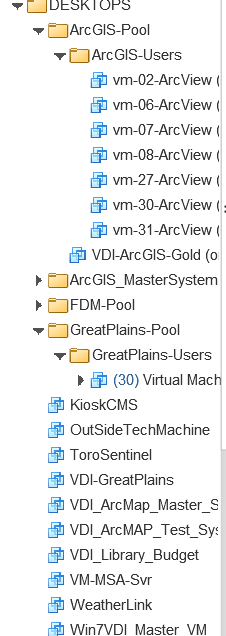- VMware Technology Network
- :
- Cloud & SDDC
- :
- vCenter
- :
- VMware vCenter™ Discussions
- :
- All my VMs are orphaned
- Subscribe to RSS Feed
- Mark Topic as New
- Mark Topic as Read
- Float this Topic for Current User
- Bookmark
- Subscribe
- Mute
- Printer Friendly Page
- Mark as New
- Bookmark
- Subscribe
- Mute
- Subscribe to RSS Feed
- Permalink
- Report Inappropriate Content
All my VMs are orphaned
I have an urgent situation. I can see my virtual environment using vcentre to get to my host; all the machines are there and my vcenter server is running and I am RDP'd into it. However, when I open up the vSphere web client, I'm seeing all of my vms are showing as orphaned. I've also seen a message telling that 'the connection to vcenter has been lost'. I've tried the advice from KB 2144627 and 1024329 but to no avail. I'm hoping someone here can provide some guidance. I have a case open with VMware but because of our support agreement, I won't be hearing from them for a few hours yet.
- Mark as New
- Bookmark
- Subscribe
- Mute
- Subscribe to RSS Feed
- Permalink
- Report Inappropriate Content
Are your VMs down or are they still running and providing services? What version of vSphere? How many hosts? How many VMs? Can you share any more details?
- Mark as New
- Bookmark
- Subscribe
- Mute
- Subscribe to RSS Feed
- Permalink
- Report Inappropriate Content
The VMs are running but my users can't get to a machine using Horizon View. I have one host and around 65 VMs. ESXi 5.5, vSphere Web Client 5.5.0 and vSphere 5.5.
- Mark as New
- Bookmark
- Subscribe
- Mute
- Subscribe to RSS Feed
- Permalink
- Report Inappropriate Content
Can you show some screenshots of what you're seeing in your environment?
- Mark as New
- Bookmark
- Subscribe
- Mute
- Subscribe to RSS Feed
- Permalink
- Report Inappropriate Content
The message above is what showed up when I logged into the web client. All the machines on the left are showing as off, though on the host I know they are running. See:
On the Hosts and Clusters tab, this is what is showing for all the virtual machines:
- Mark as New
- Bookmark
- Subscribe
- Mute
- Subscribe to RSS Feed
- Permalink
- Report Inappropriate Content
Your ESXi host is not communicating with vCenter for some reason. What happens if you right-click the host and attempt to reconnect?
- Mark as New
- Bookmark
- Subscribe
- Mute
- Subscribe to RSS Feed
- Permalink
- Report Inappropriate Content
I just tried that, based on advice from other vmware forums,,, disconnect and reconnect the host in the vsphere client. It disconnected fine but when I try to reconnect I get the following errors:
java.net socket exception. connection reset
the connection to vcenter server has been lost
- Mark as New
- Bookmark
- Subscribe
- Mute
- Subscribe to RSS Feed
- Permalink
- Report Inappropriate Content
another error that pops up: the object has been deleted or has not been completely created.
- Mark as New
- Bookmark
- Subscribe
- Mute
- Subscribe to RSS Feed
- Permalink
- Report Inappropriate Content
Have you tried restarting the management agent on the ESXi host?
- Mark as New
- Bookmark
- Subscribe
- Mute
- Subscribe to RSS Feed
- Permalink
- Report Inappropriate Content
Turns out it was the SQL database on the vcenter server that was bunged up and full. Backed it up, truncated it to recover space and the host reconnected and all appears well. One of my pools is showing a bunch of machines in error but they are indeed running, so I'm doing a recompose against the pool to see if that fixes it.