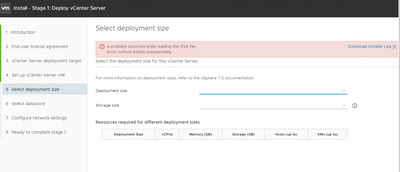- VMware Technology Network
- :
- Cloud & SDDC
- :
- vCenter
- :
- VMware vCenter™ Discussions
- :
- Re: A problem occurred while reading the OVA file....
- Subscribe to RSS Feed
- Mark Topic as New
- Mark Topic as Read
- Float this Topic for Current User
- Bookmark
- Subscribe
- Mute
- Printer Friendly Page
- Mark as New
- Bookmark
- Subscribe
- Mute
- Subscribe to RSS Feed
- Permalink
- Report Inappropriate Content
A problem occurred while reading the OVA file.: Error: ovftool exited unexpectedly
i am facing below error during deployment of vcsa 7.0
2021-02-28T13:59:30.974Z - info: installerLogFile: C:\Users\ADMINI~1\AppData\Local\Temp\2\vcsaUiInstaller\installer-20210228-055930970.log
2021-02-28T13:59:30.974Z - info: networkLogFile: C:\Users\ADMINI~1\AppData\Local\Temp\2\vcsaUiInstaller\network-20210228-055930970.log
2021-02-28T13:59:31.006Z - info: [AppComponent] Locale initialised: English
2021-02-28T13:59:31.006Z - info: [AppComponent] Product: vcsa
2021-02-28T13:59:31.021Z - info: [AppService] Using cached ovfOptions
2021-02-28T13:59:31.025Z - info: [AppComponent] version.js buildnumber: 16467295
2021-02-28T13:59:31.026Z - info: [AppComponent] App runtime buildnumber: 16467295
2021-02-28T13:59:31.026Z - info: [AppComponent] Build numbers matched
2021-02-28T13:59:31.026Z - info: [AppComponent] Found ovftool with correct version from the discovered path
2021-02-28T13:59:31.026Z - info: [AppComponent] Saved OVA folder path: D:\vcsa
2021-02-28T13:59:31.026Z - info: [AppComponent] Saved ovftool path: D:\vcsa\ovftool\win32\ovftool.exe
2021-02-28T13:59:33.899Z - debug: wizardTitle: Install - Stage 1: Deploy vCenter Server
2021-02-28T13:59:33.900Z - debug: wizardTitle: Install - Stage 1: Deploy vCenter Server
2021-02-28T14:06:00.810Z - info: THUMBPRINT(Target): BF:8F:CB:3F:48:C5:C4:01:9E:D3:ED:7A:39:F3:B5:0C:83:A1:A3:9D
2021-02-28T14:06:02.640Z - info: login() to 10.99.22.5
2021-02-28T14:06:02.641Z - info: initializing vsphere API connection to 10.99.22.5:443
2021-02-28T14:06:14.042Z - info: vimService apiType: HostAgent, version: 7.0.1
2021-02-28T14:06:14.061Z - debug: session does not exist: 10.99.22.5, root
2021-02-28T14:06:14.061Z - debug: Logging in to 10.99.22.5:443 as root
2021-02-28T14:06:14.099Z - info: Logged in to 10.99.22.5:443 as root, session: 5284c201-9193-66a4-be54-55240a9cff37
2021-02-28T14:06:14.100Z - debug: After successful login, initiate pingTimer with delay: 300000
2021-02-28T14:06:14.118Z - debug: admin roles:[ { entity: { value: 'ha-folder-root', type: 'Folder' },
principal: 'vpxuser',
group: false,
roleId: -1,
propagate: true },
{ entity: { value: 'ha-folder-root', type: 'Folder' },
principal: 'dcui',
group: false,
roleId: -1,
propagate: true },
{ entity: { value: 'ha-folder-root', type: 'Folder' },
principal: 'root',
group: false,
roleId: -1,
propagate: true } ]
2021-02-28T14:06:14.118Z - debug: user: root, userPrincipal: root
2021-02-28T14:06:14.118Z - debug: userHasAdminRole: root: root: has admin role
2021-02-28T14:06:14.119Z - debug: adminRole: true
2021-02-28T14:06:14.119Z - info: host target precheck
2021-02-28T14:06:14.397Z - info: hostPrecheck: localhost.localdomain, ha-host
2021-02-28T14:06:14.397Z - info: ESXi hostVersion=7, minVersion=6.5
2021-02-28T14:06:14.397Z - info: lockdownMode: 'lockdownDisabled'
2021-02-28T14:06:14.397Z - info: inMaintenanceMode: false
2021-02-28T14:06:14.397Z - info: hostPrecheck succeeded: localhost.localdomain
2021-02-28T14:06:14.397Z - info: ESXi hostCheck was successful
2021-02-28T14:06:14.434Z - debug: [object Object]
2021-02-28T14:06:30.828Z - error: Could not get response in 30000 ms, from host: 10.99.22.5
2021-02-28T14:08:16.332Z - info: vmName: ad-01
2021-02-28T14:08:16.373Z - debug: token:undefined, length:1, running total:1
2021-02-28T14:08:16.373Z - info: number of vms with name, ad-01: 0
2021-02-28T14:08:16.400Z - debug: Deployment size page description: Select the deployment size for this vCenter Server.
2021-02-28T14:08:16.401Z - info: ovftoolCmd: D:\vcsa\ovftool\win32\ovftool.exe
2021-02-28T14:08:16.401Z - debug: ovaFileNameRe: /.*_OVF10.ova$/
2021-02-28T14:08:16.402Z - debug: files in D:\vcsa: VMware-vCenter-Server-Appliance-7.0.1.00000-16555997_OVF10.ova,ovftool,version.txt
2021-02-28T14:08:16.402Z - info: ovaFile: D:\vcsa\VMware-vCenter-Server-Appliance-7.0.1.00000-16555997_OVF10.ova
2021-02-28T14:08:16.406Z - info: probeOvf exited with status null
2021-02-28T14:08:16.406Z - error: probeOvf null status, signal: null, error: { Error: spawnSync D:\vcsa\ovftool\win32\ovftool.exe UNKNOWN
at Object.spawnSync (internal/child_process.js:1018:20)
at spawnSync (child_process.js:621:24)
at OvfProbeService$$1.probeOvf (file:///D:/vcsa-ui-installer/win32/resources/app/build.js:52951:25)
at SelectSizePageV1.getProfileLayoutData (file:///D:/vcsa-ui-installer/win32/resources/app/build.js:85135:50)
at SelectSizePageV1.onLoad (file:///D:/vcsa-ui-installer/win32/resources/app/build.js:84976:14)
at VcsaWizard.onLoad (file:///D:/vcsa-ui-installer/win32/resources/app/build.js:96598:26)
at Object.handleEvent (file:///D:/vcsa-ui-installer/win32/resources/app/build.js:135697:33)
at handleEvent (file:///D:/vcsa-ui-installer/win32/resources/app/build.js:13754:138)
at callWithDebugContext (file:///D:/vcsa-ui-installer/win32/resources/app/build.js:15215:42)
at Object.debugHandleEvent [as handleEvent] (file:///D:/vcsa-ui-installer/win32/resources/app/build.js:14803:12)
at dispatchEvent (file:///D:/vcsa-ui-installer/win32/resources/app/build.js:10386:21)
at file:///D:/vcsa-ui-installer/win32/resources/app/build.js:12527:20
at SafeSubscriber.schedulerFn [as _next] (file:///D:/vcsa-ui-installer/win32/resources/app/build.js:5724:36)
at SafeSubscriber.__tryOrUnsub (file:///D:/vcsa-ui-installer/win32/resources/app/build.js:608:16)
at SafeSubscriber.next (file:///D:/vcsa-ui-installer/win32/resources/app/build.js:555:22)
originalStack:
'Error: spawnSync D:\\vcsa\\ovftool\\win32\\ovftool.exe UNKNOWN\n at new ZoneAwareError (file:///D:/vcsa-ui-installer/win32/resources/app/node_modules/zone.js/dist/zone.js:993:33)\n at errnoException (internal/errors.js:431:14)\n at Object.spawnSync (internal/child_process.js:1018:20)\n at spawnSync (child_process.js:621:24)\n at OvfProbeService$$1.probeOvf (file:///D:/vcsa-ui-installer/win32/resources/app/build.js:52951:25)\n at SelectSizePageV1.getProfileLayoutData (file:///D:/vcsa-ui-installer/win32/resources/app/build.js:85135:50)\n at SelectSizePageV1.onLoad (file:///D:/vcsa-ui-installer/win32/resources/app/build.js:84976:14)\n at VcsaWizard.onLoad (file:///D:/vcsa-ui-installer/win32/resources/app/build.js:96598:26)\n at Object.handleEvent (file:///D:/vcsa-ui-installer/win32/resources/app/build.js:135697:33)\n at handleEvent (file:///D:/vcsa-ui-installer/win32/resources/app/build.js:13754:138)\n at callWithDebugContext (file:///D:/vcsa-ui-installer/win32/resources/app/build.js:15215:42)\n at Object.debugHandleEvent [as handleEvent] (file:///D:/vcsa-ui-installer/win32/resources/app/build.js:14803:12)\n at dispatchEvent (file:///D:/vcsa-ui-installer/win32/resources/app/build.js:10386:21)\n at file:///D:/vcsa-ui-installer/win32/resources/app/build.js:12527:20\n at SafeSubscriber.schedulerFn [as _next] (file:///D:/vcsa-ui-installer/win32/resources/app/build.js:5724:36)',
zoneAwareStack:
'Error: spawnSync D:\\vcsa\\ovftool\\win32\\ovftool.exe UNKNOWN\n at errnoException (internal/errors.js:431:14) [angular]\n at Object.spawnSync (internal/child_process.js:1018:20) [angular]\n at spawnSync (child_process.js:621:24) [angular]\n at OvfProbeService$$1.probeOvf (file:///D:/vcsa-ui-installer/win32/resources/app/build.js:52951:25) [angular]\n at SelectSizePageV1.getProfileLayoutData (file:///D:/vcsa-ui-installer/win32/resources/app/build.js:85135:50) [angular]\n at SelectSizePageV1.onLoad (file:///D:/vcsa-ui-installer/win32/resources/app/build.js:84976:14) [angular]\n at VcsaWizard.onLoad (file:///D:/vcsa-ui-installer/win32/resources/app/build.js:96598:26) [angular]\n at Object.handleEvent (file:///D:/vcsa-ui-installer/win32/resources/app/build.js:135697:33) [angular]\n at handleEvent (file:///D:/vcsa-ui-installer/win32/resources/app/build.js:13754:138) [angular]\n at callWithDebugContext (file:///D:/vcsa-ui-installer/win32/resources/app/build.js:15215:42) [angular]\n at Object.debugHandleEvent [as handleEvent] (file:///D:/vcsa-ui-installer/win32/resources/app/build.js:14803:12) [angular]\n at dispatchEvent (file:///D:/vcsa-ui-installer/win32/resources/app/build.js:10386:21) [angular]\n at file:///D:/vcsa-ui-installer/win32/resources/app/build.js:12527:20 [angular]\n at SafeSubscriber.schedulerFn [as _next] (file:///D:/vcsa-ui-installer/win32/resources/app/build.js:5724:36) [angular]',
errno: 'UNKNOWN',
code: 'UNKNOWN',
syscall: 'spawnSync D:\\vcsa\\ovftool\\win32\\ovftool.exe',
path: 'D:\\vcsa\\ovftool\\win32\\ovftool.exe',
spawnargs:
[ '--machineOutput',
'--sourceType=ova',
'D:\\vcsa\\VMware-vCenter-Server-Appliance-7.0.1.00000-16555997_OVF10.ova' ] }
2021-02-28T14:08:16.407Z - error: OVF probe error: Error: ovftool exited unexpectedly
2021-02-28T14:08:39.005Z - info: Log file was saved at: C:\Users\Administrator\Desktop\installer-20210228-055930970.log
- Mark as New
- Bookmark
- Subscribe
- Mute
- Subscribe to RSS Feed
- Permalink
- Report Inappropriate Content
- Mark as New
- Bookmark
- Subscribe
- Mute
- Subscribe to RSS Feed
- Permalink
- Report Inappropriate Content
Moderator note: Moved to VMware vCenter Discussions
--
Wil
| More info at vimalin.com | Twitter @wilva

- Mark as New
- Bookmark
- Subscribe
- Mute
- Subscribe to RSS Feed
- Permalink
- Report Inappropriate Content
can anyone please help me for above issue ?
- Mark as New
- Bookmark
- Subscribe
- Mute
- Subscribe to RSS Feed
- Permalink
- Report Inappropriate Content
I am experiencing same when try to upgrade from 6.7 to 7.
Using windows32 vcsa-ui-insaller
iso mounted
- Mark as New
- Bookmark
- Subscribe
- Mute
- Subscribe to RSS Feed
- Permalink
- Report Inappropriate Content
Me too, no solution found so far, can anyone point in the right direction?
- Mark as New
- Bookmark
- Subscribe
- Mute
- Subscribe to RSS Feed
- Permalink
- Report Inappropriate Content
Getting the same error when trying to install vCenter Server 7.0.3 via the vcsa-ui-installer/lin64/installer on a CentOS 8.4 machine...
- Mark as New
- Bookmark
- Subscribe
- Mute
- Subscribe to RSS Feed
- Permalink
- Report Inappropriate Content
I was having the same error on a Windows 10 machine. After trying from the CLI and still getting errors, I downloaded the older vCenter 7.0U2d ISO and was able to complete the install
- Mark as New
- Bookmark
- Subscribe
- Mute
- Subscribe to RSS Feed
- Permalink
- Report Inappropriate Content
I have also faced this issue.
Its when I downloaded the Vcenter and mounted it and copied the files to another folder. The issue happens because, when I copied the permissions of the file was changed by which the installer(executable) was not able to execute the ovf script.
Resolution:
I have extracted the Vcenter.ISO to a folder. And when I perform 'ls -l' I could see the permissions of the file remains the same, and when I executed the installer script installation worked just like that.
Hope this was helpful.
- Mark as New
- Bookmark
- Subscribe
- Mute
- Subscribe to RSS Feed
- Permalink
- Report Inappropriate Content
Hello,
I don't understand how you have extracted the .iso to a folder. Can you explain in details please ?
- Mark as New
- Bookmark
- Subscribe
- Mute
- Subscribe to RSS Feed
- Permalink
- Report Inappropriate Content
@Thuan4 wrote:Hello,
I don't understand how you have extracted the .iso to a folder. Can you explain in details please ?
https://www.cyberciti.biz/tips/how-to-mount-iso-image-under-linux.html
- Mark as New
- Bookmark
- Subscribe
- Mute
- Subscribe to RSS Feed
- Permalink
- Report Inappropriate Content
You install 7-zip or some other unpacking software and then just right click the .iso image and select extract to... In my case I noticed that the actual .iso image was broken. When extracting I got over 300 errors. So downloaded a new image and extracted that > All good.
- Mark as New
- Bookmark
- Subscribe
- Mute
- Subscribe to RSS Feed
- Permalink
- Report Inappropriate Content
Hey,
Had the exact same issue on dark site
The iso was faulty
Please check your iso integrity MD5SUM,SHA1SUM,SHA256SUM
- Mark as New
- Bookmark
- Subscribe
- Mute
- Subscribe to RSS Feed
- Permalink
- Report Inappropriate Content
- Mark as New
- Bookmark
- Subscribe
- Mute
- Subscribe to RSS Feed
- Permalink
- Report Inappropriate Content
I ran into this problem. I copied the VCSA install files to a local directory (in my case this was a directory call VCSA in my home directory) on my admin machine. I change the file permissions to 774 on the ovftool. i.e.
$ chmod 774 ~/VCSA/vcsa/ovftool/lin64/ovftool
This allowed the ovftool to execute.