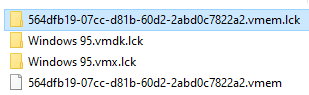- VMware Technology Network
- :
- Desktop Hypervisor
- :
- VMware Workstation
- :
- VMware Workstation Pro Discussions
- :
- vcpu-0:VERIFY vmcore/vmm/main/cpuid.c:386 bugNr=10...
- Subscribe to RSS Feed
- Mark Topic as New
- Mark Topic as Read
- Float this Topic for Current User
- Bookmark
- Subscribe
- Mute
- Printer Friendly Page
- Mark as New
- Bookmark
- Subscribe
- Mute
- Subscribe to RSS Feed
- Permalink
- Report Inappropriate Content
vcpu-0:VERIFY vmcore/vmm/main/cpuid.c:386 bugNr=1036521
I want to run Kali Linux 2.0 on VMware Workstation and every time I try it, appear this error:
VMware Workstation unrecoverable error: (vcpu-0)
vcpu-0:VERIFY vmcore/vmm/main/cpuid.c:386 bugNr=1036521
What can I do to fix this error?
Thanks!
- Mark as New
- Bookmark
- Subscribe
- Mute
- Subscribe to RSS Feed
- Permalink
- Report Inappropriate Content
Usually that error comes with newer processors/motherboards and the EFI/BIOS virtualisation technology option is not enabled.
So if your computer has an Intel processor, make sure that the Intel Virtualization Technology or VT-x or something similarly named option is enabled in the EFI/BIOS.
If your computer has an AMD processor, make sure that something called Secure Virtual Machine or SVM is enabled in the EFI/BIOS.
- Mark as New
- Bookmark
- Subscribe
- Mute
- Subscribe to RSS Feed
- Permalink
- Report Inappropriate Content
Dear Karax,
I have had the same issue...
If you go to the location on the hard drive of the virtual machine, there are additional files, that needs to be deleted, before the virtual machine will start.
They are .mem and .lck files, sometimes folders as well.
The screen shot below, is an example of my Windows 95 virtual machine, that is currently locked.
Reason:
As far as I, can deduce... this happens when the virtual machine is still running, and the physical machine, where is VM is running on, is being shutdown, (or restarted) for wat so ever reason.