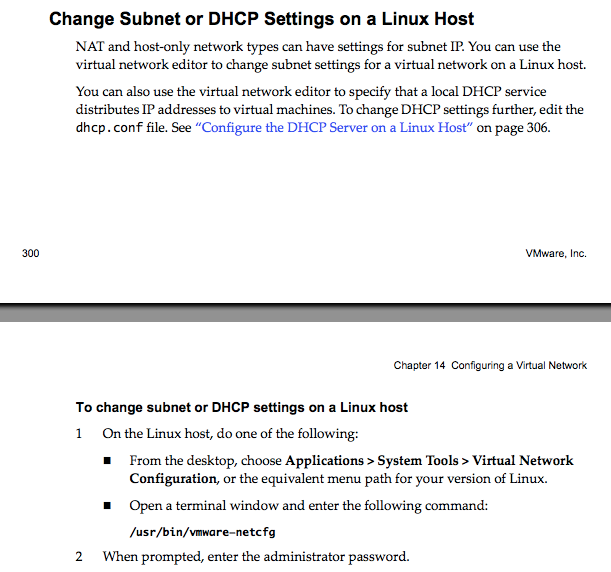- VMware Technology Network
- :
- Desktop Hypervisor
- :
- VMware Workstation
- :
- VMware Workstation Pro Discussions
- :
- how to disable dhcp on vmware ubuntu
- Subscribe to RSS Feed
- Mark Topic as New
- Mark Topic as Read
- Float this Topic for Current User
- Bookmark
- Subscribe
- Mute
- Printer Friendly Page
- Mark as New
- Bookmark
- Subscribe
- Mute
- Subscribe to RSS Feed
- Permalink
- Report Inappropriate Content
how to disable dhcp on vmware ubuntu
I some times use vmware on a Ubuntu desktop where a dhcp server is already running.So my sys admin said not to run the dhcp of vmware.
I have no idea how to disable and re enable it.I will use bridge networking on the guest (will give it a static IP).
But currently want to disable the vmware dhcp (vmware workstation is running on a Ubuntu deskop.)
Following link is completely wrong
http://kb.vmware.com/selfservice/microsites/search.do?language=en_US&cmd=displayKC&externalId=2012 in Linux section /etc/init.d/vmware on Ubuntu does not have any function start_dhcpd() to add exit 1 as above link says.
- Mark as New
- Bookmark
- Subscribe
- Mute
- Subscribe to RSS Feed
- Permalink
- Report Inappropriate Content
Following link is completely wronghttp://kb.vmware.com/selfservice/microsites/search.do?language=en_US&cmd=displayKC&externalId=2012 in Linux section /etc/init.d/vmware on Ubuntu does not have any function start_dhcpd() to add exit 1 as above link says.
That is an old KB and only covers 3.x, 4.x and 5.x of VMware Workstation. What version of VMware Workstation are you using?
If 6.x or later, then read the Users Manual as the answer is in there.
In a Terminal:
sudo /usr/bin/vmware-netcfg
- Mark as New
- Bookmark
- Subscribe
- Mute
- Subscribe to RSS Feed
- Permalink
- Report Inappropriate Content
I checked completely User manula http://vmware.com/info?id=1008&build=282343
but no where it says how to disable dhcp.
- Mark as New
- Bookmark
- Subscribe
- Mute
- Subscribe to RSS Feed
- Permalink
- Report Inappropriate Content
Have a look at: Change Subnet or DHCP Settings on a Linux Host
Or in the PDF:
Or in Ubuntu:
RTFM! ![]()
You should also be able to bring up the Virtual Network Editor from the Applications > System Tools menu.