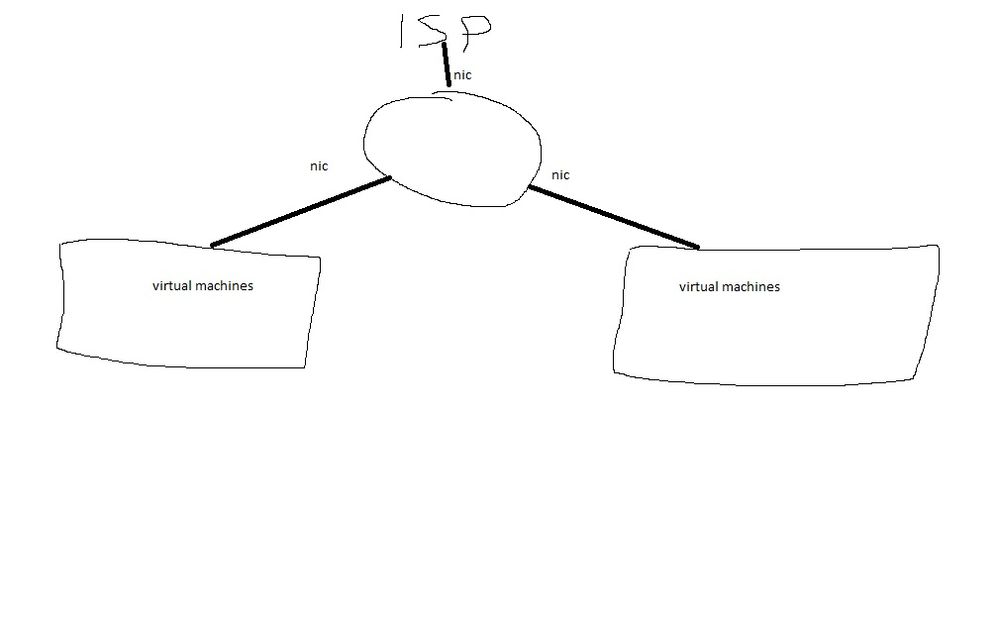- VMware Technology Network
- :
- Desktop Hypervisor
- :
- VMware Workstation
- :
- VMware Workstation Pro Discussions
- :
- creating a virtual switch
- Subscribe to RSS Feed
- Mark Topic as New
- Mark Topic as Read
- Float this Topic for Current User
- Bookmark
- Subscribe
- Mute
- Printer Friendly Page
- Mark as New
- Bookmark
- Subscribe
- Mute
- Subscribe to RSS Feed
- Permalink
- Report Inappropriate Content
creating a virtual switch
guys,
i would like to create a kind of a virtual switch in Vmware workstation, as if 2 sites(with a different subnet) are connected through a lease line.
Anyone who knows if that can be done?
Thanks in advance
- Mark as New
- Bookmark
- Subscribe
- Mute
- Subscribe to RSS Feed
- Permalink
- Report Inappropriate Content
Hi,
You can't create a virtual switch like you can in vSphere.
You can however create a network hub using the virtual network editor that gives you the possibility to connect two virtual networks in different network segments.
--
Wil
| More info at vimalin.com | Twitter @wilva

- Mark as New
- Bookmark
- Subscribe
- Mute
- Subscribe to RSS Feed
- Permalink
- Report Inappropriate Content
many thanks for the reply. what do you mean with creating a networking hub? Is there a kind of a tutorial available that would explain it?
- Mark as New
- Bookmark
- Subscribe
- Mute
- Subscribe to RSS Feed
- Permalink
- Report Inappropriate Content
Hi,
I probably should have used "dumb switch" instead of "hub" as there are no real fancy features in the virtual networking switches of VMware Workstation.
See:
VMware Workstation 12 Pro Documentation Center
for more documentation on the virtual networking available within VMware Workstation.
--
Wil
| More info at vimalin.com | Twitter @wilva

- Mark as New
- Bookmark
- Subscribe
- Mute
- Subscribe to RSS Feed
- Permalink
- Report Inappropriate Content
ok, so it seems i need to download somewhere a routerappliance, with 2 networkcards, and let that appliance connect site one with site 2. I dont see any info in the provided link thats telling me a newly created networktype would do the trick
- Mark as New
- Bookmark
- Subscribe
- Mute
- Subscribe to RSS Feed
- Permalink
- Report Inappropriate Content
Correct.
--
Wil
| More info at vimalin.com | Twitter @wilva

- Mark as New
- Bookmark
- Subscribe
- Mute
- Subscribe to RSS Feed
- Permalink
- Report Inappropriate Content
If your host machine has multiple NICs, set each for the different networks, then add a new virtual network with bridge settings to the appropriate NIC.
****NOTE: This seriously bypasses any security protocols as traffic can "theoretically" pass between the different network using your host as a bridge/gateway.
- Mark as New
- Bookmark
- Subscribe
- Mute
- Subscribe to RSS Feed
- Permalink
- Report Inappropriate Content
the host machine got 1 physical nic, it is just for testing purposes. I have tried pfsense but that doesnt give me internet. I created pfsense with 3 nics, one for NAT and the 2 others for the domains. Gave 1 domain vm6(with all it machines) as an interface and the other domain(with all it machines) vmnet6. Am not sure if this is the way it should be done.
created a painty that might explain what i am trying to do on the host machine with Vmware Workstation installed
- Mark as New
- Bookmark
- Subscribe
- Mute
- Subscribe to RSS Feed
- Permalink
- Report Inappropriate Content
Hi,
If you want to imitate two networks separated by the internet then you would need two firewall appliances to imitate that.
For networks within Workstation you would have to set aside at least 3 networks.
eg. Network at site 1, then "the internet" and network at site 2.
The firewalls would connect both to the network "the internet" and one of each sites.
PS: Yes technically you could also use just 1 firewall appliance and two networks that you route between.
It depends a bit on what you want to test.
Using pfSense you should be able to browse the internet just fine.
--
Wil
| More info at vimalin.com | Twitter @wilva