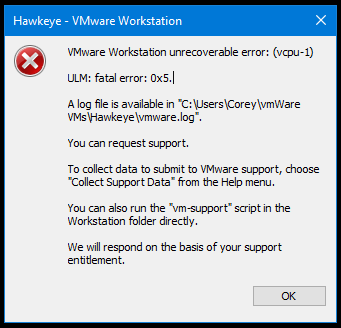- VMware Technology Network
- :
- Desktop Hypervisor
- :
- VMware Workstation
- :
- VMware Workstation Pro Discussions
- :
- Workstation 16.1 Pro Guest Crashes at Startup
- Subscribe to RSS Feed
- Mark Topic as New
- Mark Topic as Read
- Float this Topic for Current User
- Bookmark
- Subscribe
- Mute
- Printer Friendly Page
- Mark as New
- Bookmark
- Subscribe
- Mute
- Subscribe to RSS Feed
- Permalink
- Report Inappropriate Content
BLUF: I need to know how to fix this error.
I installed 16.1 last night. Whether I am trying to set up a new guest VM or start an existing guest VM, I get the following message:
I disabled Hyper V and I uninstalled Workstation 15.5. I did not have any issues with 15.5 but wanted to learn about the new features of 16.
I cannot find this error reported anywhere else. Maybe I am using the wrong search terms.
Accepted Solutions
- Mark as New
- Bookmark
- Subscribe
- Mute
- Subscribe to RSS Feed
- Permalink
- Report Inappropriate Content
Hi,
It doesn't look like that disabling Hyper-V worked.
In order to turn off Hyper-V mode, run the following command at the host in windows command-line with Administrator privileges:
bcdedit /set hypervisorlaunchtype off
Reboot the system to activate it.
If you want to go back to Hyper-V mode again, then you can enable it like this:
bcdedit /set hypervisorlaunchtype auto
--
Wil
| More info at vimalin.com | Twitter @wilva

- Mark as New
- Bookmark
- Subscribe
- Mute
- Subscribe to RSS Feed
- Permalink
- Report Inappropriate Content
Hi @GoATCorey
What about the log file?
Marking this response as "Solution " or "Kudo"
ASAJM
- Mark as New
- Bookmark
- Subscribe
- Mute
- Subscribe to RSS Feed
- Permalink
- Report Inappropriate Content
- Mark as New
- Bookmark
- Subscribe
- Mute
- Subscribe to RSS Feed
- Permalink
- Report Inappropriate Content
Hi,
It doesn't look like that disabling Hyper-V worked.
In order to turn off Hyper-V mode, run the following command at the host in windows command-line with Administrator privileges:
bcdedit /set hypervisorlaunchtype off
Reboot the system to activate it.
If you want to go back to Hyper-V mode again, then you can enable it like this:
bcdedit /set hypervisorlaunchtype auto
--
Wil
| More info at vimalin.com | Twitter @wilva

- Mark as New
- Bookmark
- Subscribe
- Mute
- Subscribe to RSS Feed
- Permalink
- Report Inappropriate Content
Thanks. I will report the results tonight when I can implement the change.
- Mark as New
- Bookmark
- Subscribe
- Mute
- Subscribe to RSS Feed
- Permalink
- Report Inappropriate Content
I just wanted to say thanks again.