- VMware Technology Network
- :
- Desktop Hypervisor
- :
- VMware Workstation
- :
- VMware Workstation Pro Discussions
- :
- Re: Windows 10 corrupted fonts after upgrade to Wo...
- Subscribe to RSS Feed
- Mark Topic as New
- Mark Topic as Read
- Float this Topic for Current User
- Bookmark
- Subscribe
- Mute
- Printer Friendly Page
- Mark as New
- Bookmark
- Subscribe
- Mute
- Subscribe to RSS Feed
- Permalink
- Report Inappropriate Content
I upgraded from Workstation Pro 15 to 16.1. The host is Ubuntu 20.4.
When I started up a Windows 10 guest, the system fonts are illegible. This same machine worked fine under Pro 15.
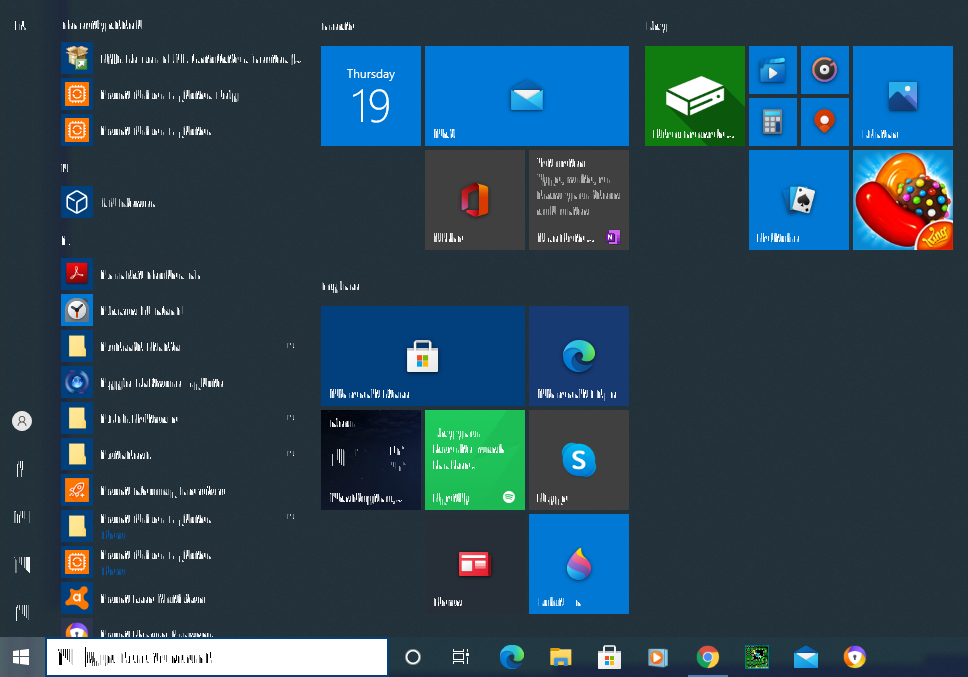
How do I fix this?
Accepted Solutions
- Mark as New
- Bookmark
- Subscribe
- Mute
- Subscribe to RSS Feed
- Permalink
- Report Inappropriate Content
Sorry to reply to my own post. Looks like 3D acceleration is broken. When I unchecked "Accelerate 3D graphics" under "display", the fonts display correctly.
Thanks,
Andy
- Mark as New
- Bookmark
- Subscribe
- Mute
- Subscribe to RSS Feed
- Permalink
- Report Inappropriate Content
Sorry to reply to my own post. Looks like 3D acceleration is broken. When I unchecked "Accelerate 3D graphics" under "display", the fonts display correctly.
Thanks,
Andy
- Mark as New
- Bookmark
- Subscribe
- Mute
- Subscribe to RSS Feed
- Permalink
- Report Inappropriate Content
I have the exact same issue. Your proposed "solution" works, but is not a solution as it's merely a workaround. I need 3d for some of the apps I use in the Windows VM, and disabling 3d makes the VM all but useless to me right now.
- Mark as New
- Bookmark
- Subscribe
- Mute
- Subscribe to RSS Feed
- Permalink
- Report Inappropriate Content
Have you updated VMWare Tools yet? If you haven't, try doing that first to see if it helps.
- Mark as New
- Bookmark
- Subscribe
- Mute
- Subscribe to RSS Feed
- Permalink
- Report Inappropriate Content
I am running the latest Tools installed from an Iso downloaded directly from VMWare to make sure it wasn't my local one corrupted. It made no difference and enabling 3d still causes unreadable system fonts.
- Mark as New
- Bookmark
- Subscribe
- Mute
- Subscribe to RSS Feed
- Permalink
- Report Inappropriate Content
Into guest:
Win + R >>> cttune.exe
ClearType in 5 steps fix this problem without unchecked "Accelerate 3D graphics". It works on windows 11 too.
