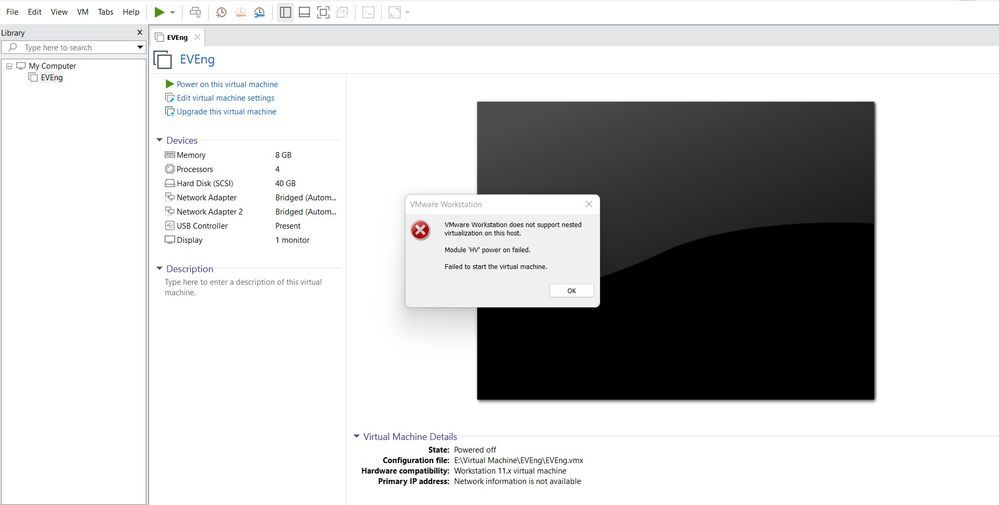- VMware Technology Network
- :
- Desktop Hypervisor
- :
- VMware Workstation
- :
- VMware Workstation Pro Discussions
- :
- Virtualized Intel VT-x/EPT is not supported on thi...
- Subscribe to RSS Feed
- Mark Topic as New
- Mark Topic as Read
- Float this Topic for Current User
- Bookmark
- Subscribe
- Mute
- Printer Friendly Page
- Mark as New
- Bookmark
- Subscribe
- Mute
- Subscribe to RSS Feed
- Permalink
- Report Inappropriate Content
Virtualized Intel VT-x/EPT is not supported on this platform
I have installed VMWare Workstation 16.2.4 and added EVEng Community Edition. During the EVEng power on process, it says "Virtualized Intel VT-x/EPT is not supported on this platform. Continue without virtualized Intel VT-x/EPT?" After that, I clicked YES and again new error popups mentioned "VMware Workstation does not support nested virtualization on this host. Module 'HV' power on failed. Failed to start the virtual machine."
Attached are all images and Settings. Please help me with this. It would be a great help.
- Mark as New
- Bookmark
- Subscribe
- Mute
- Subscribe to RSS Feed
- Permalink
- Report Inappropriate Content
Your post needs moving to the Workstation area, so I have reported it.
-------------------------------------------------------------------------------------------------------------------------------------------------------------
Although I am a VMware employee I contribute to VMware Communities voluntarily (ie. not in any official capacity)
VMware Training & Certification blog
- Mark as New
- Bookmark
- Subscribe
- Mute
- Subscribe to RSS Feed
- Permalink
- Report Inappropriate Content
I am also facing the same issue can someone help me.
Is you issue resolved or you are still facing the issue
- Mark as New
- Bookmark
- Subscribe
- Mute
- Subscribe to RSS Feed
- Permalink
- Report Inappropriate Content
Hi,
Pretty much always the same issue..
Check your vmware.log file and look for "monitor mode"
monitor mode ULM
or
monitor mode CPL0
Monitor Mode ULM means that you are running in User Level Mode and thus Workstation cannot use VMware's hypervisor, but instead it has to go through the Hypervisor API that Microsoft provides.
The option via the Microsoft Hypervisor API currently does not provide Virtualized Intel VT-x/EPT.
Only when Monitor mode returns CPL0 it is running in ring 0, a.k.a. no hypervisor.
Monitor mode CPL0 (Current Privilege Level 0) is required for VMware Workstation to be able to use their own hypervisor.
See also:
In order to turn off ULM/Hyper-V mode, run the following command at the host in windows command-line with Administrator privileges:
bcdedit /set hypervisorlaunchtype off
Reboot the system to activate your changes.
If you want to go back to Hyper-V mode again, then you can enable it like this:
bcdedit /set hypervisorlaunchtype auto
See also:
- Workstation 16 Pro Error "Virtualized Intel VT-x/EPT is not supported on this platform
- https://kb.vmware.com/s/article/2146361
Note that you also might have to disable Memory Integrity.
Windows Security -> Device Security -> Core Isolation details
Don't forget to reboot the host after making any of these changes.
--
Wil
| More info at vimalin.com | Twitter @wilva

- Mark as New
- Bookmark
- Subscribe
- Mute
- Subscribe to RSS Feed
- Permalink
- Report Inappropriate Content
I am hitting this bug as well with Workstation Pro 16.2.4 and Windows 11 22H2. I'm pretty sure this problem was fixed sometime around 15.5 without having to disable or change Hyper-V and Windows features, but seems to have come up again.
Can someone from VMware verify this?
- Mark as New
- Bookmark
- Subscribe
- Mute
- Subscribe to RSS Feed
- Permalink
- Report Inappropriate Content
This was literally the only thing I needed to do in Win11 22H2 to get it to work. I had disabled it around 12/3/2022 because of a Gigabyte "g2drv" driver problem. "Hyper-V" & "Virtual Machine Platform" were already disabled by default (it appears). I didn't change anything regarding the "bcdedit" command. Everything was working fine when I started VMware Workstation 16 Pro. I then enabled the "Memory Integrity" feature because of paranoia & started getting the "VT-x/EPT" error. Disabled the "Memory Integrity" again & the problem went away.
Seems like VMware gets blocked when that's enabled. I'm guessing it's one of their drivers that's causing the issue when it's "on". I attached a screenshot of the toggle that needs to be turned off.
Also, @wila's procedures are also helpful, if you experience needing to perform the other tasks.