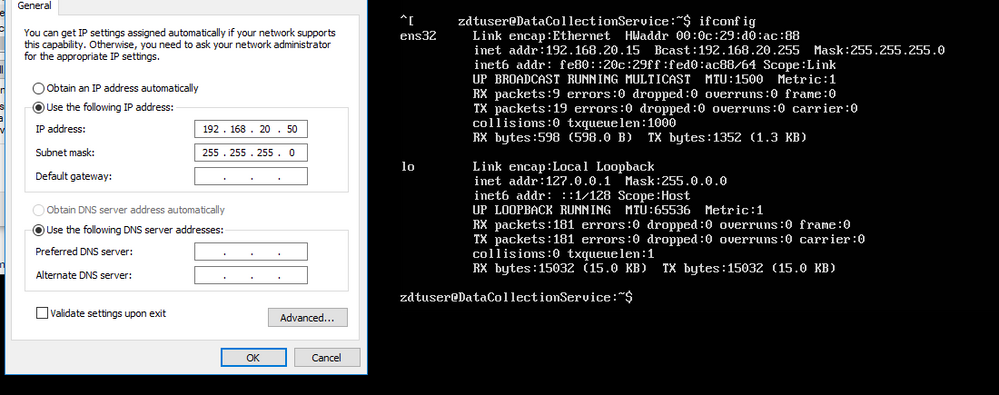- VMware Technology Network
- :
- Desktop Hypervisor
- :
- VMware Workstation
- :
- VMware Workstation Pro Discussions
- :
- Virtual PCs and bridge to real network
- Subscribe to RSS Feed
- Mark Topic as New
- Mark Topic as Read
- Float this Topic for Current User
- Bookmark
- Subscribe
- Mute
- Printer Friendly Page
- Mark as New
- Bookmark
- Subscribe
- Mute
- Subscribe to RSS Feed
- Permalink
- Report Inappropriate Content
Hello everyone,
This is my first time with WMware Workstation - so sorry for a bit stupid question for skilled users ![]()
a bit of backgroud:
I have WMware installed on normal PC with WIN10 x64.
In WMware there are 3 virtual PCs running on WMware correctly (everyone contains Ubuntu installation with data collection services that should be collected through network).
Every VPC has different role in the final app & every of them has it´s own web based app for configuration the specific tool.
Q1: I have set every VPC network setting to "bridge" mode, that means all of them should be visible from the rest of network - am I right?
Q2: Is it possible to set the WMware to allow WIN10 to connect to the VPCs? I would need to use the same PC as a client in the same network as all of VPCs are located in.
I need to be able to customize the settings in web based app mentioned before. I believe there is a way to use second PC in network as a client, but I would need a bit more "compact" solution.
Hope I was able to describe my problem exactly enough![]()
Thanks for an advice.
Have a great day.
Regards Ondrej
Accepted Solutions
- Mark as New
- Bookmark
- Subscribe
- Mute
- Subscribe to RSS Feed
- Permalink
- Report Inappropriate Content
Q1 - yes
Q2 - yes
Just make sure that you use vmnet0 for the bridged network - and avoid the automatic function and instead assign an appropriate network card to vmnet0
________________________________________________
Do you need support with a VMFS recovery problem ? - send a message via skype "sanbarrow"
I do not support Workstation 16 at this time ...
- Mark as New
- Bookmark
- Subscribe
- Mute
- Subscribe to RSS Feed
- Permalink
- Report Inappropriate Content
Q1 - yes
Q2 - yes
Just make sure that you use vmnet0 for the bridged network - and avoid the automatic function and instead assign an appropriate network card to vmnet0
________________________________________________
Do you need support with a VMFS recovery problem ? - send a message via skype "sanbarrow"
I do not support Workstation 16 at this time ...
- Mark as New
- Bookmark
- Subscribe
- Mute
- Subscribe to RSS Feed
- Permalink
- Report Inappropriate Content
Hi,
thank you for a reply.
I have already tried to use common VMnet0 and set a bridge it to ethernet device - unfortunatelly I am still not able to reach the VPCs from wokrstation ![]()
My setting:
1) for every VPC I have set a VMnet0 network:
2) In a Virtual Network Editor I have set a bridge to Ethernet:
3) I have set Ethernet IP and Mastk to allo to same group as the VPCs:
4) I tried to ping from WIN10 console to one of VPCs - unfortunatelly without positive result ![]()
I am able to ping between VPCs without any problem (same like in my previous state whne all VPCs was set to NAT mode). Unfortunatelly I am not able to reach them from WIN, where I need to use the webapp...
Did I make some mistake in settings somewhere?
Any other ideas? Thank you.
Regards Ondrej
- Mark as New
- Bookmark
- Subscribe
- Mute
- Subscribe to RSS Feed
- Permalink
- Report Inappropriate Content
Do you have a Firewall on the host enabled ?
________________________________________________
Do you need support with a VMFS recovery problem ? - send a message via skype "sanbarrow"
I do not support Workstation 16 at this time ...
- Mark as New
- Bookmark
- Subscribe
- Mute
- Subscribe to RSS Feed
- Permalink
- Report Inappropriate Content
Firewall was turned off already... But I finally found the problem...
I am slightly embarrased now... ![]()
The main problem was in the settings of router :smileygrin: I forgot to change the LAN IP adress of router ![]()
As this router is one of my "testing" devices... There were different network used from previous projects.
LAN IP was set to 192.168.10.1 and all my devices (host and VPCs) are using 192.168.20.xx - that means nothing was routing between WMnet0 and Ethernet on Host PC.
Sorry for additional complications - the original advice was correct and working fine!
Thank you for help.
Have a great day!
Ondrej