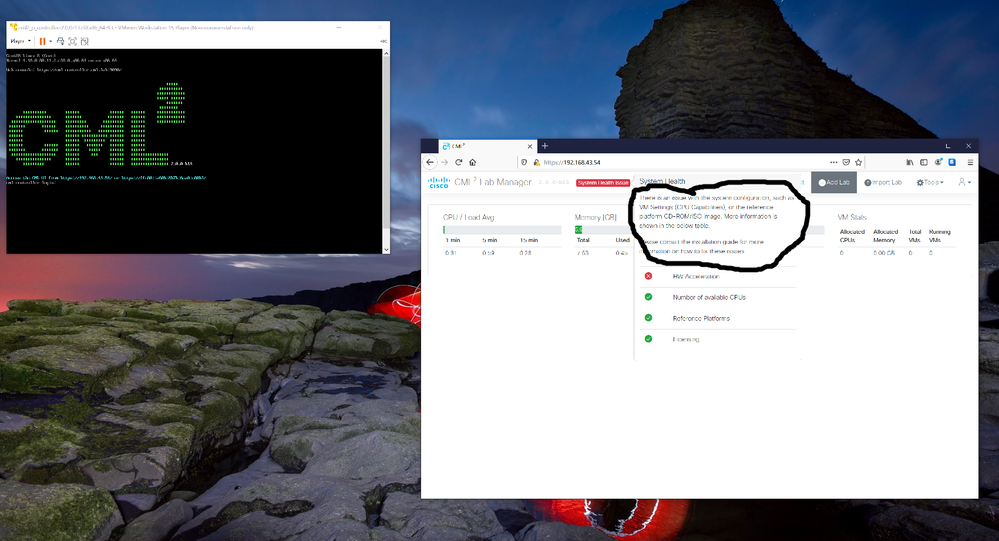- VMware Technology Network
- :
- Desktop Hypervisor
- :
- VMware Workstation
- :
- VMware Workstation Pro Discussions
- :
- Re: VMware and cisco cml 2
- Subscribe to RSS Feed
- Mark Topic as New
- Mark Topic as Read
- Float this Topic for Current User
- Bookmark
- Subscribe
- Mute
- Printer Friendly Page
- Mark as New
- Bookmark
- Subscribe
- Mute
- Subscribe to RSS Feed
- Permalink
- Report Inappropriate Content
VMware and cisco cml 2
cisco CML-Personal it's not working in VMware player on my Windows 10 Pro machine. When I Power on VM in VMware it shows me. VMware does not support nested Virtualization on this host. Module 'Monitor Mode' power on failed. Failed to start the virtual machine. What could be the problem? My notebook is intel i7 cornet lake processor 4 cores, virtualization enabled in BIOS.
Log file attached.
- Mark as New
- Bookmark
- Subscribe
- Mute
- Subscribe to RSS Feed
- Permalink
- Report Inappropriate Content
I tried new installation of Windows a then it worked, after installing Windows updates it's the same. So, it looks like there is the problem. What I am supposed to do?
- Mark as New
- Bookmark
- Subscribe
- Mute
- Subscribe to RSS Feed
- Permalink
- Report Inappropriate Content
What specific version of Windows, and what version of Workstation Player?
And presumably the Cisco software is an appliance which you download as a complete VM? (OVA/OVF)
-------------------------------------------------------------------------------------------------------------------------------------------------------------
Although I am a VMware employee I contribute to VMware Communities voluntarily (ie. not in any official capacity)
VMware Training & Certification blog
- Mark as New
- Bookmark
- Subscribe
- Mute
- Subscribe to RSS Feed
- Permalink
- Report Inappropriate Content
Windows 10 Pro Version 2004 (Windows Feature Experience Pack)
VMware Workstation 15 Player Version 15.5.6. build 16341506
Yes, it's OVA VM based on linux and ISO image connected through CD/DVD.
- Mark as New
- Bookmark
- Subscribe
- Mute
- Subscribe to RSS Feed
- Permalink
- Report Inappropriate Content
Would you please disable the "Virtualize Intel VT-x/EPT or AMD-V/RVI" the "in the "VM Setting -- > Processor" and have a try?
- Mark as New
- Bookmark
- Subscribe
- Mute
- Subscribe to RSS Feed
- Permalink
- Report Inappropriate Content
Thanks it has been resolved now
- Mark as New
- Bookmark
- Subscribe
- Mute
- Subscribe to RSS Feed
- Permalink
- Report Inappropriate Content
After that change it will start but then there is another issue, later when I log in into that through web browser.
- Mark as New
- Bookmark
- Subscribe
- Mute
- Subscribe to RSS Feed
- Permalink
- Report Inappropriate Content
The image is very blurry and hard to read.
-------------------------------------------------------------------------------------------------------------------------------------------------------------
Although I am a VMware employee I contribute to VMware Communities voluntarily (ie. not in any official capacity)
VMware Training & Certification blog
- Mark as New
- Bookmark
- Subscribe
- Mute
- Subscribe to RSS Feed
- Permalink
- Report Inappropriate Content
When I click on add lab, it should probably start lab, but it's doing nothing. When I click on that red alert it is showing HW Acceleration issue, So with disabled Virtualization on processor in vmware menu, this is the result. With enabled virtualization VM is not starting at all with error message as I described already.
When I have had fresh installation of windows it worked wtih enabled virtualization, I was working in lab with routers and switches, everything good but after windows updates it crashed. Microsoft is garbage.
- Mark as New
- Bookmark
- Subscribe
- Mute
- Subscribe to RSS Feed
- Permalink
- Report Inappropriate Content
Note the hardware requirements and VM configuration as stated by Cisco: Cisco Modeling Labs 2.0 Quick Start Guide - Installing CML 2.0 [Cisco Modeling Labs] - Cisco
Are you sure your setup is in-line with what they say? Does your system BIOS have the CPU flags enabled?
-------------------------------------------------------------------------------------------------------------------------------------------------------------
Although I am a VMware employee I contribute to VMware Communities voluntarily (ie. not in any official capacity)
VMware Training & Certification blog