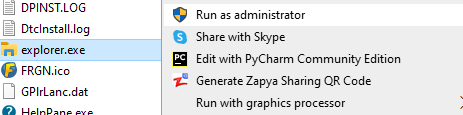- VMware Technology Network
- :
- Desktop Hypervisor
- :
- VMware Workstation
- :
- VMware Workstation Pro Discussions
- :
- Re: VMware Mapping
- Subscribe to RSS Feed
- Mark Topic as New
- Mark Topic as Read
- Float this Topic for Current User
- Bookmark
- Subscribe
- Mute
- Printer Friendly Page
- Mark as New
- Bookmark
- Subscribe
- Mute
- Subscribe to RSS Feed
- Permalink
- Report Inappropriate Content
VMware Mapping
Ok so Idk what is location, so I hope someone can answer my error.
So, I was going to map a virtual disk to my laptop which is powerful and all but has 110gb SSD, i still have plenty left, So I wanted to map a virtual disk, but when did, it says "error reading volume info, please select another disk" then i tried downloading another vmdk file, this time the mapping worked, but when i try to access the drive thingy, it says i needed to format the disk, and it said dont enable read only mode or something, so i did that and it still gives me an error, there is screenshot to show you what I'm talking about.
E: Is the mapped virtual disk, and this is what I get when i try to access it.
If you can fix it, Many thanks! 😁
- Mark as New
- Bookmark
- Subscribe
- Mute
- Subscribe to RSS Feed
- Permalink
- Report Inappropriate Content
Can you show the partitiontable of the virtual disk ?
When you use the "map virtual disk" function do you launch Workstation as admin and also open explorer as admin ?
Which Workstation version do you use ?
I dont expect that the map disk function works in any WS-version later than 12 ...
Ulli
________________________________________________
Do you need support with a VMFS recovery problem ? - send a message via skype "sanbarrow"
I do not support Workstation 16 at this time ...
- Mark as New
- Bookmark
- Subscribe
- Mute
- Subscribe to RSS Feed
- Permalink
- Report Inappropriate Content
1: Idk what that is but i can show you how the process by screenshotting it.
2: Unfortunately, I use vmware workstation 16, is there any way to downgrade to a lower version if its necessary?
3: But it works on my main pc, not my laptop.
Also Now when I do it (even with admininstrative perms) it doesnt show the drive
process:
1
2
3
4
5 (Result now)
So, before when it showed up as O: I double click the virtual disk, and then it tells me to format it, but when I try to, it fails
Hope this is enough info, cuz im really bad at answering stuff/explaining xD
- Mark as New
- Bookmark
- Subscribe
- Mute
- Subscribe to RSS Feed
- Permalink
- Report Inappropriate Content
Is there a special reason why you want to open / map that VMDK with Workstation itself ?
Why not simply use tools that just work like 7zip ?
Note: none of the really good vmdk-reading tools is made by VMware
Ulli
________________________________________________
Do you need support with a VMFS recovery problem ? - send a message via skype "sanbarrow"
I do not support Workstation 16 at this time ...
- Mark as New
- Bookmark
- Subscribe
- Mute
- Subscribe to RSS Feed
- Permalink
- Report Inappropriate Content
The screenshots show a 128GB IDE virtual disk with a 100GB partition, but only 1.8GB in use.
How has the virtual disk been formatted, i.e. what file system is in use?
André
- Mark as New
- Bookmark
- Subscribe
- Mute
- Subscribe to RSS Feed
- Permalink
- Report Inappropriate Content
Because I want to transfer some big games on my vm to test if its virus 😕
- Mark as New
- Bookmark
- Subscribe
- Mute
- Subscribe to RSS Feed
- Permalink
- Report Inappropriate Content
That sounds bizarre.
So you download games from evil.org with your host and then transfer them into a VM with mapped-vmdks ?
Why not download them directly to your Virus-test-VM ?
When you are worried about virus inside games you sure do NOT want to read those files with your host at all.
Ulli
________________________________________________
Do you need support with a VMFS recovery problem ? - send a message via skype "sanbarrow"
I do not support Workstation 16 at this time ...
- Mark as New
- Bookmark
- Subscribe
- Mute
- Subscribe to RSS Feed
- Permalink
- Report Inappropriate Content
Because My SSD Starts to Act up, and I used a mapped virtual disk on my pc (Which is not used atm dont ask why) and I downloaded so many games to it, without even having to worry about my C:/ space, so any fix??
- Mark as New
- Bookmark
- Subscribe
- Mute
- Subscribe to RSS Feed
- Permalink
- Report Inappropriate Content
I do not understand your problem - all I get is that the story apparently uses 2 actors: one physical SSD disk and a mapped vmdk.
Latest orders are : dont ask why - and thats what I doing now ....
Good luck
( I am probably a completely old fashioned dude - but I strongly believe that explaining problems helps )
Ulli
________________________________________________
Do you need support with a VMFS recovery problem ? - send a message via skype "sanbarrow"
I do not support Workstation 16 at this time ...
- Mark as New
- Bookmark
- Subscribe
- Mute
- Subscribe to RSS Feed
- Permalink
- Report Inappropriate Content
What version of Workstation? I (and many others) have had issues with drive mapping with ANY of the 16.2.x versions so far... I've had to stick with 16.1.2 for now.
- Mark as New
- Bookmark
- Subscribe
- Mute
- Subscribe to RSS Feed
- Permalink
- Report Inappropriate Content
I'm using Straight up VMware workstation 16 😕
- Mark as New
- Bookmark
- Subscribe
- Mute
- Subscribe to RSS Feed
- Permalink
- Report Inappropriate Content
My problem is:
When I try to map a drive, first time I tried it with my laptop, it gave me an error saying "Error Reading Volume Information, Please select another Disk".
Then I downloaded a vmdk online and It mapped, but when I try to Access the mapped drive, It says I need to format it, but when I do, it says "Cannot format" You can see the errors on the top
PS: I said "Don't ask why" because I am not using my pc, just my laptop, that's why.
So, I hope you understand this, if you dont idk how to explain it lol
Also I use vmware workstation 16
- Mark as New
- Bookmark
- Subscribe
- Mute
- Subscribe to RSS Feed
- Permalink
- Report Inappropriate Content
> Also I use vmware workstation 16
Which one ?
Your problem apparently is normal for 16.2.*
________________________________________________
Do you need support with a VMFS recovery problem ? - send a message via skype "sanbarrow"
I do not support Workstation 16 at this time ...
- Mark as New
- Bookmark
- Subscribe
- Mute
- Subscribe to RSS Feed
- Permalink
- Report Inappropriate Content
This One, it just says 16 PRO
- Mark as New
- Bookmark
- Subscribe
- Mute
- Subscribe to RSS Feed
- Permalink
- Report Inappropriate Content
how do I downgrade it, do i reinstall workstation to a lower version? like 15 or 14??