- VMware Technology Network
- :
- Desktop Hypervisor
- :
- VMware Workstation
- :
- VMware Workstation Pro Discussions
- :
- VMRun.exe (Using Batch files with "net use" comman...
- Subscribe to RSS Feed
- Mark Topic as New
- Mark Topic as Read
- Float this Topic for Current User
- Bookmark
- Subscribe
- Mute
- Printer Friendly Page
- Mark as New
- Bookmark
- Subscribe
- Mute
- Subscribe to RSS Feed
- Permalink
- Report Inappropriate Content
VMRun.exe (Using Batch files with "net use" command)
I'm new to this community, but I was wondering if someone could shed some light on a problem I'm having.
when I use the vmrun.exe to programatically copy over a batch file and then run it. It executes, but does not behave the same way as if I launched it manually.
The command in my batch file is:
-
net use n:
daqserver\MI /USER:<Confidential> <Condidential>
pause
-
I used the pause to verify that it was not erroring out or anything.
Basically. The batch file should be able to add a new n: drive to my computer that is mapped to the network. But when launched programmatically. It says "Disconnected Network Drive"
At first. I thought it was a race error. Where maybe the programmatic version was going faster than I could manually. But it turns out... The programmatic way waits till the OS is 100% installed before launching the batch file.... while I can normally manually launched the batch file at 50% if I have to.
Any insight would be appreciated.
Regards,
NickyD
(I'm using VMWare Workstation 6.0.0 build-45731)
Here's the 2 vmrun commands:
C:\Documents and Settings\<Confidential>\Desktop>"C:\Program Files\VMware\VMware Workst
ation\vmrun.exe" -gu <Confidential> -gp <Confidential> copyFileFromHostToGuest "E:\VMware Im
ages\Copy (3) of ZZZZZZZZDO NOT COPY OVER WINXP SP2\English WinXP Pro SP2\Window
s XP Professional.vmx" "C:\Documents and Settings\<Confidential>\Local Settings\Temp\MI
Test.bat" "C:\Documents and Settings\<Confidential>\Desktop\MITest.bat"
C:\Documents and Settings\<Confidential>\Desktop>"C:\Program Files\VMware\VMware Workst
ation\vmrun.exe" -gu <Confidential> -gp <Confidential> runProgramInGuest "E:\VMware Images\C
opy (3) of ZZZZZZZZDO NOT COPY OVER WINXP SP2\English WinXP Pro SP2\Windows XP P
rofessional.vmx" "C:\Documents and Settings\<Confidential>\Desktop\MITest.bat"
When Batch File Programattically Run:
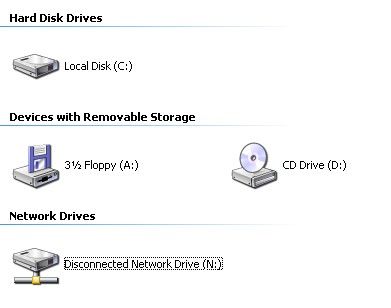
When Batch File Manually Run:

- Mark as New
- Bookmark
- Subscribe
- Mute
- Subscribe to RSS Feed
- Permalink
- Report Inappropriate Content
Sorry friend,
but your explanation is bit difficult to understand. Please tell me that what exactly you want to MAP ?
Are you mapping the Host drive in Guest OS or mapping drive or folder from Guest OS to Host machine. ??
