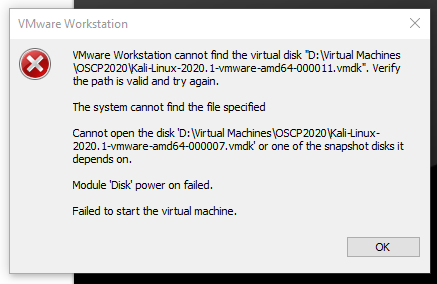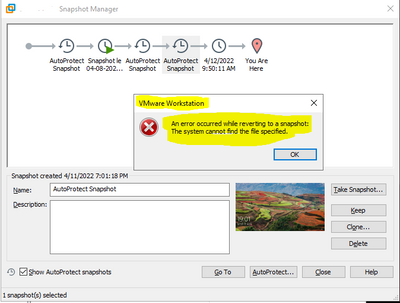- VMware Technology Network
- :
- Desktop Hypervisor
- :
- VMware Workstation
- :
- VMware Workstation Pro Discussions
- :
- Re: Multiple Files Missing Workstation
- Subscribe to RSS Feed
- Mark Topic as New
- Mark Topic as Read
- Float this Topic for Current User
- Bookmark
- Subscribe
- Mute
- Printer Friendly Page
- Mark as New
- Bookmark
- Subscribe
- Mute
- Subscribe to RSS Feed
- Permalink
- Report Inappropriate Content
Hey Guys,
Im having an absolute nightmare, I have a VM that is stating that path/osname-vmware-amd64-000011.vmdk is missing however when I look at that location the file does seem to exist so I'm not sure if this is corrupt,
I can show workstation where the file is by means of browsing to it
Which initially looked good as the vm starts to fire up but is then quickly prompts the following error
I think the complications are due to me having multiple snapshots and having to previously reverted.
I do have live snapshots that I could revert to. however when I try that I just get another error stating the file couldnt not be located...
Is there anyway to recover from this as this VM currently has my OSCP course that Im working on and loosing that data would set me back 3 months woth of training its really not an option for me. Failing that is there anyway I can pul the user documents data from the files ?
The problem I then have is that I dont really know where to start due to the amount of files ???
Please can anyone save my ass here ?
Accepted Solutions
- Mark as New
- Bookmark
- Subscribe
- Mute
- Subscribe to RSS Feed
- Permalink
- Report Inappropriate Content
Hi,
I have a VM that is stating that path/osname-vmware-amd64-000011.vmdk is missing however when I look at that location the file does seem to exist so I'm not sure if this is corrupt,
The "osname-vmware-amd64-000011.vmdk" file is the descriptor file of the snapshot and it points to a variety of disk slices.
eg. "osname-vmware-amd64-000011-s001.vmdk" up to "osname-vmware-amd64-000011-s021.vmdk" from the looks of your screenshot.
If one of the slices is missing you will get the earlier mentioned error.
Going back to an earlier snapshot might fix it.
BTW, another poster here recently mentioned that his antivirus had flagged some disk slices of their kali vm, so perhaps that is what happened on your end?
--
Wil
| More info at vimalin.com | Twitter @wilva

- Mark as New
- Bookmark
- Subscribe
- Mute
- Subscribe to RSS Feed
- Permalink
- Report Inappropriate Content
Hi,
I have a VM that is stating that path/osname-vmware-amd64-000011.vmdk is missing however when I look at that location the file does seem to exist so I'm not sure if this is corrupt,
The "osname-vmware-amd64-000011.vmdk" file is the descriptor file of the snapshot and it points to a variety of disk slices.
eg. "osname-vmware-amd64-000011-s001.vmdk" up to "osname-vmware-amd64-000011-s021.vmdk" from the looks of your screenshot.
If one of the slices is missing you will get the earlier mentioned error.
Going back to an earlier snapshot might fix it.
BTW, another poster here recently mentioned that his antivirus had flagged some disk slices of their kali vm, so perhaps that is what happened on your end?
--
Wil
| More info at vimalin.com | Twitter @wilva

- Mark as New
- Bookmark
- Subscribe
- Mute
- Subscribe to RSS Feed
- Permalink
- Report Inappropriate Content
Thank you so much for that it forced me to go back and check that all files were there, odd that the file that was missing wasn’t the exact file that the error was showing but I had some backups that I managed to pull the missing slice from.
Thank you so much for this you have saved me literally 3 months of hard work... you are a superstar.
- Mark as New
- Bookmark
- Subscribe
- Mute
- Subscribe to RSS Feed
- Permalink
- Report Inappropriate Content
I ran into the same problem few days ago,
and it's actually annoying because it keeps happening again and again and I have to retrieve snapshot files from older back up versions each time.
I already have "Auto-Protect Snapshot", when I try to back to an older auto-protect snapshot I get the error in the screenshot below.
Is there any other solution / software that helps with the snapshot and helps in backing up VM and it's files ?
Is there any automated solution for this issue ?
btw, I'm using windows 10 vm.
- Mark as New
- Bookmark
- Subscribe
- Mute
- Subscribe to RSS Feed
- Permalink
- Report Inappropriate Content
Please do yourself a favour and dont use Auto-protect !!!
I suggested that VMware changes the feature name to Auto-destruct because it is so much more appropriate.
Create snapshots only before you change something significant !
Many snapshots is better does NOT apply.
Also do not use NTFS-compressed to store vmdks.
Do not use OneDrive !!!
Make sure you exclude all Kali-VM-files from your Antivirus routine. Especially Kali-Linux will have lots of files that appear like rootkits and evil malware to many Antivirus-tools.
Ulli
________________________________________________
Do you need support with a VMFS recovery problem ? - send a message via skype "sanbarrow"
I do not support Workstation 16 at this time ...