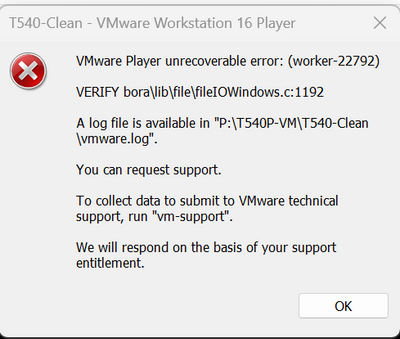- Subscribe to RSS Feed
- Mark Topic as New
- Mark Topic as Read
- Float this Topic for Current User
- Bookmark
- Subscribe
- Mute
- Printer Friendly Page
- Mark as New
- Bookmark
- Subscribe
- Mute
- Subscribe to RSS Feed
- Permalink
- Report Inappropriate Content
Error 22792
- Mark as New
- Bookmark
- Subscribe
- Mute
- Subscribe to RSS Feed
- Permalink
- Report Inappropriate Content
@mwapnitsky, seems the converter is corrupted or has issues with the source files. Please check the current version and see if you could install the latest version 6.3.0 using the link below to download.
Also, refer the below release notes for details.
Please note: You cannot upgrade to VMware vCenter Converter Standalone 6.3.0 from previous versions. If you have a previous version of Converter Standalone installed, uninstall it and then install Converter Standalone 6.3.0.
Regards,
Shen
- Mark as New
- Bookmark
- Subscribe
- Mute
- Subscribe to RSS Feed
- Permalink
- Report Inappropriate Content
The conversion was done with VMWARE 6.3.0. I took your advice and completely uninstalled it. Rebooted the PC and then newly downloaded and installed it. Unfortunately, same result. Any further insight would be much appreciated.
My need for this conversion is that :1. I cannot get an existing VB6 app to successfully access Microsoft Outlook in Windows 11 and 2. An existing license for an old Adobe product cannot be reauthorized on the new PC because Adobe has discontinued the licensing server for my old product. These both work on the native machine, but it would be highly desirable to have it run in a VM.
Thanks in advance. I would even consider allowing remote access to my old pc so that you could run the conversion to see if it can be successful at your end.
Marvin--Happy holidays to all.