- VMware Technology Network
- :
- Desktop Hypervisor
- :
- VMware Workstation
- :
- VMware Workstation Pro Discussions
- :
- ESX, ESXi, and vCenter as virtual machines
- Subscribe to RSS Feed
- Mark Topic as New
- Mark Topic as Read
- Float this Topic for Current User
- Bookmark
- Subscribe
- Mute
- Printer Friendly Page
- Mark as New
- Bookmark
- Subscribe
- Mute
- Subscribe to RSS Feed
- Permalink
- Report Inappropriate Content
Hello all - I need to re-certify my VCP this month so I decided to sit down this weekend to put together a virtual lab. I managed to get ESX, ESXi, and vCenter all working in vm's on my laptop in under 4GB. I am using Player version 3 for now. I have Workstation 6.5 but I need to pass my VCP to get a Workstation 7 key and upgrade all of this.
The How-To is a little long but here is the link if you are interested. I'll update everything for Workstation 7 after my exam. I hope some of you find it useful!
Aaron Delp
Accepted Solutions
- Mark as New
- Bookmark
- Subscribe
- Mute
- Subscribe to RSS Feed
- Permalink
- Report Inappropriate Content
Nice - thanks for posting.
I doubt you need to update it for Workstation 7 as VMplayer 3 is nothing but a ripped Workstation 7. It has the same core-functionality.
So nothing will be different if you used Workstation
By the way - Starwind really is nice to simulate a SAN.
Another interesting thing you may not know ...
It is possible to assign up to 8 Gb of RAM to your virtual ESXs even if the host itself only has 4 Gb RAM.
To do that I set
prefvmx.useRecommendedLockedMemSize = "TRUE"
prefvmx.minVmMemPct = "5"
in config.ini of the host. Don't ask for performance then ![]()
Using that trick I was able to run 4 ESX VMs on my 4 Gb RAM notebook running 2k3-32 bit as the host
Ulli
___________________________________
VMX-parameters- VMware-liveCD - VM-Sickbay
________________________________________________
Do you need support with a VMFS recovery problem ? - send a message via skype "sanbarrow"
I do not support Workstation 16 at this time ...
- Mark as New
- Bookmark
- Subscribe
- Mute
- Subscribe to RSS Feed
- Permalink
- Report Inappropriate Content
Nice - thanks for posting.
I doubt you need to update it for Workstation 7 as VMplayer 3 is nothing but a ripped Workstation 7. It has the same core-functionality.
So nothing will be different if you used Workstation
By the way - Starwind really is nice to simulate a SAN.
Another interesting thing you may not know ...
It is possible to assign up to 8 Gb of RAM to your virtual ESXs even if the host itself only has 4 Gb RAM.
To do that I set
prefvmx.useRecommendedLockedMemSize = "TRUE"
prefvmx.minVmMemPct = "5"
in config.ini of the host. Don't ask for performance then ![]()
Using that trick I was able to run 4 ESX VMs on my 4 Gb RAM notebook running 2k3-32 bit as the host
Ulli
___________________________________
VMX-parameters- VMware-liveCD - VM-Sickbay
________________________________________________
Do you need support with a VMFS recovery problem ? - send a message via skype "sanbarrow"
I do not support Workstation 16 at this time ...
- Mark as New
- Bookmark
- Subscribe
- Mute
- Subscribe to RSS Feed
- Permalink
- Report Inappropriate Content
Ulli - Very good information! I will give that a try. I'm going to give Starwinds a try. I know before I shrunk the memory foot prints I actually hit a limit where I couldn't power on anymore vm's because I was out of memory. Your steps will help me eeek out that last little bit I need for the iSCSI/NFS storage. Thank you!
Aaron Delp
- Mark as New
- Bookmark
- Subscribe
- Mute
- Subscribe to RSS Feed
- Permalink
- Report Inappropriate Content
Aaron - with over-committing RAM on Workstation/VMplayer you can really run (crawl) weird environments on a notebook - see the screenshot taken with WS 6.5
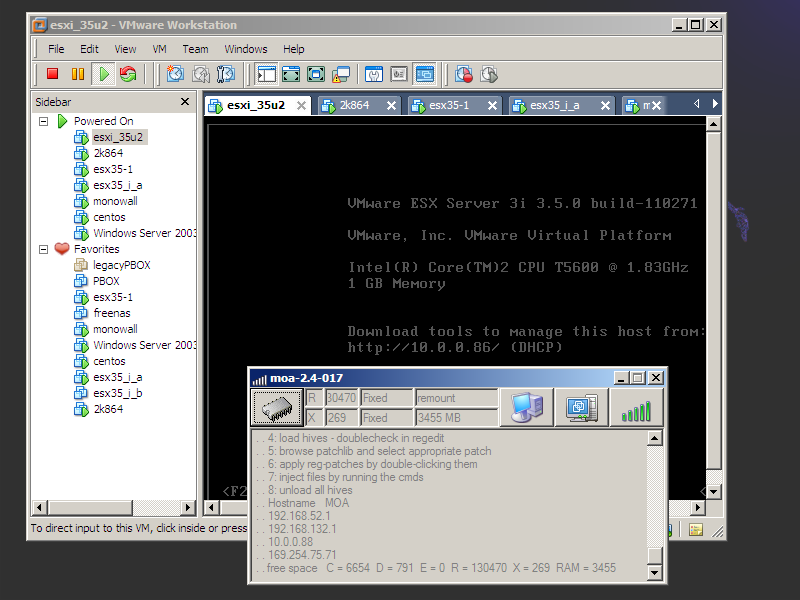
In the example I run 3 x ESX 3.5i, 1 x 2k3 as Virtual Center, 1 x 2k8 64, 1 x centos and another small firewall VM.
As storage for the ESXi I used Starwind
Host in that case was a 4 Gb notebook booted into a LiveCD running as the host-system
___________________________________
VMX-parameters- VMware-liveCD - VM-Sickbay
________________________________________________
Do you need support with a VMFS recovery problem ? - send a message via skype "sanbarrow"
I do not support Workstation 16 at this time ...
- Mark as New
- Bookmark
- Subscribe
- Mute
- Subscribe to RSS Feed
- Permalink
- Report Inappropriate Content
Very cool! Starwind has been kind enough to provide me with a copy of the software so I will be getting that going shortly. How much memoery should I dedicate to it? How about in a 2 node configuration?
Another question for you. Did you see a big difference between 64 bit OS and 32 bit OS? I'm still trying to decide what I want my next boot OS to be to host everything.
Thanks again for your comments. I'll keep you posted on my progress.
Aaron Delp
- Mark as New
- Bookmark
- Subscribe
- Mute
- Subscribe to RSS Feed
- Permalink
- Report Inappropriate Content
How much memoery should I dedicate to it? How about in a 2 node configuration?
If you run Starwind on the host it is much "cheaper" than in a VM - and probably also faster for our notebook-lab scenario.
I have not tried two nodes so far
Did you see a big difference between 64 bit OS and 32 bit OS?
I have very limited resources here so I can only compare Windows 32bit against Linux 64bit and Linux 32bit on my HP 4 Gb RAM notebook.
In all three cases I used Livesystems as the host - no regular installations.
In this comparison Windows was the clear winner - Linux 32 bit was worst.
If you have more than 4 Gb of RAM I guess a Linux 64 from the supported distributions list works best.
On a 4 Gb RAM it really made no advantage to use a 64bit system.
This is very specific to my special scenario - you mileage may vary
Ulli
___________________________________
VMX-parameters- VMware-liveCD - VM-Sickbay
________________________________________________
Do you need support with a VMFS recovery problem ? - send a message via skype "sanbarrow"
I do not support Workstation 16 at this time ...
- Mark as New
- Bookmark
- Subscribe
- Mute
- Subscribe to RSS Feed
- Permalink
- Report Inappropriate Content
Great Information! Thank you! It suprises me that 64 bit Linux wasn't better. My thinking was 32bit Windows currently uses about 400MB of 3GB (because it is 32 bit, even with the PAE extensions). If I boot to an Ubuntu 64 bit Live CD, I get 400MB consumed of 3.8GB! I have heard from others that Win7 64 bit would be about 1.2 GB with 3.8GB free.
If I approach it from a pure memory stand point, Ubuntu 64 bit would be the winner. But, I use Windows on a day to day to basis so Win7 is attractive.
Aaron Delp
- Mark as New
- Bookmark
- Subscribe
- Mute
- Subscribe to RSS Feed
- Permalink
- Report Inappropriate Content
with the Windows LiveCD I make I get about 3400 Mb of RAM that I can assign to VMs.
The 2k3 has a small footprint - less than Ubuntu 64
___________________________________
VMX-parameters- VMware-liveCD - VM-Sickbay
________________________________________________
Do you need support with a VMFS recovery problem ? - send a message via skype "sanbarrow"
I do not support Workstation 16 at this time ...
