Hey Everyone
That's my first time here, I hope that you could help me.
I created 3 virtual machines (they are on the same domain that I created)
1) DC with static IP- 192.168.0.1
2) DHCP Server with Static IP- 192.168.0.2
3) Win10 Client- gets IP by Reservation from my DHCP server- 192.168.0.5
I can ping, transfer files between these machines- works great.
The real problem is that I configured all the Vms with Nat (vmnet8)
and I don't have internet access. How can I allow it?
I tried to check the V for "connect a host virtual adapter to this network"
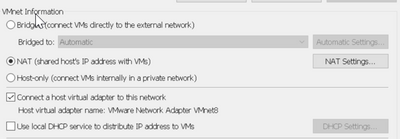
I noticed that on my Host computer in the NIC Ipv4 settings there is a static IP
Is that ok? what is it means?

I tried to add a second NIC as a bridged and I do have intenet access
but in the original Nat Adapter I got APPIA..
I don't want to use the DHCP service of Virtual network editor
I want to simulate it to the real world: DHCP server that allocates IP address
and the ability to get access the internet.
I heared that there is an option to edit some configuration file of the network settings
but I don't know how to do it.
thank you very much! 🙂
Yaad