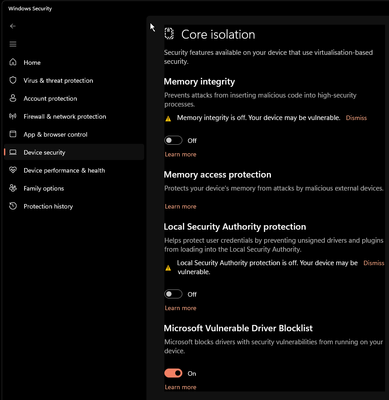- VMware Technology Network
- :
- Desktop Hypervisor
- :
- VMware Workstation
- :
- VMware Workstation Pro Discussions
- :
- Re: Blue screen of death (CPU issue) after some Wi...
- Subscribe to RSS Feed
- Mark Topic as New
- Mark Topic as Read
- Float this Topic for Current User
- Bookmark
- Subscribe
- Mute
- Printer Friendly Page
- Mark as New
- Bookmark
- Subscribe
- Mute
- Subscribe to RSS Feed
- Permalink
- Report Inappropriate Content
Blue screen of death (CPU issue) after some Windows Update/ Workstation Pro version 15.5.7
Hello,
Hope VMware employees are reading this post because it's a serious bug.
I'm using VMware Workstation Pro version 15.5.7
I have some Win 10 guests (version 21H2) which haven't been updated for quite a while (meaning more than a year), so I did Windows Updates inside those VM. But after a few installations and reboots, I got Blue screen of death on ALL of them. The stop code is UNSUPPORTED PROCESSOR. (cf image)
I thought maybe it's due to the version 21H2 of Windows 10. So I installed a new VM from scratch, and this time using version 22H2. But I still got the BSOD. Of course I don't know if the problem comes from Microsoft or VMware, but I hope both companies could investigate into this matter because it's very serious.
After the repair, it needed to install some other Windows Updates and once again, BSOD! Very serious.
FYI, BSOD did not stay on screen forever. The system went on to automatic repair and Windows finally loaded up. But personally I don't like repaired O/S. There might be still some damages to the O/S.
- Mark as New
- Bookmark
- Subscribe
- Mute
- Subscribe to RSS Feed
- Permalink
- Report Inappropriate Content
The KB5023696 Windows Update caused this BSOD. Could someone take a look into this matter?
- Mark as New
- Bookmark
- Subscribe
- Mute
- Subscribe to RSS Feed
- Permalink
- Report Inappropriate Content
This looks like the bug that was fixed in Workstation 16.2.5 and 17.0. See https://kb.vmware.com/s/article/90134
Workstation 15 has been out of support since 12/19/2020. It's extremely unlikely that VMware will go back and fix it. I think the path forward is to upgrade to 16.2.5 or 17, or if the VM is running under a ULM (Hyper-V), then disable Hyper-V so that the native VMware hypervisor is used.
Editor of the Unofficial Fusion Companion Guides
- Mark as New
- Bookmark
- Subscribe
- Mute
- Subscribe to RSS Feed
- Permalink
- Report Inappropriate Content
@Technogeezer wrote:This looks like the bug that was fixed in Workstation 16.2.5 and 17.0. See https://kb.vmware.com/s/article/90134
Workstation 15 has been out of support since 12/19/2020. It's extremely unlikely that VMware will go back and fix it. I think the path forward is to upgrade to 16.2.5 or 17, or if the VM is running under a ULM (Hyper-V), then disable Hyper-V so that the native VMware hypervisor is used.
Thanks for your reply. by disabling Hyper-V, you must have meant in the Windows Features dialog like this:
But as you can see, Hyper-V is not enabled in my host O/S. So upgrading to v. 16 or v. 17 is the only way? Well.....
Could someone file a bug to Microsoft?
- Mark as New
- Bookmark
- Subscribe
- Mute
- Subscribe to RSS Feed
- Permalink
- Report Inappropriate Content
Unfortunately, there are FAR more items which will enable pieces of Hyper-V than just those 2 checkboxes. Search the forum here - I know there are lists of like at least half a dozen settings. Some you may need to run PowerShell commands to disable, not just use the checkboxes in the Windows Components UI.
- Mark as New
- Bookmark
- Subscribe
- Mute
- Subscribe to RSS Feed
- Permalink
- Report Inappropriate Content
You've got to turn off the memory integrity security setting:
- Mark as New
- Bookmark
- Subscribe
- Mute
- Subscribe to RSS Feed
- Permalink
- Report Inappropriate Content
Something similar is happening to me as well on version 17.
After I install KB5023696 (March 2023 update) on Windows 10 21H2 32-bit VM I get the blue screen error: system thread exception not handled.
- Mark as New
- Bookmark
- Subscribe
- Mute
- Subscribe to RSS Feed
- Permalink
- Report Inappropriate Content
I'm on Workstation Pro ver 17.0.1 build-21139696
with the same issue of blue screen after the update. (Windows 10 32bit 21H2)
- Mark as New
- Bookmark
- Subscribe
- Mute
- Subscribe to RSS Feed
- Permalink
- Report Inappropriate Content
Me too. BSOD happens on KB5023696 since 20H2. See my post Apr 06, 2023 "BSOD Windows 10 KB5023696 - SYSTEM THREAD EXCEPTION NOT HANDLED"