- VMware Technology Network
- :
- Desktop Hypervisor
- :
- VMware Workstation
- :
- VMware Workstation Player Discussions
- :
- Windows 8 : no more network, no Wacom stylus
- Subscribe to RSS Feed
- Mark Topic as New
- Mark Topic as Read
- Float this Topic for Current User
- Bookmark
- Subscribe
- Mute
- Printer Friendly Page
- Mark as New
- Bookmark
- Subscribe
- Mute
- Subscribe to RSS Feed
- Permalink
- Report Inappropriate Content
Windows 8 : no more network, no Wacom stylus
Hi, and happy new year everyone,
Let's start with the good news : I have uninstalled and reinstalled VmPlayer yesterday, according to Troubleshooting network connection failures (http://kb.vmware.com/selfservice/microsites/search.do?cmd=displayKC&docType=kc&externalId=1008367&sl...) and the sound problem has gone ![]() (See : http://communities.vmware.com/message/2176319#2176319).
(See : http://communities.vmware.com/message/2176319#2176319).
I have been fighting Windows 8 for a whole week, on a new PC, Trying to get things to work. I have not been able to either get the Wacom tablet (Intuos 3) to work in stylus mode (mouse mode is ok), or worse : no network connection t all.
I had no problem at all on the previous Windows 7 PC.
I have
- Installed vmPlayer twice, with full cleanup between both (http://kb.vmware.com/selfservice/mic...00%20620236538)
- reopened both virtual machines (Win XP + Win 7), copied from previous PC : no problem ither than sound (now cured), wacom stylus and network.
- tested all 3 network modes (Bridge, NAT and Host only) : same results.
- tested all possible manipulations under Troubleshooting network connection failures (link above).
Every time, I get similar errors. The Win 8 host shows both vmware network cards out of the 'normal' local ethernet network (fl2404) :
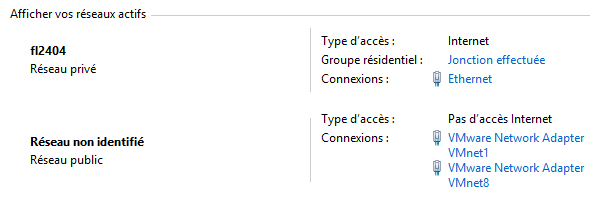
- Windows diagnosis (Properties > Diagnose) show 'DHCP not activated' ('DHCP n'est pas activé sur "VMware Network Adapter VMnet8" ')
I have no idea how to reactivate DHCP on these. My router is the ISP's box (Numericable), and distributes addresses in the full 192.168.0. range.
- IP addresses are not in the 192.168.0... range, and their DNS entry below show strange things???
1 2 3 4 5 6 7 8 9 10 11 12 13 14 15 16 17 18 19 20 21 22 23 24 25 26 27 28 29 30 31 32 33 34 35 36 37 38 39 40 41 42 43 44 45 46 47 48 49 50 51 52 53 54 55 56 57 58 59 60 61 62 63 64 65 66 67 68 69 70 71 72 73 74 75 76 77 78 79 80 81 82 83 84 85 86 87 88 89 90 91 92 93 94 95 96 97 98 99 100 101 102 103 104 105 106 107 108 109 110 111 112 113 114 115 116 117 118 119 120 121 122 123 124 125 126 127 128 129 130 131 132 133 134 135 136 137 138 139 140 141 142 143 | Microsoft Windows [version 6.2.9200]
(c) 2012 Microsoft Corporation. Tous droits réservés.
C:\Users\etien_000>ipconfig /all
Configuration IP de Windows
Nom de l'hôte . . . . . . . . . . : BouzinII
Suffixe DNS principal . . . . . . :
Type de noeud. . . . . . . . . . : Hybride
Routage IP activé . . . . . . . . : Non
Proxy WINS activé . . . . . . . . : Non
Carte réseau sans fil Connexion au réseau local* 8 :
Statut du média. . . . . . . . . . . . : Média déconnecté
Suffixe DNS propre à la connexion. . . :
Description. . . . . . . . . . . . . . : Microsoft Wi-Fi Direct Virtual Adapt
er
Adresse physique . . . . . . . . . . . : 84-A6-C8-D1-D8-51
DHCP activé. . . . . . . . . . . . . . : Oui
Configuration automatique activée. . . : Oui
Carte Ethernet Ethernet :
Suffixe DNS propre à la connexion. . . :
Description. . . . . . . . . . . . . . : Realtek PCIe GBE Family Controller
Adresse physique . . . . . . . . . . . : 50-46-5D-CF-A3-F1
DHCP activé. . . . . . . . . . . . . . : Oui
Configuration automatique activée. . . : Oui
Adresse IPv6 de liaison locale. . . . .: fe80::ad22:ca1:82ae:62af%13(préféré)
Adresse IPv4. . . . . . . . . . . . . .: 192.168.0.15(préféré)
Masque de sous-réseau. . . . . . . . . : 255.255.255.0
Bail obtenu. . . . . . . . . . . . . . : jeudi 10 janvier 2013 17:35:54
Bail expirant. . . . . . . . . . . . . : vendredi 11 janvier 2013 17:35:53
Passerelle par défaut. . . . . . . . . : 192.168.0.1
Serveur DHCP . . . . . . . . . . . . . : 192.168.0.1
IAID DHCPv6 . . . . . . . . . . . : 357582429
DUID de client DHCPv6. . . . . . . . : 00-01-00-01-18-23-67-68-84-A6-C8-D1-D8
-50
Serveurs DNS. . . . . . . . . . . . . : 89.2.0.1
89.2.0.2
NetBIOS sur Tcpip. . . . . . . . . . . : Activé
Carte réseau sans fil Wi-Fi :
Statut du média. . . . . . . . . . . . : Média déconnecté
Suffixe DNS propre à la connexion. . . :
Description. . . . . . . . . . . . . . : Intel(R) Centrino(R) Wireless-N 2230
Adresse physique . . . . . . . . . . . : 84-A6-C8-D1-D8-50
DHCP activé. . . . . . . . . . . . . . : Oui
Configuration automatique activée. . . : Oui
Carte Ethernet VMware Network Adapter VMnet1 :
Suffixe DNS propre à la connexion. . . :
Description. . . . . . . . . . . . . . : VMware Virtual Ethernet Adapter for
VMnet1
Adresse physique . . . . . . . . . . . : 00-50-56-C0-00-01
DHCP activé. . . . . . . . . . . . . . : Non
Configuration automatique activée. . . : Oui
Adresse IPv6 de liaison locale. . . . .: fe80::e856:b14:32c7:5686%38(préféré)
Adresse IPv4. . . . . . . . . . . . . .: 192.168.8.1(préféré)
Masque de sous-réseau. . . . . . . . . : 255.255.255.0
Passerelle par défaut. . . . . . . . . :
IAID DHCPv6 . . . . . . . . . . . : 637554774
DUID de client DHCPv6. . . . . . . . : 00-01-00-01-18-23-67-68-84-A6-C8-D1-D8
-50
Serveurs DNS. . . . . . . . . . . . . : fec0:0:0:ffff::1%1
fec0:0:0:ffff::2%1
fec0:0:0:ffff::3%1
NetBIOS sur Tcpip. . . . . . . . . . . : Activé
Carte Ethernet VMware Network Adapter VMnet8 :
Suffixe DNS propre à la connexion. . . :
Description. . . . . . . . . . . . . . : VMware Virtual Ethernet Adapter for
VMnet8
Adresse physique . . . . . . . . . . . : 00-50-56-C0-00-08
DHCP activé. . . . . . . . . . . . . . : Non
Configuration automatique activée. . . : Oui
Adresse IPv6 de liaison locale. . . . .: fe80::31ef:eca2:3701:d74a%39(préféré
)
Adresse IPv4. . . . . . . . . . . . . .: 192.168.50.1(préféré)
Masque de sous-réseau. . . . . . . . . : 255.255.255.0
Passerelle par défaut. . . . . . . . . :
IAID DHCPv6 . . . . . . . . . . . : 654331990
DUID de client DHCPv6. . . . . . . . : 00-01-00-01-18-23-67-68-84-A6-C8-D1-D8
-50
Serveurs DNS. . . . . . . . . . . . . : fec0:0:0:ffff::1%1
fec0:0:0:ffff::2%1
fec0:0:0:ffff::3%1
NetBIOS sur Tcpip. . . . . . . . . . . : Activé
Carte Tunnel isatap.{F5587265-9F5F-414F-A366-4CC3CA90ED9A} :
Statut du média. . . . . . . . . . . . : Média déconnecté
Suffixe DNS propre à la connexion. . . :
Description. . . . . . . . . . . . . . : Microsoft ISATAP Adapter
Adresse physique . . . . . . . . . . . : 00-00-00-00-00-00-00-E0
DHCP activé. . . . . . . . . . . . . . : Non
Configuration automatique activée. . . : Oui
Carte Tunnel Connexion au réseau local* 2 :
Statut du média. . . . . . . . . . . . : Média déconnecté
Suffixe DNS propre à la connexion. . . :
Description. . . . . . . . . . . . . . : Microsoft 6to4 Adapter
Adresse physique . . . . . . . . . . . : 00-00-00-00-00-00-00-E0
DHCP activé. . . . . . . . . . . . . . : Non
Configuration automatique activée. . . : Oui
Carte Tunnel Teredo Tunneling Pseudo-Interface :
Statut du média. . . . . . . . . . . . : Média déconnecté
Suffixe DNS propre à la connexion. . . :
Description. . . . . . . . . . . . . . : Teredo Tunneling Pseudo-Interface
Adresse physique . . . . . . . . . . . : 00-00-00-00-00-00-00-E0
DHCP activé. . . . . . . . . . . . . . : Non
Configuration automatique activée. . . : Oui
Carte Tunnel isatap.{C51E1B16-BB66-498B-BF39-27396FE66EC7} :
Statut du média. . . . . . . . . . . . : Média déconnecté
Suffixe DNS propre à la connexion. . . :
Description. . . . . . . . . . . . . . : Carte Microsoft ISATAP
Adresse physique . . . . . . . . . . . : 00-00-00-00-00-00-00-E0
DHCP activé. . . . . . . . . . . . . . : Non
Configuration automatique activée. . . : Oui
Carte Tunnel isatap.{F533E591-304B-4A05-89C2-98D6A96D72A1} :
Statut du média. . . . . . . . . . . . : Média déconnecté
Suffixe DNS propre à la connexion. . . :
Description. . . . . . . . . . . . . . : Carte Microsoft ISATAP #3
Adresse physique . . . . . . . . . . . : 00-00-00-00-00-00-00-E0
DHCP activé. . . . . . . . . . . . . . : Non
Configuration automatique activée. . . : Oui
C:\Users\etien_000>
|
Thank you for any help to restore communication,
Etienne
- Mark as New
- Bookmark
- Subscribe
- Mute
- Subscribe to RSS Feed
- Permalink
- Report Inappropriate Content
[Solved] Don't laugh : After days of searchng and getting great help on other forums, I just found the 'Connected' checkbox, belonging to each VM's network adapter settings, and I will most certainly never know what turned them all off, nor what turned one of them temporarily on again?!?
It certainly works better with the box checked.:smileysilly:
