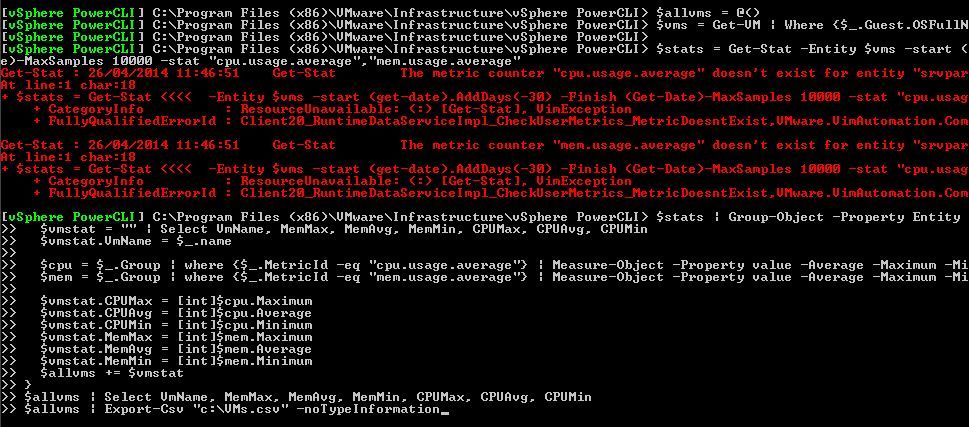- VMware Technology Network
- :
- Cloud & SDDC
- :
- Automation
- :
- VMware PowerCLI Discussions
- :
- Re: powercli script to capture cpu & mem usage sta...
- Subscribe to RSS Feed
- Mark Topic as New
- Mark Topic as Read
- Float this Topic for Current User
- Bookmark
- Subscribe
- Mute
- Printer Friendly Page
- Mark as New
- Bookmark
- Subscribe
- Mute
- Subscribe to RSS Feed
- Permalink
- Report Inappropriate Content
powercli script to capture cpu & mem usage stats
i am new to powercli and am not a good scriptor yet however, i need a script that will capture the max, min, avg cpu & mem usage stats per esxhost & vm for the past month and import into excel so i can create a pivot chart. key is i need to see the cpu/mem usage data per vm per host. can anyone help me with this. i have spent the last two weeks trying to work with powercli to do this and i am unable produce the results i want.
- Mark as New
- Bookmark
- Subscribe
- Mute
- Subscribe to RSS Feed
- Permalink
- Report Inappropriate Content
LucD wrote:
Are you running this against a vCenter or an ESXi server ?
To which did you the Connect-VIServer ?
That could also mean that your Statistic Level on the vCenter is not set up correctly.
Check what it says in <Administration><vCenter Server Settings><Statistics> in the vSphere client.
I am running vCenterAnd connecting to the same name like vsphere client, same address vCenter-eng.inc.com
Connect-VIServer vCenter-eng.inc.com -User <user> -Password <password>
That could also mean that your Statistic Level on the vCenter is not set up correctly.
Check what it says in <Administration><vCenter Server Settings><Statistics> in the vSphere client.
I do not have permittions to see it, but if need I'll ask to see someone, what shoud I/he see(s)?
And is it important for which Os to use, because I have trouble only if use Win2008r2, in win7 it works?
PS I think it is vCenter, how to check? I am begginer in this ))
Thanks again
- Mark as New
- Bookmark
- Subscribe
- Mute
- Subscribe to RSS Feed
- Permalink
- Report Inappropriate Content
There are some issues with the 64-bit version on W2K8R2.
Blog: lucd.info Twitter: @LucD22 Co-author PowerCLI Reference
- Mark as New
- Bookmark
- Subscribe
- Mute
- Subscribe to RSS Feed
- Permalink
- Report Inappropriate Content
Maybe you can suggest something, I need it running with Jenkins which is on Windows2008r2
Some "campatibility mode" or other tool? I need this statistic to make "desicion" where to deploy VM(deploy to host wihe less load)
Thanks
- Mark as New
- Bookmark
- Subscribe
- Mute
- Subscribe to RSS Feed
- Permalink
- Report Inappropriate Content
Sorry, but besides running the script in another, supported OS, I have no other suggestions.
Blog: lucd.info Twitter: @LucD22 Co-author PowerCLI Reference
- Mark as New
- Bookmark
- Subscribe
- Mute
- Subscribe to RSS Feed
- Permalink
- Report Inappropriate Content
maybe use perl API ![]() ?
?
- Mark as New
- Bookmark
- Subscribe
- Mute
- Subscribe to RSS Feed
- Permalink
- Report Inappropriate Content
You could also try using my Get-Stat2 function
Blog: lucd.info Twitter: @LucD22 Co-author PowerCLI Reference
- Mark as New
- Bookmark
- Subscribe
- Mute
- Subscribe to RSS Feed
- Permalink
- Report Inappropriate Content
that look good, but I did not catch hoe to use this
I am trying
Get-Stat2 -Entity "test" -Stat "cpu.usage.average" -Interval "RT"
where test is the name of virt machine, it tells me
-Entity parameters should be of type HostSystem, VirtualMachine, ClusterCompute
Resource, Datastore or ResourcePool
And before I i"ve connected to vCenter vi Connect-VIServer
Thanks
- Mark as New
- Bookmark
- Subscribe
- Mute
- Subscribe to RSS Feed
- Permalink
- Report Inappropriate Content
The function doesn't do OBN (yet), so you have to provide the actual vSphere object.
In your case that would be
Get-Stat2 -Entity (Get-VM -Name test).ExtensionData -Stat "cpu.usage.average" -Interval "RT"
In my Datastore usage statistics post you will find some more examples.
Blog: lucd.info Twitter: @LucD22 Co-author PowerCLI Reference
- Mark as New
- Bookmark
- Subscribe
- Mute
- Subscribe to RSS Feed
- Permalink
- Report Inappropriate Content
LucD wrote:
The function doesn't do OBN (yet), so you have to provide the actual vSphere object.
In your case that would be
Get-Stat2 -Entity (Get-VM -Name test).ExtensionData -Stat "cpu.usage.average" -Interval "RT"
In my Datastore usage statistics post you will find some more examples.
That is cool but too complicated, becouse I need output to CSV file like next
"HostName","MemMax","MemAvg","CPUMax","CPUAvg"
"autoesx02.esx","71","54","37","16"
"autoesx01.esx","56","48","44","24"
and I decided just to add one more VM with Win7 64bit and run my script there,
and what I see- the same picture! empty lines
"HostName","MemMax","MemAvg","CPUMax","CPUAvg"
"autoesx02.esx","","","",""
"autoesx01.esx","","","",""
It makes me crazy, no Idea what to do.
As I wroute that returns nothing when to call Get-Stat -Entity "engautoesx01.esx" -Start (Get-Date).AddDays(-1) -Finish Get-Date -MaxSamples 2 -Stat cpu.usage.average
if to call
Get-Stat -Entity "engautoesx01.esx" -Realtime -MaxSamples 2 -Stat cpu.usage.average
it works,
or maybe that issue becouse it runs on VM which is located on the same vSphere, but I dot think that is true
UPDATE
if run from my machine like this- it does not work too
Get-Stat -Entity "engautoesx01.esx" -Start 11.05.2013 -Finish 11.06.2013 -MaxSamples 2 -Stat cpu.usage.average
Get-Stat -Entity "engautoesx01.esx" -Start 11/05/2013 -Finish 11/06/2013 -MaxSamples 2 -Stat cpu.usage.average
Get-Stat -Entity "engautoesx01.esx" -Start 05.11.2013 -Finish 06.11.2013 -MaxSamples 2 -Stat cpu.usage.average
Get-Stat -Entity "engautoesx01.esx" -Start 05/11/2013 -Finish 06/11/2013 -MaxSamples 2 -Stat cpu.usage.average
returns nothing
Please, answer me if have any ideas
Thanks in advance
- Mark as New
- Bookmark
- Subscribe
- Mute
- Subscribe to RSS Feed
- Permalink
- Report Inappropriate Content
Hi,
above script is very good and use full,
| VmName | Day | MemMax | MemAvg | MemMin | CPUMax | CPUAvg | CPUMin |
| VM1 | 21/01/2014 00:00:00 | 15 | 7 | 4 | 8 | 1 | 1 |
| VM1 | 20/01/2014 00:00:00 | 13 | 6 | 5 | 8 | 1 | 1 |
| VM1 | 19/01/2014 00:00:00 | 13 | 6 | 4 | 8 | 1 | 1 |
| VM1 | 18/01/2014 00:00:00 | 12 | 6 | 4 | 7 | 1 | 1 |
| VM1 | 17/01/2014 00:00:00 | 13 | 6 | 5 | 7 | 1 | 1 |
| VM1 | 16/01/2014 00:00:00 | 13 | 6 | 5 | 8 | 1 | 1 |
| VM1 | 15/01/2014 00:00:00 | 16 | 6 | 4 | 40 | 2 | 1 |
| VM1 | 14/01/2014 00:00:00 | 7 | 5 | 4 | 34 | 14 | 1 |
but i am getting above report when i am generating last 7 day reports, so it possible to get last 7 day Max and Min. CPU/Memory report in One Line like below;
| VmName | Days | MemMax | MemAvg | MemMin | CPUMax | CPUAvg | CPUMin |
| VM1 | 7 | 16 | 7 | 5 | 40 | 14 | 1 |
Thanks in Advance
- Mark as New
- Bookmark
- Subscribe
- Mute
- Subscribe to RSS Feed
- Permalink
- Report Inappropriate Content
This script is exactly what I'm looking for, but I'm not exactly sure what the output is. For example, one of my vm's has a MemMax=77.46, MemAvg=29.47, MemMin=10.66. Are these numbers percentages? So MemMax is saying that the maximum memory this vm has used in the past 30 days is 77% of it's total available memory?
- Mark as New
- Bookmark
- Subscribe
- Mute
- Subscribe to RSS Feed
- Permalink
- Report Inappropriate Content
The available counters, and a short description of their meaning, can be found under the PerformanceManager entry in the API Reference
Blog: lucd.info Twitter: @LucD22 Co-author PowerCLI Reference
- Mark as New
- Bookmark
- Subscribe
- Mute
- Subscribe to RSS Feed
- Permalink
- Report Inappropriate Content
Thanks for that link. I did read through it and it answered some of my questions. What I can't seem to figure out is this report shows for example a vm that has only used a max of 26% of it's memory but when I look at the OS task manager it's constantly over 12GB of 16GB possible. I would have expected this script to show the maxmemory for this server to be over 75% and not 26%. There are several vm's in my environment that are experiencing similar results. This report shows maxmemory much lower than is currently being used by the OS.
- Mark as New
- Bookmark
- Subscribe
- Mute
- Subscribe to RSS Feed
- Permalink
- Report Inappropriate Content
Remember that this counter the active memory usage as seen by the hypervisor.
The task manager, and I guess you are running a Windows OS on that guest, states what is allocated.
But that doesn't mean that memory is actually used (or active).
As long as there is no stress on memory inside the guest OS, the guest OS will not change that allocation.
Blog: lucd.info Twitter: @LucD22 Co-author PowerCLI Reference
- Mark as New
- Bookmark
- Subscribe
- Mute
- Subscribe to RSS Feed
- Permalink
- Report Inappropriate Content
Good Day Luc
all the examples in this tread is based on a per vm stat or per datastore, but will it be possible to do it a one level higher ie.. per Cluster?
Thanks
Johan
Example of output i'm trying to get.
| VCenter Name | Cluster | Total No VM's | No VM powered Off non template | No vm Templates | Cluster DRS CPU Stat | Cluster DRS Mem Stat |
| Vcenter1 | Cluster 1 | 46 | 3 | 1 | 38% | 60% |
| Vcenter1 | Cluster 2 | 38 | 5 | 0 | 42% | 44% |
| Vcenter1 | Cluster 3 | |||||
| Vcenter1 | Cluster 4 | |||||
| Vcenter2 | Cluster 1 | 10 | 3 | 1 | 38% | 60% |
| Vcenter2 | Cluster 2 | 60 | 5 | 0 | 42% | 88% |
- Mark as New
- Bookmark
- Subscribe
- Mute
- Subscribe to RSS Feed
- Permalink
- Report Inappropriate Content
That is possible, but you will have to calculate the cluster percentages in the script.
Get the metrics for all the VMs in the cluster in one Get-Stat call, then take the average of the returned metrics.
Blog: lucd.info Twitter: @LucD22 Co-author PowerCLI Reference
- Mark as New
- Bookmark
- Subscribe
- Mute
- Subscribe to RSS Feed
- Permalink
- Report Inappropriate Content
Hi LucD,
I have a similar question than the principal one. I need to make a script for take metrics on all VMs on our ESXs, i use this one :
Connect-VIServer -Server XXXX
$allvms = @()
$vms = Get-Vm where {$_.OperatingSystem -eq "Windows"}
$stats = Get-Stat -Entity $vms -start (get-date).AddDays(-30) -Finish (Get-Date)-MaxSamples 10000 -stat "cpu.usage.average","mem.usage.average"
$stats | Group-Object -Property Entity | %{
$vmstat = "" | Select VmName, MemMax, MemAvg, MemMin, CPUMax, CPUAvg, CPUMin
$vmstat.VmName = $_.name
$cpu = $_.Group | where {$_.MetricId -eq "cpu.usage.average"} | Measure-Object -Property value -Average -Maximum -Minimum
$mem = $_.Group | where {$_.MetricId -eq "mem.usage.average"} | Measure-Object -Property value -Average -Maximum -Minimum
$vmstat.CPUMax = [int]$cpu.Maximum
$vmstat.CPUAvg = [int]$cpu.Average
$vmstat.CPUMin = [int]$cpu.Minimum
$vmstat.MemMax = [int]$mem.Maximum
$vmstat.MemAvg = [int]$mem.Average
$vmstat.MemMin = [int]$mem.Minimum
$allvms += $vmstat
}
$allvms | Select VmName, MemMax, MemAvg, MemMin, CPUMax, CPUAvg, CPUMin | Export-Csv "c:\VMs.csv" -noTypeInformation
The issue with this script is that i can't exclude our Linux VMs i don't know how to do for exclude a part of Operating system, any idea ?
- Mark as New
- Bookmark
- Subscribe
- Mute
- Subscribe to RSS Feed
- Permalink
- Report Inappropriate Content
You can do a few things to improve the script.
1)Get an overview of the OS you have running in your VMs.
You can do something like this
Get-VM | Select Name,@{N="OS";E={$_.Guest.OSFullName}}
This requires that you have the VMware Tools installed in your VMs.
2) Use a -match filter in your Where-clause (with -eq you need to have a complete match).
For example something like this
Get-VM | Where {$_.Guest.OSFullName -match "Windows"}
Blog: lucd.info Twitter: @LucD22 Co-author PowerCLI Reference
- Mark as New
- Bookmark
- Subscribe
- Mute
- Subscribe to RSS Feed
- Permalink
- Report Inappropriate Content
Thanks a lot for this quick answer i've just test it :
I still got an error for a Blackberry server, but it's ok. I still have an issue ... it doesn't create any extract file and i don't understand why.
- Mark as New
- Bookmark
- Subscribe
- Mute
- Subscribe to RSS Feed
- Permalink
- Report Inappropriate Content
It's ok now i've just modify a little the script and it's ok :
Connect-VIServer -Server srvpar5vcent01
$allvms = @()
$vms = Get-Vm | Where {$_.Guest.OSFullName -match "Windows"}
foreach($vm in $vms){
$vmstat = "" | Select VmName, MemMax, MemAvg, MemMin, CPUMax, CPUAvg, CPUMin
$vmstat.VmName = $vm.name
$statcpu = Get-Stat -Entity ($vm)-start (get-date).AddDays(-30) -Finish (Get-Date)-MaxSamples 10000 -stat cpu.usage.average
$statmem = Get-Stat -Entity ($vm)-start (get-date).AddDays(-30) -Finish (Get-Date)-MaxSamples 10000 -stat mem.usage.average
$cpu = $statcpu | Measure-Object -Property value -Average -Maximum -Minimum
$mem = $statmem | Measure-Object -Property value -Average -Maximum -Minimum
$vmstat.CPUMax = $cpu.Maximum
$vmstat.CPUAvg = $cpu.Average
$vmstat.CPUMin = $cpu.Minimum
$vmstat.MemMax = $mem.Maximum
$vmstat.MemAvg = $mem.Average
$vmstat.MemMin = $mem.Minimum
$allvms += $vmstat
}
$allvms | Select VmName, MemMax, MemAvg, MemMin, CPUMax, CPUAvg, CPUMin | Export-Csv "c:\VMs.csv" -noTypeInformation
Now to improve a little bit the script how can i add metrics for linux VM ?