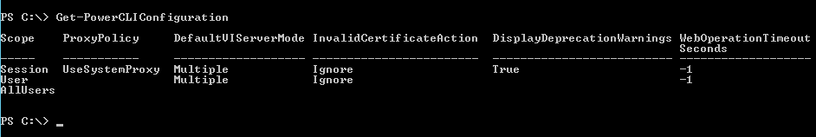- VMware Technology Network
- :
- Cloud & SDDC
- :
- Automation
- :
- VMware PowerCLI Discussions
- :
- connect-srmserver: Unable to connect to the remote...
- Subscribe to RSS Feed
- Mark Topic as New
- Mark Topic as Read
- Float this Topic for Current User
- Bookmark
- Subscribe
- Mute
- Printer Friendly Page
- Mark as New
- Bookmark
- Subscribe
- Mute
- Subscribe to RSS Feed
- Permalink
- Report Inappropriate Content
I read a couple of posts related to this error. But so far I haven't been able to fix it.
Is there anything I can try?
Accepted Solutions
- Mark as New
- Bookmark
- Subscribe
- Mute
- Subscribe to RSS Feed
- Permalink
- Report Inappropriate Content
Could it be that you are experiencing the same issue as this user?
[Solved]: Connect-SrmServer Unable to connect to the remote server - Ravichandran's blog (ravic499.b...
Blog: lucd.info Twitter: @LucD22 Co-author PowerCLI Reference
- Mark as New
- Bookmark
- Subscribe
- Mute
- Subscribe to RSS Feed
- Permalink
- Report Inappropriate Content
Are you already connected to the vCenter?
when you are, did you try the Connect-SrmServer without credentials?
Does adding the Verbose switch show any additional information?
Which PowerCLI version are you using?
Blog: lucd.info Twitter: @LucD22 Co-author PowerCLI Reference
- Mark as New
- Bookmark
- Subscribe
- Mute
- Subscribe to RSS Feed
- Permalink
- Report Inappropriate Content
Yes, I'm connected to the vCenter.
In fact, i tried all these combinations
- Mark as New
- Bookmark
- Subscribe
- Mute
- Subscribe to RSS Feed
- Permalink
- Report Inappropriate Content
Could it be that you are experiencing the same issue as this user?
[Solved]: Connect-SrmServer Unable to connect to the remote server - Ravichandran's blog (ravic499.b...
Blog: lucd.info Twitter: @LucD22 Co-author PowerCLI Reference
- Mark as New
- Bookmark
- Subscribe
- Mute
- Subscribe to RSS Feed
- Permalink
- Report Inappropriate Content
Interesting. As the blog states, let me try to remove PowerCLI 12 and reinstall v11.1. It'd be disappointing if connect-srmserver worked with a previous version of PwerCLI. Thanks @LucD
- Mark as New
- Bookmark
- Subscribe
- Mute
- Subscribe to RSS Feed
- Permalink
- Report Inappropriate Content
I upgraded the PowerCLI to 12.1.0.17009493 and tried running connect-srmserver. It now works.
- Mark as New
- Bookmark
- Subscribe
- Mute
- Subscribe to RSS Feed
- Permalink
- Report Inappropriate Content
I find it strange that you apparently have duplicate modules with the same version in the same folder.
That is not ok.
Perhaps better remove all PowerCLI modules manually and do a fresh install.
Blog: lucd.info Twitter: @LucD22 Co-author PowerCLI Reference
- Mark as New
- Bookmark
- Subscribe
- Mute
- Subscribe to RSS Feed
- Permalink
- Report Inappropriate Content
I was concerned about it too, but the fact that it worked made me continue with the current state.
Does this work?
Get-Module -Name VMware* -ListAvailable | Uninstall-Module -Name $_.Name -Force -Confirm:$false
By the way, something has changed in the community platform, that no longer allows Powershell cmdlets with syntax highlighting. Copying snippets from Visual Studio Code strips the syntax format/highlighting. I wish it worked with the new platform.
Just thought of sharing my opinion.
- Mark as New
- Bookmark
- Subscribe
- Mute
- Subscribe to RSS Feed
- Permalink
- Report Inappropriate Content
Normally that should work, but seen the duplicate entries, I suspect you might need to remove the folder via regular Windows procedures (File Manager, CMD, PS...).
I know, the new Khoros platform, which replaced the old Jive platform, only has a limited set of supported languages for their Code blocks.
And PowerShell is not one of them!
Blog: lucd.info Twitter: @LucD22 Co-author PowerCLI Reference
- Mark as New
- Bookmark
- Subscribe
- Mute
- Subscribe to RSS Feed
- Permalink
- Report Inappropriate Content
I uninstalled and reinstalled it. It appears to be correct. Connect-SrmServer works too. Thanks again.