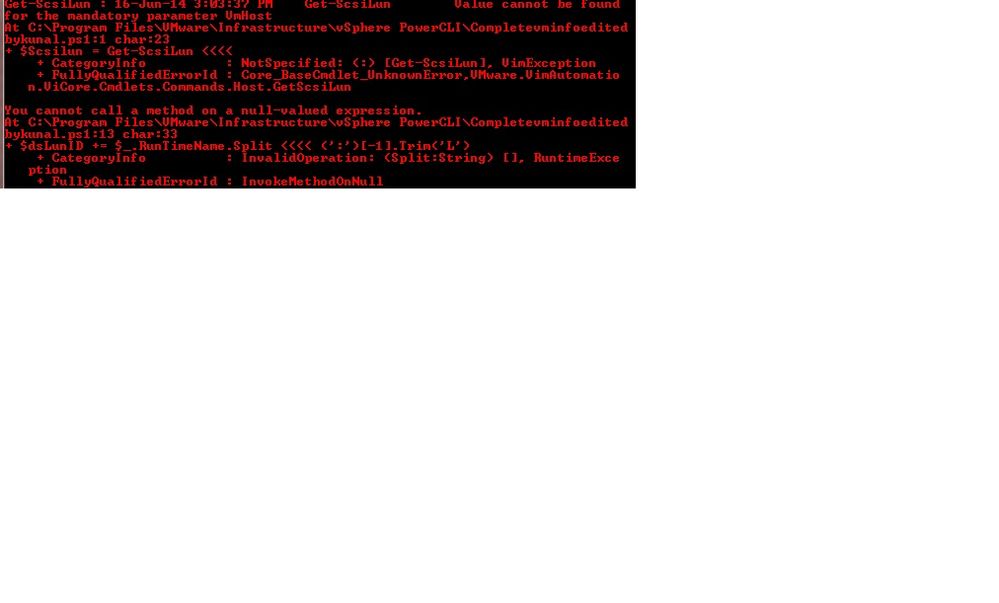- VMware Technology Network
- :
- Cloud & SDDC
- :
- Automation
- :
- VMware PowerCLI Discussions
- :
- Re: complete vm info
- Subscribe to RSS Feed
- Mark Topic as New
- Mark Topic as Read
- Float this Topic for Current User
- Bookmark
- Subscribe
- Mute
- Printer Friendly Page
- Mark as New
- Bookmark
- Subscribe
- Mute
- Subscribe to RSS Feed
- Permalink
- Report Inappropriate Content
complete vm info
Hi
I need complete vm information for two datacenters for that i used below script i know it is very time taking process with this script but i waited for 1 week for 2500 vms but after a week it collected for 10 clusters and stopped(i mean script is executing but no data is writing) can any please help out to collect data in a quick way with any other script.
ForEach ($Datacenter in (Get-Datacenter | Sort-Object -Property Name)) {
ForEach ($Cluster in ($Datacenter | Get-Cluster | Sort-Object -Property Name)) {
ForEach ($VM in ($Cluster | Get-VM | Sort-Object -Property Name)) {
ForEach ($HardDisk in ($VM | Get-HardDisk | Sort-Object -Property Name))
{
$ds = Get-Datastore -Name ($HardDisk.FileName.Split("]")[0].TrimStart("[")) |
Select -First 1
$dsLun = @()
$dsLunID = @()
$dsWwwn = @()
Get-ScsiLun -Datastore $ds | Sort-Object -Property CanonicalName -Unique | %{
$dsLun += $_.CanonicalName
$dsLunID += $_.RunTimeName.Split(':')[-1].Trim('L')
}
$esx = Get-VMHost -Name $vm.VMHost.Name
$lunKey = @()
$lunKey = $esx.ExtensionData.Config.StorageDevice.ScsiLun |
where {$dsLun -contains $_.CanonicalName} | %{$_.Key}
$lunWWN = @()
$lunWWN = $esx.ExtensionData.Config.StorageDevice.MultipathInfo.Lun |
where {$lunKey -contains $_.Lun} | %{
$_.Path | %{"{0:x}" -f $_.Transport.NodeWorldWideName}
} | Sort-Object -Unique
"" | Select-Object -Property @{N="VM";E={$VM.Name}},
@{N="VMIP1";E={$vm.Guest.IPAddress[0]}},
@{N="VMIP2";E={$vm.Guest.IPAddress[1]}},
@{N="VMIP3";E={$vm.Guest.IPAddress[2]}},
@{N="VM CPU#";E={$vm.ExtensionData.Config.Hardware.NumCPU/$vm.ExtensionData.Config.Hardware.NumCoresPerSocket}},
@{N="VM CPU Core#";E={$vm.NumCPU}},
@{N="Datacenter";E={$Datacenter.name}},
@{N="Cluster";E={$Cluster.Name}},
@{N="Host";E={$vm.VMHost.Name}},
@{N="Host CPU#";E={$vm.VMHost.ExtensionData.Summary.Hardware.NumCpuPkgs}},
@{N="Host CPU Core#";E={$vm.VMHost.ExtensionData.Summary.Hardware.NumCpuCores/$vm.VMHost.ExtensionData.Summary.Hardware.NumCpuPkgs}},
@{N="Hard Disk";E={$HardDisk.Name}},
@{N="Datastore";E={$ds.Name}},
@{N="LUN";E={[string]::Join(',',$dsLun)}},
@{N="LUNID";E={[string]::Join(',',$dsLunId)}},
@{N="LUNWWN";E={[string]::Join(',',$lunWWN)}},
@{N="VMConfigFile";E={$VM.ExtensionData.Config.Files.VmPathName}},
@{N="VMDKpath";E={$HardDisk.FileName}},
@{N="VMDK Size";E={($vm.extensiondata.layoutex.file|?{$_.name -contains $harddisk.filename.replace(".","-flat.")}).size/1GB}},
@{N="Drive Size";E={$HardDisk.CapacityGB}}
}
}
}
}
- Mark as New
- Bookmark
- Subscribe
- Mute
- Subscribe to RSS Feed
- Permalink
- Report Inappropriate Content
Can any one please help me...Is the above script is right way to collect info or any alternate is avaliable..
- Mark as New
- Bookmark
- Subscribe
- Mute
- Subscribe to RSS Feed
- Permalink
- Report Inappropriate Content
Any method to achieve the desired result is a correct one.
But there are some improvements to be made if you want to improve the execution time.
The Get-ScsiLun cmdlet is a rather time consuming one, and you execute this for every harddisk.
It could improve the total execution time of the script, if you would do perhaps 1 call to Get-ScsiLun and collect the returned information in a hash table.
You could then lookup the information from the hash table by using the datastorename as the key.
Same is true, albeit to a lesser extent, for the Get-Datastore and Get-VMHost cmdlets you call for every harddisk.
And finally, if you run a script against a bigger environment, it could be worth your while to pass to the Get-View cmdlet.
Blog: lucd.info Twitter: @LucD22 Co-author PowerCLI Reference
- Mark as New
- Bookmark
- Subscribe
- Mute
- Subscribe to RSS Feed
- Permalink
- Report Inappropriate Content
Thanks LucD for your reply...
Can you help me what improvements should i do to increase the execution time.Yes Get-ScsiLun will be exectuted for every harddisk.,So how to give single call to all harddisk and write the information in hash table and same can be lookup by datastore name.
Yes this is running on larger environment.I'm not that familer to rewrite the whole script.Can you improve the script for faster output.
- Mark as New
- Bookmark
- Subscribe
- Mute
- Subscribe to RSS Feed
- Permalink
- Report Inappropriate Content
Hi LucD
Tried in different ways to pull the vm information but all leads to time taking process and after executing for some time it will stop collecting data...can you consoldate for fast output.
- Mark as New
- Bookmark
- Subscribe
- Mute
- Subscribe to RSS Feed
- Permalink
- Report Inappropriate Content
Hi LucD..I'm unable to consoldate properly can you rewrite the script to improve the execution time.I need to run this on big environment.script is stop writing after some hours..
- Mark as New
- Bookmark
- Subscribe
- Mute
- Subscribe to RSS Feed
- Permalink
- Report Inappropriate Content
Read about Get-View -ViewType VirtualMachine. This should quite reduce time execution of script.
- Mark as New
- Bookmark
- Subscribe
- Mute
- Subscribe to RSS Feed
- Permalink
- Report Inappropriate Content
Check out below, this should make some improvement
$Scsilun = Get-ScsiLun
$Datastore = Get-Datastore
ForEach ($Datacenter in (Get-Datacenter)) {
ForEach ($Cluster in ($Datacenter | Get-Cluster)) {
ForEach ($VM in ($Cluster | Get-VM)) {
ForEach ($HardDisk in ($VM | Get-HardDisk)) {
$ds = Get-Datastore -Name $($HardDisk.FileName.Split("]")[0].TrimStart("[")) | Select -First 1
$dsLun = @()
$dsLunID = @()
$dsWwwn = @()
$Scsilun | Where-Object {$_.CanonicalName -match $ds.extensiondata.info.vmfs.Extent.DiskName} | % {
$dsLun += $_.CanonicalName
$dsLunID += $_.RunTimeName.Split(':')[-1].Trim('L')
}
$esx = Get-VMHost -Name $vm.VMHost.Name
$lunKey = @()
$lunKey = $esx.ExtensionData.Config.StorageDevice.ScsiLun | Where-Object {$dsLun -contains $_.CanonicalName} | % {$_.Key}
$lunWWN = @()
$lunWWN = $esx.ExtensionData.Config.StorageDevice.MultipathInfo.Lun | Where-Object {$lunKey -contains $_.Lun} | % {$_.Path | %{"{0:x}" -f $_.Transport.NodeWorldWideName}}
"" | Select-Object -Property @{N="VM";E={$VM.Name}},
@{N="VMIP1";E={$vm.Guest.IPAddress[0]}},
@{N="VMIP2";E={$vm.Guest.IPAddress[1]}},
@{N="VMIP3";E={$vm.Guest.IPAddress[2]}},
@{N="VM CPU#";E={$vm.ExtensionData.Config.Hardware.NumCPU/$vm.ExtensionData.Config.Hardware.NumCoresPerSocket}},
@{N="VM CPU Core#";E={$vm.NumCPU}},
@{N="Datacenter";E={$Datacenter.name}},
@{N="Cluster";E={$Cluster.Name}},
@{N="Host";E={$vm.VMHost.Name}},
@{N="Host CPU#";E={$vm.VMHost.ExtensionData.Summary.Hardware.NumCpuPkgs}},
@{N="Host CPU Core#";E={$vm.VMHost.ExtensionData.Summary.Hardware.NumCpuCores/$vm.VMHost.ExtensionData.Summary.Hardware.NumCpuPkgs}},
@{N="Hard Disk";E={$HardDisk.Name}},
@{N="Datastore";E={$ds.Name}},
@{N="LUN";E={[string]::Join(',',$dsLun)}},
@{N="LUNID";E={[string]::Join(',',$dsLunId)}},
@{N="LUNWWN";E={[string]::Join(',',$lunWWN)}},
@{N="VMConfigFile";E={$VM.ExtensionData.Config.Files.VmPathName}},
@{N="VMDKpath";E={$HardDisk.FileName}},
@{N="VMDK Size";E={($vm.extensiondata.layoutex.file|?{$_.name -contains $harddisk.filename.replace(".","-flat.")}).size/1GB}},
@{N="Drive Size";E={$HardDisk.CapacityGB}}
}
}
}
}
- Mark as New
- Bookmark
- Subscribe
- Mute
- Subscribe to RSS Feed
- Permalink
- Report Inappropriate Content
Hi Kunal
Sorry for delay response, Thanks for your reply...Right Now i'm executing this script over 3000 vms..lets see the execution time ill get back you after completing..
- Mark as New
- Bookmark
- Subscribe
- Mute
- Subscribe to RSS Feed
- Permalink
- Report Inappropriate Content
Hi Kunal
I tried this script.. Its showing below errors..
Should i need to change
$Scsilun = Get-ScsiLun to $Scsilun = Get-VMhost |Get-ScsiLun
================================
its not writing complete out put like Lun,Lunid,LunWWN..Sample output for above script..
| VM | VMIP1 | VMIP2 | VMIP3 | VM CPU# | VM CPU Core# | Datacenter | Cluster | Host | Host CPU# | Host CPU Core# | Hard Disk | Datastore | LUN | LUNID | LUNWWN | VMConfigFile | VMDKpath | VMDK Size | Drive Size |
| testvm | 10.xx.xx.xx | fe80::5c8d:b3b1:24ec:e9c8 | 1 | 2 | test dc | testcluster | 10.xx.xx.xx | x | x | Hard disk 1 | datastore1 | datastore/test.vmx | datastore/test.vmdk | 40 | 40 |
- Mark as New
- Bookmark
- Subscribe
- Mute
- Subscribe to RSS Feed
- Permalink
- Report Inappropriate Content
Hi Kunal
Can you rewrite the script to clear the above given error...
- Mark as New
- Bookmark
- Subscribe
- Mute
- Subscribe to RSS Feed
- Permalink
- Report Inappropriate Content
Thanks, Got a new learning today, Yes you are correct.
Change the first line to
$Scsilun = Get-VMhost | Get-ScsiLun
I was testing above script against single host.
- Mark as New
- Bookmark
- Subscribe
- Mute
- Subscribe to RSS Feed
- Permalink
- Report Inappropriate Content
thanks for reply kunal..I tried this by changing the first line on script..Run the script on 3000 vms..this was executed more than 8hrs writing no output..can you try one single host and correct me..if anything I should change while executing on large environment..
- Mark as New
- Bookmark
- Subscribe
- Mute
- Subscribe to RSS Feed
- Permalink
- Report Inappropriate Content
I ran this script over vCenter environment, I am able to see output except lunwwn.
- Mark as New
- Bookmark
- Subscribe
- Mute
- Subscribe to RSS Feed
- Permalink
- Report Inappropriate Content
Hi Kunal
Kindly ignore my delay..little bit busy on another activites..I executed the above report but we need to fine tune the script..
In Breif :
In Lun coloum its writing all datastore wwn details..As we need only wwn of the datastore which is in "datastore cloumn" written on output.
Same to Lun ID its writing all Lunid details..As we need only Lunid of the datastore which is in "datastore cloumn" written on output.
In LunWWN its is writing all wwndetails..As we need only wwn of that particular vm where it is hosting..
=========
Its very large output i can't pase here..If any query on above explanation do reply here i will clarify..
- Mark as New
- Bookmark
- Subscribe
- Mute
- Subscribe to RSS Feed
- Permalink
- Report Inappropriate Content
This one is nice .. Can you add below fileds as well.. (ignire syntax)
======================================================================================================================================================
'Real-OS'= $vm.guest.OSFullName;
'Setting-OS' = $VM.ExtensionData.summary.config.guestfullname;
'Domain Name'= ($vm.ExtensionData.Guest.Hostname -split '\.')[1,2] -join '.';
'RAM(GB)'= $vm.MemoryGB;
'Folder'= $vm.folder;
'MacAddress' = ($vm | Get-NetworkAdapter).MacAddress -join ", ";
'VMTools Status' = $vm.ExtensionData.Guest.ToolsStatus;
'VMTools Version' = $vm.ExtensionData.Guest.ToolsVersion;
'VMTools Version Status' = $vm.ExtensionData.Guest.ToolsVersionStatus;
'VMTools Running Status' = $vm.ExtensionData.Guest.ToolsRunningStatus;
'SnapShots' = ($vm | get-snapshot).count;
$VMInfo.Powerstate = $vm.Powerstate
$VMInfo.OS = $vm.Guest.OSFullName
$VMInfo.Folder = ($vm | Get-Folderpath).Path
$vms.CPUAffinity = $vm.Config.CpuAffinity
$vms.CPUHotAdd = $vm.Config.CpuHotAddEnabled
$vms.CPUShare = $vm.Config.CpuAllocation.Shares.Level
$vms.TimeSync = $vm.Config.Tools.SyncTimeWithHost
$vms.HardwareVersion = $vm.config.Version
$vms.MemoryLimit = $vm.resourceconfig.memoryallocation.limit
$vms.MemoryReservation = $vm.resourceconfig.memoryallocation.reservation
$vms.CPUreservation = $vm.resourceconfig.cpuallocation.reservation
$vms.CPUlimit = $vm.resourceconfig.cpuallocation.limit
$vms.CBT = $vm.Config.ChangeTrackingEnabled
$vms.Swapped = $vm.Summary.QuickStats.SwappedMemory
$vms.Ballooned = $vm.Summary.QuickStats.BalloonedMemory
$vms.Compressed = $vm.Summary.QuickStats.CompressedMemory
$PortGroup = @($PortGroups | Where-Object {$_.name -eq $dev.DeviceInfo.summary})[0]
======================================================================================================================================================
- Mark as New
- Bookmark
- Subscribe
- Mute
- Subscribe to RSS Feed
- Permalink
- Report Inappropriate Content
$Scsilun = Get-VMHost |Get-ScsiLun
$Datastore = Get-Datastore
ForEach ($Datacenter in (Get-Datacenter)) {
ForEach ($Cluster in ($Datacenter | Get-Cluster)) {
ForEach ($VM in ($Cluster | Get-VM)) {
ForEach ($HardDisk in ($VM | Get-HardDisk)) {
$ds = Get-Datastore -Name $($HardDisk.FileName.Split("]")[0].TrimStart("[")) | Select -First 1
$dsLun = @()
$dsLunID = @()
$dsWwwn = @()
$Scsilun | Where-Object {$_.CanonicalName -match $ds.extensiondata.info.vmfs.Extent.DiskName} | %{
$dsLun += $_.CanonicalName
$dsLunID += $_.RunTimeName.Split(':')[-1].Trim('L')
}
$esx = Get-VMHost -Name $vm.VMHost.Name
$lunKey = @()
$lunKey = $esx.ExtensionData.Config.StorageDevice.ScsiLun | Where-Object {$dsLun -contains $_.CanonicalName} | % {$_.Key}
$lunWWN = @()
$lunWWN = $esx.ExtensionData.Config.StorageDevice.MultipathInfo.Lun | Where-Object {$lunKey -contains $_.Lun} | % {$_.Path | %{"{0:x}" -f $_.Transport.NodeWorldWideName}}
"" | Select-Object -Property @{N="VM";E={$VM.Name}},
@{N="VMIP1";E={$vm.Guest.IPAddress[0]}},
@{N="VMIP2";E={$vm.Guest.IPAddress[1]}},
@{N="VMIP3";E={$vm.Guest.IPAddress[2]}},
@{N="VM CPU#";E={$vm.ExtensionData.Config.Hardware.NumCPU/$vm.ExtensionData.Config.Hardware.NumCoresPerSocket}},
@{N="VM CPU Core#";E={$vm.NumCPU}},
@{N="Datacenter";E={$Datacenter.name}},
@{N="Cluster";E={$Cluster.Name}},
@{N="Host";E={$vm.VMHost.Name}},
@{N="Host CPU#";E={$vm.VMHost.ExtensionData.Summary.Hardware.NumCpuPkgs}},
@{N="Host CPU Core#";E={$vm.VMHost.ExtensionData.Summary.Hardware.NumCpuCores/$vm.VMHost.ExtensionData.Summary.Hardware.NumCpuPkgs}},
@{N="Hard Disk";E={$HardDisk.Name}},
@{N="Datastore";E={$ds.Name}},
@{N="LUN";E={[string]::Join(',',$dsLun)}},
@{N="LUNID";E={[string]::Join(',',$dsLunId)}},
@{N="LUNWWN";E={[string]::Join(',',$lunWWN)}},
@{N="VMConfigFile";E={$VM.ExtensionData.Config.Files.VmPathName}},
@{N="VMDKpath";E={$HardDisk.FileName}},
@{N="VMDK Size";E={($vm.extensiondata.layoutex.file|?{$_.name -contains $harddisk.filename.replace(".","-flat.")}).size/1GB}},
@{N="Drive Size";E={$HardDisk.CapacityGB}}
}
}
}
}
Can any one correct this script..while exectuing this its not writing desired output..
For Example :
In Lun coloum its writing all datastore wwn details..As we need only wwn of the datastore which is in "datastore cloumn" written on output.
Same to Lun ID its writing all Lunid details..As we need only Lunid of the datastore which is in "datastore cloumn" written on output.
In "LunWWN" its is writing all wwndetails..As we need only wwn of that particular vm where it is hosting..
=========
Its very large output i can't pase here..If any query on above explanation do reply here i will clarify..
- Mark as New
- Bookmark
- Subscribe
- Mute
- Subscribe to RSS Feed
- Permalink
- Report Inappropriate Content
Hi
Can any one correct me on the above script..