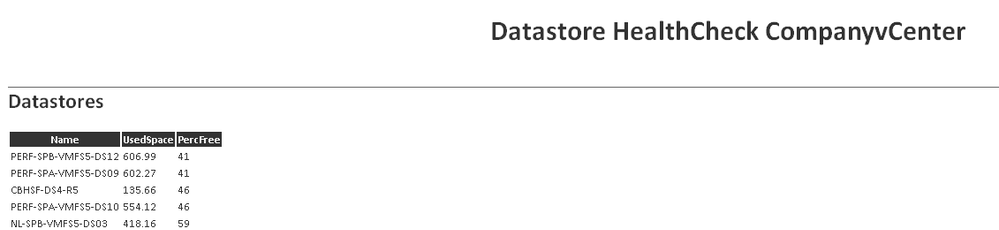- VMware Technology Network
- :
- Cloud & SDDC
- :
- Automation
- :
- VMware PowerCLI Discussions
- :
- Re: Powershell/PowerCLI Dynamic Email Message Body...
- Subscribe to RSS Feed
- Mark Topic as New
- Mark Topic as Read
- Float this Topic for Current User
- Bookmark
- Subscribe
- Mute
- Printer Friendly Page
- Mark as New
- Bookmark
- Subscribe
- Mute
- Subscribe to RSS Feed
- Permalink
- Report Inappropriate Content
Hello the following is related to this email but I am stuck in rounding the numbers
Powershell/PowerCLI Dynamic Email Message Body
I am getting an email with the following info:
Datastore HealthCheck vCenter
Datastore Space Available
Datastore UsedGB Free GB Perc Free
name1 273.30078125 274.25 99%
name2 273.30078125 274.25 99%
name3 268.466796875 274.25 99%
name4 273.30078125 274.25 99%
Three things that I am stuck: First, the UsedGB value, woud like to have it with only two decimal points, instead of having 273.30078125, nice to have 273.30. Second I am not getting the right percentage. Third: How do i sort the the Perf Free values from the lowest to the bigger percentage? Thanks for your help
Code:
$msg.Subject = "vCenter Datastore Health CompanyvCenter" |
$array0 = @()
$array1 = @()
$array2 = @()
start-sleep 1
connect-VIServer $vcserver
$array0 += Get-Datastore | Select-Object -ExpandProperty Name
$array1 += Get-Datastore | Select-Object -ExpandProperty FreeSpaceGB
$array2 += Get-Datastore | Select-Object -ExpandProperty CapacityGB
$UsedSpace = [math]::round(($array2[$i] - $array1[$i]),2)
$PercFree = [math]::Round((100 * $array1[$i] / $array2[$i]),0)
$String0 = "$PercFree$Percent"
$i = 0
$j = 0
# Header
$msg.Body += "<FONT COLOR=black>Datastore HealthCheck CompanyvCenter</FONT><BR><BR>"
# Datastore header
$msg.Body += "<B><FONT COLOR=black>Datastore Space Available</FONT></B><BR>"
$msg.Body += "<B><FONT COLOR=black>Datastore</FONT></B><B><FONT COLOR=black> UsedGB</FONT></B>`
<B><FONT COLOR=black> Free GB</FONT></B>`
<B><FONT COLOR=black> Perc Free</FONT></B>"
# Datasores
0..($array0.Count-1) | %{
$msg.Body += "<BR><FONT COLOR=Black>" + $array0[$_]
$msg.Body += "</FONT> <FONT COLOR=Black>" + [math]::round(($array2[$_] - $array1[$_]),2)
#$msg.Body += "</FONT> <FONT COLOR=Black>" + $array1[$_]
$msg.Body += "</FONT> <FONT COLOR=Black>" + $array2[$_] + "</FONT>"
#$msg.Body += "</FONT> <FONT COLOR=Black>" + [math]::round(($array2[$_] - $array1[$_]),2) + "</FONT>"
$msg.Body += " <FONT COLOR=Black>" + [math]::Round((100 * $array1[$i] / $array2[$i]),0)+"$Percent"+"</FONT><BR>"}
$msg.Attachments.Add($att1)
$msg.IsBodyHTML = $true
$smtp.Send($msg)
$att1.Dispose()
Disconnect-VIServer $vcserver -Confirm:$false
- Mark as New
- Bookmark
- Subscribe
- Mute
- Subscribe to RSS Feed
- Permalink
- Report Inappropriate Content
I think there is something wrong with the following:
Function Report-Datastore {
$output = @()
Get-Datastore | % {$props = [ordered]@{'Name'=$_.Name;'UsedSpace'=[math]::Round(($_.CapacityGB - $_.FreeSpaceGB),2);'PercFree'=[math]::Round((100 * ($_.FreeSpaceGB/$_.CapacityGB)),0)}
$output += New-Object -TypeName PSCUstomObject -Property $props
}
$output
}
- Mark as New
- Bookmark
- Subscribe
- Mute
- Subscribe to RSS Feed
- Permalink
- Report Inappropriate Content
if you do
Function Report-Datastore {
$output = @()
Get-Datastore | % {
$props = @{'Name'=$_.Name;
'UsedSpace' = [math]::Round(($_.FreeSpaceGB - $_.CapacityGB),2);
'PercFree' = [math]::Round((($_.CapacityGB/$_.FreeSpaceGB)*100),0)}
$output += New-Object -TypeName PSCUstomObject -Property $props
}
$output
}
Connect-VIServer $vcserver
Report-Datastore
Does it work ?
- Mark as New
- Bookmark
- Subscribe
- Mute
- Subscribe to RSS Feed
- Permalink
- Report Inappropriate Content
But dont u need to have a ForEach on that function ?
Yes, i got results...
PercFree : 100
Name : cbesx06Local
UsedSpace : -0.95
PercFree : 100
Name : cbesx05Local
UsedSpace : -0.95
Message was edited by: gerf0727
- Mark as New
- Bookmark
- Subscribe
- Mute
- Subscribe to RSS Feed
- Permalink
- Report Inappropriate Content
- Mark as New
- Bookmark
- Subscribe
- Mute
- Subscribe to RSS Feed
- Permalink
- Report Inappropriate Content
Ok, I commented the following line:
$html_DS = Report-Datastore | Sort-Object PercFree | ConvertTo-HTML -Fragment | Out-String | Set-AlternatingCSSClasses -CSSEvenClass 'even' -CssOddClass 'odd'
and removed the CSSClasses part
$html_DS = Report-Datastore | Sort-Object PercFree | ConvertTo-HTML -Fragment | Out-String
$html_DS
Got the email with the following, it works but will be nice if we can format it
- Mark as New
- Bookmark
- Subscribe
- Mute
- Subscribe to RSS Feed
- Permalink
- Report Inappropriate Content
What do yo mean by "format it" ?
You just have to add object memebrs in $output var and you'll have ohter column ....
It worked for me with these function and $style variable...
function Set-AlternatingCSSClasses {
[CmdletBinding()]
param(
[Parameter(Mandatory=$True,ValueFromPipeline=$True)]
[string]$HTMLFragment,
[Parameter(Mandatory=$True)]
[string]$CSSEvenClass,
[Parameter(Mandatory=$True)]
[string]$CssOddClass
)
[xml]$xml = $HTMLFragment
$table = $xml.SelectSingleNode('table')
$classname = $CSSOddClass
foreach ($tr in $table.tr) {
if ($classname -eq $CSSEvenClass) {
$classname = $CssOddClass
} else {
$classname = $CSSEvenClass
}
$class = $xml.CreateAttribute('class')
$class.value = $classname
$tr.attributes.append($class) | Out-null
}
$xml.innerxml | out-string
}
$style = @"
<style>
body {
color:#333333;
font-family:Calibri,Tahoma;
font-size: 10pt;
}
h1 {
text-align:center;
}
h2 {
border-top:1px solid #666666;
}
th {
font-weight:bold;
color:#eeeeee;
background-color:#333333;
}
.odd { background-color:#ffffff; }
.even { background-color:#dddddd; }
</style>
"@
- Mark as New
- Bookmark
- Subscribe
- Mute
- Subscribe to RSS Feed
- Permalink
- Report Inappropriate Content
Cool man. Thanks so much. I am all set.
- Mark as New
- Bookmark
- Subscribe
- Mute
- Subscribe to RSS Feed
- Permalink
- Report Inappropriate Content
Fabien, not sure if you can help through this same thread. You helped me with the script and output sorts by PercFree. I did added another column to reflect FreeSpace on the following function:
Function Report-Datastore {
$output = @()
Get-Datastore | ForEach-Object {$props = [ordered]@{'Name'=$_.Name;'FreeSpace'=[math]::Round(($_.FreeSpaceGB),2);'UsedSpace'=[math]::Round(($_.CapacityGB - $_.FreeSpaceGB),2);'PercFree'=[math]::Round((100 * ($_.FreeSpaceGB/$_.CapacityGB)),0)}
$output += New-Object -TypeName PSCUstomObject -Property $props
}
$output
}
But i added the sort-object FreeSpaceGB in HTML code section and does not sort.
$html_DS = Report-Datastore | Sort-Object FreeSpaceGB | ConvertTo-HTML -Fragment | Out-String | Set-AlternatingCSSClasses -CSSEvenClass 'even' -CssOddClass 'odd'
#$html_DS = Report-Datastore | Sort-Object PercFree | ConvertTo-HTML -Fragment | Out-String | Set-AlternatingCSSClasses -CSSEvenClass 'even' -CssOddClass 'odd'
The following is the output of the body email. Thanks for your help

- Mark as New
- Bookmark
- Subscribe
- Mute
- Subscribe to RSS Feed
- Permalink
- Report Inappropriate Content
You can't use sort on a member object that doesn't exist.
The FreeSpaceGB is not available, you should sort on FreeSpace instead !
- Mark as New
- Bookmark
- Subscribe
- Mute
- Subscribe to RSS Feed
- Permalink
- Report Inappropriate Content
Ohh i got confused because of the following Get-Datastore | Sort-Object -Property FreeSpaceGB
- Mark as New
- Bookmark
- Subscribe
- Mute
- Subscribe to RSS Feed
- Permalink
- Report Inappropriate Content
Fabien... I'm looking for some help with the 'you cannot call a method on a null-valued expression' error. My script was working. I added a few comments and cleaned up some white space. Now... it doesn't work.
Attaching File :- test.log
You cannot call a method on a null-valued expression.
At C:\Stuff\evv_robo_status.ps1:46 char:11
+ $smtp.Send <<<< ($msg)
+ CategoryInfo : InvalidOperation: (Send:String) [], RuntimeException
+ FullyQualifiedErrorId : InvokeMethodOnNull
Mail Sent Successfully
Here is the script...
# Parse scheduler log and create file
$yesterday = (get-date) - (new-timespan -day 1)
$events = get-winevent -FilterHashtable @{logname = "Microsoft-Windows-TaskScheduler/Operational"; ID = "201","202"; StartTime = $yesterday} | Format-List -Property Message | out-file "c:\stuff\test.log"
$events |foreach {
$_
}
# Create new email
$smtpServer = “phcmail.peabodyenergy.com”
$msg = new-object Net.Mail.MailMessage
#From Address
$msg.From = "Monitoring Admin <tivnoreply@peabodyenergy.com>"
#To Address, Copy the below line for multiple recipients
$msg.To.Add(“smiller3@peabodyenergy.com”)
#Message Body
$msg.Body=”Attached is the status report for the EoM Midwest Engineering files copied to STLEN1.”
#Message Subject
$msg.Subject = “EoM Transfer report”
write-host "SENDING FILES"
#your file location
$files=Get-ChildItem “C:\Stuff\report\”
Foreach($file in $files)
{
Write-Host “Attaching File :- ” $file
$attachment = New-Object System.Net.Mail.Attachment –ArgumentList C:\Stuff\report\$file
$msg.Attachments.Add($attachment)
}
$smtp.Send($msg)
$attachment.Dispose();
$msg.Dispose();
write-host "Mail Sent Successfully"
And... if you know how to grab just a single task out of the scheduler log, that would be awesome!
Thanks,
Shawn
- « Previous
-
- 1
- 2
- Next »