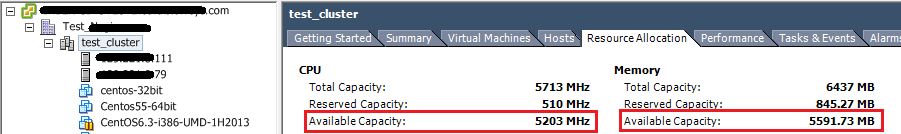- VMware Technology Network
- :
- Cloud & SDDC
- :
- Automation
- :
- VMware PowerCLI Discussions
- :
- How to get the Available CPU and Memory capacity i...
- Subscribe to RSS Feed
- Mark Topic as New
- Mark Topic as Read
- Float this Topic for Current User
- Bookmark
- Subscribe
- Mute
- Printer Friendly Page
- Mark as New
- Bookmark
- Subscribe
- Mute
- Subscribe to RSS Feed
- Permalink
- Report Inappropriate Content
How to get the Available CPU and Memory capacity in Cluster via Powershell ?
Hi All,
I'm looking for ps1 command/script to grab the information of Available CPU & Memory from the Cluster using powershell commans of script.
I instaled vCenter server/Powercli on Wn 2008 R2 server.
i need above information in "Resource Allocation Tab" (highlighted in RED box).
Thanks
-Ram
- Mark as New
- Bookmark
- Subscribe
- Mute
- Subscribe to RSS Feed
- Permalink
- Report Inappropriate Content
Have a look at Re: Cluster Statistics
Blog: lucd.info Twitter: @LucD22 Co-author PowerCLI Reference
- Mark as New
- Bookmark
- Subscribe
- Mute
- Subscribe to RSS Feed
- Permalink
- Report Inappropriate Content
Thank you so much,
can you tell me how to get Available memory in MB ?
Actually i'm getting output as follows , Memory Available Capacity=5759770624
Thanks again ![]()
- Mark as New
- Bookmark
- Subscribe
- Mute
- Subscribe to RSS Feed
- Permalink
- Report Inappropriate Content
Sure, replace this line
"Memory Available Capacity" = $rp.Runtime.Memory.MaxUsage - $rp.Runtime.Memory.ReservationUsed
with this
"Memory Available Capacity MB" = [math]::Round(($rp.Runtime.Memory.MaxUsage - $rp.Runtime.Memory.ReservationUsed)/1MB,0)
Blog: lucd.info Twitter: @LucD22 Co-author PowerCLI Reference
- Mark as New
- Bookmark
- Subscribe
- Mute
- Subscribe to RSS Feed
- Permalink
- Report Inappropriate Content
Thanks Alot ![]()