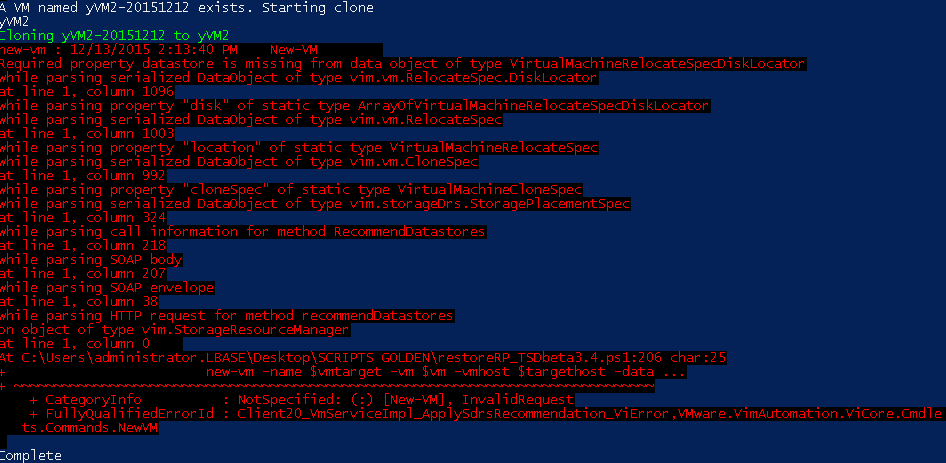- VMware Technology Network
- :
- Cloud & SDDC
- :
- Automation
- :
- VMware PowerCLI Discussions
- :
- Help tweaking a script to deploy/recover to a spec...
- Subscribe to RSS Feed
- Mark Topic as New
- Mark Topic as Read
- Float this Topic for Current User
- Bookmark
- Subscribe
- Mute
- Printer Friendly Page
- Mark as New
- Bookmark
- Subscribe
- Mute
- Subscribe to RSS Feed
- Permalink
- Report Inappropriate Content
Help tweaking a script to deploy/recover to a specific datastore cluster rather than just a specific datastore
I butchered a script which was originally created to clone VMs to a specific folder and datastore and remove a time stamp at the end of the VM name. I'm now trying to rework it so it recovers the clones back to a production datastore cluster rather than just a specific datastore. It does literally everything I need it to with one exception, I don't seem to be able to successfully tweak it to recover back to a datastore cluster as opposed to just a specific datastore. Everything I try results in dismal failure I wonder if someone can suggest a tweaked version for me so I can try and understand where I went wrong?
# ==============================================================================================
# NAME: RecoverVMs
#
# AUTHOR: Luke Glazebrook
# DATE : 09/10/2015
#
# COMMENT: Recovers cloned VMs and uses passed param to specify which cycle of VMs to restore,
# and removes the -$CYRPYYMMDD ammendment at the end of the VM name.
#
#
#
# * Software Dependencies: *
# - Microsoft PowerShell *
# - VMWare PowerCLI *
# ==============================================================================================
# Parameters
# ==============================================================================================
# The below parameter supplied by Control-M refers to cycle and recovery point prefix,
# the date can be added automatically however this functionality has been disabled.
# Date stamp supplied parameter e.g VM1-20151212
param ([string]$CYRPYYMMDD)
# ==============================================================================================
# Functions
# ==============================================================================================
#Function to allow you to check if a command is loaded
Function Check-Command($cmdname)
{
return [bool](Get-Command -Name $cmdname -ErrorAction SilentlyContinue)
}
# ==============================================================================================
# Varibles
# ==============================================================================================
# Add the vmware snapin for powershell
# Add-PSSnapin VMware.VimAutomation.Core
# Add the vmware snapin for powershell (stops you seeing the error messages)
if (Check-Command "Connect-VIServer")
{
Write-Host "Automation Tool already loaded"
}
else
{
#If not already loaded load the snapin
Write-Host "Loading Automation Tools"
Add-PSSnapin VMware.VimAutomation.Core
}
# backup = true appends date; false creates a clone with the same name.
$backup = "True"
# debug - true : will not clone vm; FALSE will clone the vm.
$debug = "FALSE"
# Target Datastore
$targetdatastore = "LS-H249-DS1-320GB"
#Refers to the percentage of free space for the DS space check
$freePerc = 5
# Target location - existing folder in vcenter structure, where the clones will be place
$targetlocation = "ProdFolder"
# Set date
$datestart = (get-date -uformat %Y%m%d)
# Name a logfile to capture results.
$logfile = $datestart + "_VMClones_bulk.txt"
#
write-output "New Log ($datestart) - ($logfile)" >> $logfile
# Gets the list of VMs from the file associated with this script
$VmFileList = Get-Content VmsToCloneList.list
#
$ds = Get-Datastore -Name $targetdatastore
#Email varibles
$From = "vCenter@lbase.homeip.net"
$To = "luke@lbase.homeip.net"
$Cc = "luke@lbase.homeip.net"
#$Attachment = "C:\temp\Some random file.txt"
$Subject = "!! TEST DMAT Report TEST !!"
$BodySuccess = "The DMAT VMs have been sucessfully recovered to the specified destination datastore and inventory organisational folder within vSphere"
$BodyFailure1 = "The combined provisioned VMDK usage of the VM's exceeds the capacity of the destination datastore, exiting with code 1"
$BodyFailure2 = "There is insufficient space on the target datastore, increase Space to continue, Exiting with code 2"
$BodyFailure3 = "A VM by the name specified cant be found perhaps it does not exists? Exiting with code 3"
$SMTPServer = "192.168.0.101"
$SMTPPort = "25"
# Establish Connection
Connect-VIServer -Server 127.0.0.1 -User administrator@lbase -Password omega1
# ==============================================================================================
# Deletes current working test VMs in preperation for the recovery of the backup clones
# ==============================================================================================
foreach($vm in $VmFileList){
$active = Get-VM $vm
if($active.PowerState -eq "PoweredOn"){
Stop-VM -VM $vm -Confirm:$false
Start-Sleep -Seconds 10
Remove-VM -VM $vm -DeleteFromDisk -Confirm:$false -RunAsync}
else
{Remove-VM -VM $vm -DeleteFromDisk -Confirm:$false -RunAsync}
}
# ==============================================================================================
# Gets the VM total ProvisionedSpaceGB for all VM's in the list.
# Additionally ensures whitespaces and hashes are ignored effectively
# creating a clean list which calculates/creates the varible required for validation check 1
# ==============================================================================================
$vmCleanedList = New-Object system.Collections.ArrayList
# Loop through our VM file List and clean is up, check for incorrectly specified VM's
ForEach ($vmname in $VmFileList)
{
if ([string]::IsNullOrWhiteSpace($vmname) -or $vmname.StartsWith("#"))
{
write-host("Invalid machine name - $vmname")
}
else
{
#Should trim vmname to ensure we have no spaces front or end
$vm = Get-VM $vmname
$vmCleanedList.Add($vmname)
$TotalRequiredGB += $vm.ProvisionedSpaceGB
}
Write-Host "Total Required = $TotalRequiredGB"
}
# ==============================================================================================
# Validation checks Prior to starting the clone script
# ==============================================================================================
# Validation check 1, Checks if the combined provisioned VMDK usage of the VM's exceeds the capacity of the destination datastore?
if(($ds.FreeSpaceGB -gt $TotalRequiredGB))
{
Write-Host "Continue with your script"
}
else
{
Write-Host "There is insufficient space on the target datastore. Please increase Space to continue"
Write-Output "There is insufficient space on the target datastore. Please increase Space to continue" >> $logfile
Write-Host "Exiting with code 1"
Write-Output "Exiting with code 1" >> $logfile
Send-MailMessage -From $From -to $To -Cc $Cc -Subject $Subject `
-Body $BodyFailure1 -SmtpServer $SMTPServer -port $SMTPPort
exit 1
}
$ds = Get-Datastore -Name $targetdatastore
# Validation check 2, do you have X % free datatstorespace?
if(($ds.FreeSpaceGB/$ds.CapacityGB*100) -ge $freePerc)
{
Write-Host "Continue with your script"
}
else
{
Write-Host "There is less than X% space free on the datastore. Please increase Space to continue"
Write-Output "There is less than X% space free on the datastore. Please increase Space to continue" >> $logfile
Write-Host "Exiting with code 2"
Write-Output "Exiting with code 2" >> $logfile
Send-MailMessage -From $From -to $To -Cc $Cc -Subject $Subject `
-Body $BodyFailure2 -SmtpServer $SMTPServer -port $SMTPPort
exit 2
}
#Hack + duplication of effort
#$VmListFile = Get-Content VmsToCloneList.list | Select-Object -Skip 3
ForEach ($vmname in $vmCleanedList)
{
# The VM Object
$RemoveCYRPYYMMDD = $vmname + "-" + $CYRPYYMMDD
$vm = Get-VM -Name $RemoveCYRPYYMMDD
# Target Host - use the same host as the current VM ( this is faster than cloning across hosts ).
$targethost = $vm.vmhost.name
# Target VM Name - name if BACKUP is FALSE
$vmtarget = $vmname
#
$datastore = get-datastore $targetdatastore -vmhost $targethost
# ==============================================================================================
# Begin the actual cloning script
# ==============================================================================================
if ($vm -ne $null)
{
Write-Host "A VM named $VM exists. Starting clone"
Write-output "A VM named $VM exists. Starting clone" >> $logfile
}
else
{
Write-Host "A VM by the name specified cant be found perhaps it does not exists?"
Write-Output "A VM by the name specified cant be found perhaps it does not exists?" >> $logfile
Write-Host "Exiting with code 3"
Write-Output "Exiting with code 3" >> $logfile
Send-MailMessage -From $From -to $To -Cc $Cc -Subject $Subject `
-Body $BodyFailure3 -SmtpServer $SMTPServer -port $SMTPPort
exit 3
}
if ($backup -eq "TRUE")
{
# Clone the VM to backup_vmname_todaysdate
$vmtarget #= $vmtarget + "-" + $CYRPYYMMDD #+ "-" + $datestart
}
# nice colors if you are watching the script run
write-host -foregroundcolor green "Cloning $vm to $vmtarget"
write-output -foregroundcolor green "Cloning $vm to $vmtarget" >> $logfile
new-vm -name $vmtarget -vm $vm -vmhost $targethost -datastore $datastore -Location $targetlocation -DiskStorageFormat thin
Send-MailMessage -From $From -to $To -Cc $Cc -Subject $Subject `
-Body $BodySuccess -SmtpServer $SMTPServer -port $SMTPPort
}
Write-Host "Complete"
Exit 0
# COMPLETED
- Mark as New
- Bookmark
- Subscribe
- Mute
- Subscribe to RSS Feed
- Permalink
- Report Inappropriate Content
Not sure exactly what you are asking.
Do you want to be able to specify a datastorecluster instead of an individual datastore ?
You can use a datastorecluster on the Datastore parameter on the New-VM cmdlet, but then a number of the tests you are doing would be obsolete.
Blog: lucd.info Twitter: @LucD22 Co-author PowerCLI Reference
- Mark as New
- Bookmark
- Subscribe
- Mute
- Subscribe to RSS Feed
- Permalink
- Report Inappropriate Content
Absolutely yes mate, apologies should have been more clear. The part that calculates the free space in advance is no longer absolutely essential just a nicety really and can be excluded if it breaks the rest. Initially I though it would be super easy to tweak it for this change but is always seems to end up in a disaster for me ![]()
- Mark as New
- Bookmark
- Subscribe
- Mute
- Subscribe to RSS Feed
- Permalink
- Report Inappropriate Content
The final penultimate destination of the VMs should directed to a datastore cluster rather than a specific datastore (which works in that configuration).
- Mark as New
- Bookmark
- Subscribe
- Mute
- Subscribe to RSS Feed
- Permalink
- Report Inappropriate Content
Create a new variable that will hold the name of the target datastorecluster.
On the New-VM use that variable on the Datastore parameter.
The Datastore parameter accepts any StorageResource (datastore or datastorecluster)
And remove the free datastore space check from the script
$targetDSC = 'MyDSC'
New-VM -Datastore $targetDSC ....
Blog: lucd.info Twitter: @LucD22 Co-author PowerCLI Reference
- Mark as New
- Bookmark
- Subscribe
- Mute
- Subscribe to RSS Feed
- Permalink
- Report Inappropriate Content
Thank-you for your advice mate, I have tweaked and am no doubt doing something silly...
After having modified the script (shown below) I am getting..
Its complaining about a required "datastore" property any idea's where I should inserting that?
# ==============================================================================================
# NAME: RecoverVMs
#
# AUTHOR: Luke Glazebrook
# DATE : 09/10/2015
#
# COMMENT: Recovers cloned VMs and uses passed param to specify which cycle of VMs to restore,
# and removes the -$CYRPYYMMDD ammendment at the end of the VM name.
#
#
#
# * Software Dependencies: *
# - Microsoft PowerShell *
# - VMWare PowerCLI *
# ==============================================================================================
# Parameters
# ==============================================================================================
# The below parameter supplied by Control-M refers to cycle and recovery point prefix,
# the date can be added automatically however this functionality has been disabled.
# Date stamp supplied parameter e.g VM1-20151212
param ([string]$CYRPYYMMDD)
# ==============================================================================================
# Functions
# ==============================================================================================
#Function to allow you to check if a command is loaded
Function Check-Command($cmdname)
{
return [bool](Get-Command -Name $cmdname -ErrorAction SilentlyContinue)
}
# ==============================================================================================
# Varibles
# ==============================================================================================
# Add the vmware snapin for powershell
# Add-PSSnapin VMware.VimAutomation.Core
# Add the vmware snapin for powershell (stops you seeing the error messages)
if (Check-Command "Connect-VIServer")
{
Write-Host "Automation Tool already loaded"
}
else
{
#If not already loaded load the snapin
Write-Host "Loading Automation Tools"
Add-PSSnapin VMware.VimAutomation.Core
}
# backup = true appends date; false creates a clone with the same name.
$backup = "True"
# debug - true : will not clone vm; FALSE will clone the vm.
$debug = "FALSE"
# Target Datastore
$targetdatastore = "LS-H249-DS1-320GB"
#Refers to the percentage of free space for the DS space check
$freePerc = 5
# Target location - existing folder in vcenter structure, where the clones will be place
$targetlocation = "ProdFolder"
# Set date
$datestart = (get-date -uformat %Y%m%d)
# Name a logfile to capture results.
$logfile = $datestart + "_VMClones_bulk.txt"
#
write-output "New Log ($datestart) - ($logfile)" >> $logfile
# Gets the list of VMs from the file associated with this script
$VmFileList = Get-Content VmsToCloneList.list
#
$ds = Get-Datastore -Name $targetdatastore
$targetDSC = "LS-H249"
#Email varibles
$From = "vCenter@lbase.homeip.net"
$To = "luke@lbase.homeip.net"
$Cc = "luke@lbase.homeip.net"
#$Attachment = "C:\temp\Some random file.txt"
$Subject = "!! TEST DMAT Report TEST !!"
$BodySuccess = "The DMAT VMs have been sucessfully recovered to the specified destination datastore and inventory organisational folder within vSphere"
$BodyFailure1 = "The combined provisioned VMDK usage of the VM's exceeds the capacity of the destination datastore, exiting with code 1"
$BodyFailure2 = "There is insufficient space on the target datastore, increase Space to continue, Exiting with code 2"
$BodyFailure3 = "A VM by the name specified cant be found perhaps it does not exists? Exiting with code 3"
$SMTPServer = "192.168.0.101"
$SMTPPort = "25"
# Establish Connection
Connect-VIServer -Server 127.0.0.1 -User administrator@lbase -Password omega1
# ==============================================================================================
# Deletes current working test VMs in preperation for the recovery of the backup clones
# ==============================================================================================
foreach($vm in $VmFileList){
$active = Get-VM $vm
if($active.PowerState -eq "PoweredOn"){
Stop-VM -VM $vm -Confirm:$false
Start-Sleep -Seconds 10
Remove-VM -VM $vm -DeleteFromDisk -Confirm:$false -RunAsync}
else
{Remove-VM -VM $vm -DeleteFromDisk -Confirm:$false -RunAsync}
}
# ==============================================================================================
# Gets the VM total ProvisionedSpaceGB for all VM's in the list.
# Additionally ensures whitespaces and hashes are ignored effectively
# creating a clean list which calculates/creates the varible required for validation check 1
# ==============================================================================================
$vmCleanedList = New-Object system.Collections.ArrayList
# Loop through our VM file List and clean is up, check for incorrectly specified VM's
ForEach ($vmname in $VmFileList)
{
if ([string]::IsNullOrWhiteSpace($vmname) -or $vmname.StartsWith("#"))
{
write-host("Invalid machine name - $vmname")
}
else
{
#Should trim vmname to ensure we have no spaces front or end
$vm = Get-VM $vmname
$vmCleanedList.Add($vmname)
$TotalRequiredGB += $vm.ProvisionedSpaceGB
}
Write-Host "Total Required = $TotalRequiredGB"
}
# ==============================================================================================
# Validation checks Prior to starting the clone script
# ==============================================================================================
#Hack + duplication of effort
#$VmListFile = Get-Content VmsToCloneList.list | Select-Object -Skip 3
ForEach ($vmname in $vmCleanedList)
{
# The VM Object
$RemoveCYRPYYMMDD = $vmname + "-" + $CYRPYYMMDD
$vm = Get-VM -Name $RemoveCYRPYYMMDD
# Target Host - use the same host as the current VM ( this is faster than cloning across hosts ).
$targethost = $vm.vmhost.name
# Target VM Name - name if BACKUP is FALSE
$vmtarget = $vmname
#
$datastore = get-datastore $targetdatastore -vmhost $targethost
# ==============================================================================================
# Begin the actual cloning script
# ==============================================================================================
if ($vm -ne $null)
{
Write-Host "A VM named $VM exists. Starting clone"
Write-output "A VM named $VM exists. Starting clone" >> $logfile
}
else
{
Write-Host "A VM by the name specified cant be found perhaps it does not exists?"
Write-Output "A VM by the name specified cant be found perhaps it does not exists?" >> $logfile
Write-Host "Exiting with code 3"
Write-Output "Exiting with code 3" >> $logfile
Send-MailMessage -From $From -to $To -Cc $Cc -Subject $Subject `
-Body $BodyFailure3 -SmtpServer $SMTPServer -port $SMTPPort
exit 3
}
if ($backup -eq "TRUE")
{
# Clone the VM to backup_vmname_todaysdate
$vmtarget #= $vmtarget + "-" + $CYRPYYMMDD #+ "-" + $datestart
}
# nice colors if you are watching the script run
write-host -foregroundcolor green "Cloning $vm to $vmtarget"
write-output -foregroundcolor green "Cloning $vm to $vmtarget" >> $logfile
new-vm -name $vmtarget -vm $vm -vmhost $targethost -datastore $targetDSC -Location $targetlocation -DiskStorageFormat thin
Send-MailMessage -From $From -to $To -Cc $Cc -Subject $Subject `
-Body $BodySuccess -SmtpServer $SMTPServer -port $SMTPPort
}
Write-Host "Complete"
Exit 0
# COMPLETED
- Mark as New
- Bookmark
- Subscribe
- Mute
- Subscribe to RSS Feed
- Permalink
- Report Inappropriate Content
Just tested again, this should be working with the later releases of vSphere and PowerCLI.
Which vSphere version are you running this ?
And which PowerCLI version (do a Get-PowerCliVersion).
Blog: lucd.info Twitter: @LucD22 Co-author PowerCLI Reference
- Mark as New
- Bookmark
- Subscribe
- Mute
- Subscribe to RSS Feed
- Permalink
- Report Inappropriate Content
You can do a simple test, to check if datastoreclusters are supported on the Datastore parameter.
Do the following (replace MyESX and MyDSC by valid names for your environment).
Does this create a VM ?
New-VM -Name Test -VMHost (Get-VMHost -Name MyESx) -Datastore MyDSC
Blog: lucd.info Twitter: @LucD22 Co-author PowerCLI Reference
- Mark as New
- Bookmark
- Subscribe
- Mute
- Subscribe to RSS Feed
- Permalink
- Report Inappropriate Content
Here are the versions mate
Test/Lab environment
vSphere 5.5.0 Build 1993072
vCenter Server 5.5.0 Build 2183111
Production (where I will need to get this working)
vSphere 5.5.0 Build 1281650
vCenter Server 5.5.0 Build 1476327
When attempting your test in the lab I got the following ...
- Mark as New
- Bookmark
- Subscribe
- Mute
- Subscribe to RSS Feed
- Permalink
- Report Inappropriate Content
Now that is very strange, Get-VMHost not recognised ?!?
Do you get the same error back when you just enter Get-VMHost at the PS prompt ?
And which PowerCLI version are you running ?
Do a
Get-PowerCLIVersion
at the PS prompt
Blog: lucd.info Twitter: @LucD22 Co-author PowerCLI Reference
- Mark as New
- Bookmark
- Subscribe
- Mute
- Subscribe to RSS Feed
- Permalink
- Report Inappropriate Content
This I might have made a booboo and forgot to load the snap-in etc
PowerCLI version
I knocked up the below script to perform your test mate and indeed I did see vCenter saying "Applying DRS recommendations" and a mysterious VM was created named Test ![]() Apologies for being a doofus
Apologies for being a doofus
# ==============================================================================================
# Functions
# ==============================================================================================
#Function to allow you to check if a command is loaded
Function Check-Command($cmdname)
{
return [bool](Get-Command -Name $cmdname -ErrorAction SilentlyContinue)
}
if (Check-Command "Connect-VIServer")
{
Write-Host "Automation Tool already loaded"
}
else
{
#If not already loaded load the snapin
Write-Host "Loading Automation Tools"
Add-PSSnapin VMware.VimAutomation.Core
}
# Establish Connection
Connect-VIServer -Server 127.0.0.1 -User administrator@lbase -Password omega1
New-VM -Name Test -VMHost (Get-VMHost -Name 192.168.0.249) -Datastore TestCluster
- Mark as New
- Bookmark
- Subscribe
- Mute
- Subscribe to RSS Feed
- Permalink
- Report Inappropriate Content
Hmm, which makes me wonder why it doesn't work in the main script?
- Mark as New
- Bookmark
- Subscribe
- Mute
- Subscribe to RSS Feed
- Permalink
- Report Inappropriate Content
I think it might be related to the PowerCLI version you are using.
With PowerCLI 6R3 this cloning of an existing VM and specifying a datastorecluster, works for me.
Can you upgrade you PowerCLI version ?
Or at least test from another station that has the latest PowerCLI version ?
Blog: lucd.info Twitter: @LucD22 Co-author PowerCLI Reference
- Mark as New
- Bookmark
- Subscribe
- Mute
- Subscribe to RSS Feed
- Permalink
- Report Inappropriate Content
Just to be clear mate, you test script did create the VM. Do you still think its the PowerCLI version, I will update it if thats what your suggesting.
- Mark as New
- Bookmark
- Subscribe
- Mute
- Subscribe to RSS Feed
- Permalink
- Report Inappropriate Content
The test script created a new VM from scratch, while your other script clones a VM.
I suspect that a datastorecluster on the Datastore parameter for a clone operation, was not yet supported in the PowerCLI version you are using.
But we can easily test that.
In the test script, on the New-VM cmdlet, add a VM parameter that points to an existing VM.
That way you will be doing a clone operation, and we would know for sure.
Blog: lucd.info Twitter: @LucD22 Co-author PowerCLI Reference
- Mark as New
- Bookmark
- Subscribe
- Mute
- Subscribe to RSS Feed
- Permalink
- Report Inappropriate Content
I went ahead and updated to the latest version mate V6 RC3 same as yours, I don't see it installed on our production VC so I will use the same version there also. When I get an opportunity I will retest and let you know the results, thanks for your assistance I'm extremely grateful.
- Mark as New
- Bookmark
- Subscribe
- Mute
- Subscribe to RSS Feed
- Permalink
- Report Inappropriate Content
You don't need to update the PowerCLI version on the production VC yet.
Let's first see what the test returns.
Blog: lucd.info Twitter: @LucD22 Co-author PowerCLI Reference
- Mark as New
- Bookmark
- Subscribe
- Mute
- Subscribe to RSS Feed
- Permalink
- Report Inappropriate Content
I know I am getting my syntax wrong somehow. I knocked up a VM named "PreExistingVM" and ran the script and got the following error which I sort of partially expected. How do I tell it the name it needs to be given? ...
(just a point to highlight I did upgrade my PowerCLI V6 R3, apologies if you would have rather I did not do that. I initially got the impression you were recommending it)
# ==============================================================================================
# Functions
# ==============================================================================================
#Function to allow you to check if a command is loaded
Function Check-Command($cmdname)
{
return [bool](Get-Command -Name $cmdname -ErrorAction SilentlyContinue)
}
if (Check-Command "Connect-VIServer")
{
Write-Host "Automation Tool already loaded"
}
else
{
#If not already loaded load the snapin
Write-Host "Loading Automation Tools"
Add-PSSnapin VMware.VimAutomation.Core
}
# Establish Connection
Connect-VIServer -Server 127.0.0.1 -User administrator@lbase -Password omega1
New-VM -Name PreExistingVM1 -VMHost (Get-VMHost -Name 192.168.0.249) -Datastore TestCluster
- Mark as New
- Bookmark
- Subscribe
- Mute
- Subscribe to RSS Feed
- Permalink
- Report Inappropriate Content
The error seems to say that the VM from which you clone, and which is called PreExistingVM1Clone, doesn't exist, or can bot be found.
Blog: lucd.info Twitter: @LucD22 Co-author PowerCLI Reference
- Mark as New
- Bookmark
- Subscribe
- Mute
- Subscribe to RSS Feed
- Permalink
- Report Inappropriate Content