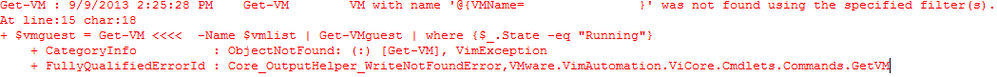- VMware Technology Network
- :
- Cloud & SDDC
- :
- Automation
- :
- VMware PowerCLI Discussions
- :
- Guest OS Diskspace report from a list of Imported ...
- Subscribe to RSS Feed
- Mark Topic as New
- Mark Topic as Read
- Float this Topic for Current User
- Bookmark
- Subscribe
- Mute
- Printer Friendly Page
- Mark as New
- Bookmark
- Subscribe
- Mute
- Subscribe to RSS Feed
- Permalink
- Report Inappropriate Content
So I am trying to compile a list of OS Disk Space from VMs listed in a CSV. I have seen other posts about reporting diskspace for all VMs in a vcenter, however in this case I would like to be more granular by isolating and reporting on the VMs I manage.
Below is a script I was able to find on the community however this pulls all VMs rather then the select few I have listed in my CSV. So far I have come up with how to create a variable with for each object, but my PowerCLI scripting experience is limited and I am not confident that this is the best approach. Anyone have any suggestions? Can I use the VM Info Script but touch up a few points in the script to display the disk info for my $vmlist variable only? Thanks for any help or suggestions.
$vmlist = Import-Csv "c:\Dump\VMSServers.csv" | ForEach-Object -Process {$_.Vmlist}
##################
# VM information #
##################
$Report= @()
connect-VIServer -server xxx -user "xxx" -password "xxx"
$vmguest = Get-VM | Get-VMguest | where {$_.State -eq "Running"}
foreach($vm in $vmguest){
foreach($disk in $vm.disks){
$report += Select-Object -InputObject $vm, $disk -Property @{N="VMName";E={$vm.vmname}},
@{N="Path";E={$disk.path}},
@{N="CapacityGB";E={[math]::Round(($disk.Capacity)/1GB)}},
@{N="FreespaceGB";E={[math]::Round(($disk.FreeSpace)/1GB)}},
@{N="MemoryMB";E={$vm.vm.memorymb}},
@{N="NumCPU";E={$vm.vm.numcpu}}
}}
$report | Export-Csv "C:\vmreport.csv" -NoTypeInformation -UseCulture
Disconnect-VIServer -Server xxx -Confirm:$false
Accepted Solutions
- Mark as New
- Bookmark
- Subscribe
- Mute
- Subscribe to RSS Feed
- Permalink
- Report Inappropriate Content
In that case change the first line into this
$vmlist = Import-Csv "c:\Dump\VMSServers.csv" | %{$_.VMName}
Blog: lucd.info Twitter: @LucD22 Co-author PowerCLI Reference
- Mark as New
- Bookmark
- Subscribe
- Mute
- Subscribe to RSS Feed
- Permalink
- Report Inappropriate Content
Try something like this
##################
# VM information #
##################
$vmlist = Import-Csv "c:\Dump\VMSServers.csv"
$Report= @()
connect-VIServer -server xxx -user "xxx" -password "xxx"
$vmguest = Get-VM -Name $vmlist | Get-VMguest | where {$_.State -eq "Running"}
foreach($vm in $vmguest){
foreach($disk in $vm.disks){
$report += Select-Object -InputObject $vm, $disk -Property @{N="VMName";E={$vm.vmname}},
@{N="Path";E={$disk.path}},
@{N="CapacityGB";E={[math]::Round(($disk.Capacity)/1GB)}},
@{N="FreespaceGB";E={[math]::Round(($disk.FreeSpace)/1GB)}},
@{N="MemoryMB";E={$vm.vm.memorymb}},
@{N="NumCPU";E={$vm.vm.numcpu}}
}}
$report | Export-Csv "C:\vmreport.csv" -NoTypeInformation -UseCulture
Disconnect-VIServer -Server xxx -Confirm:$false
Blog: lucd.info Twitter: @LucD22 Co-author PowerCLI Reference
- Mark as New
- Bookmark
- Subscribe
- Mute
- Subscribe to RSS Feed
- Permalink
- Report Inappropriate Content
LucD so I tried what you recommended and I think based off this error it might be the way I have my CSV set up:
So that being said my CSV has Row One Column A as VMName Similar to what is pasted below:
I am guessing changing the layout of the CSV will resolve the above error? Thanks for your input btw.
- Mark as New
- Bookmark
- Subscribe
- Mute
- Subscribe to RSS Feed
- Permalink
- Report Inappropriate Content
In that case change the first line into this
$vmlist = Import-Csv "c:\Dump\VMSServers.csv" | %{$_.VMName}
Blog: lucd.info Twitter: @LucD22 Co-author PowerCLI Reference
- Mark as New
- Bookmark
- Subscribe
- Mute
- Subscribe to RSS Feed
- Permalink
- Report Inappropriate Content
And this LucD, is why you are the OMG, Holy Crap, Most Epic, Super Awesome Scripter! Thanks a million LucD. Worked beautifully.

- Mark as New
- Bookmark
- Subscribe
- Mute
- Subscribe to RSS Feed
- Permalink
- Report Inappropriate Content