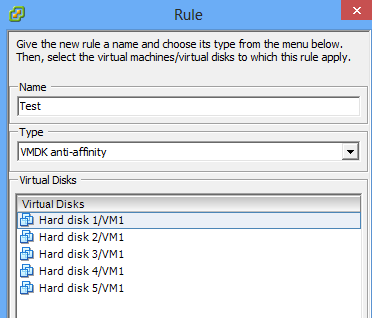- VMware Technology Network
- :
- Cloud & SDDC
- :
- Automation
- :
- VMware PowerCLI Discussions
- :
- Re: Getting SDRS enabled.
- Subscribe to RSS Feed
- Mark Topic as New
- Mark Topic as Read
- Float this Topic for Current User
- Bookmark
- Subscribe
- Mute
- Printer Friendly Page
- Mark as New
- Bookmark
- Subscribe
- Mute
- Subscribe to RSS Feed
- Permalink
- Report Inappropriate Content
Getting SDRS enabled.
I keep getting the message "SDRS Cannot perform vmotion becuase SDRS is disabled on this machine" errors.
Is there a powershell command to turn SDRS ON (like under the datastore cluster, Default Fully Automated Setting) for all machines and to disable the "Keep VMDK's together" setting?
I've found a resource that disables the default setting for the datastore cluster, but id like to go back and recursively apply the settings for specific VM's
Thanks!
- Mark as New
- Bookmark
- Subscribe
- Mute
- Subscribe to RSS Feed
- Permalink
- Report Inappropriate Content
You can configure a datastoreclusterwith the Set-DatastoreCluster cmdlet, the SDRSAutomationLevel parameter lets you specify the FullyAutomated setting.
But for finer control, you will have to use one of the API methods for now.
Blog: lucd.info Twitter: @LucD22 Co-author PowerCLI Reference
- Mark as New
- Bookmark
- Subscribe
- Mute
- Subscribe to RSS Feed
- Permalink
- Report Inappropriate Content
Only problem with that is it sets the "Default" not the current state as far as i know.
Can i set the current state for each VM with that tool? I have not found a way to do it.
- Mark as New
- Bookmark
- Subscribe
- Mute
- Subscribe to RSS Feed
- Permalink
- Report Inappropriate Content
On another note, in the same view, how do i DISABLE "Keep vmdks together" setting for each vm?
- Mark as New
- Bookmark
- Subscribe
- Mute
- Subscribe to RSS Feed
- Permalink
- Report Inappropriate Content
To disable the IntraVmAffinity per VM on the datastorecluster, you'll have to use the ConfigureStorageDrsForPod method.
Something like this
$dscName = "MyDSC"
$dsc = Get-DatastoreCluster -Name $dscName
$srm = Get-View StorageResourceManager
$spec = New-Object VMware.Vim.StorageDrsConfigSpec
Get-VM -Datastore $dsc | %{
$vmEntry = New-Object VMware.Vim.StorageDrsVmConfigSpec
$vmEntry.Operation = "edit"
$vmEntry.Info = New-Object VMware.Vim.StorageDrsVmConfigInfo
$vmEntry.Info.IntraVmAffinity = $false
$vmEntry.Info.Vm = $_.ExtensionData.MoRef
$spec.vmConfigSpec += $vmEntry
}
$srm.ConfigureStorageDrsForPod($dsc.ExtensionData.MoRef, $spec, $true)
Simlarly, to disable the intr-VM affinity rule, you can do
$dscName = "MyDSC"
$modify = $true
$dsc = Get-DatastoreCluster -Name $dscName
$srm = Get-View StorageResourceManager
$spec = New-Object VMware.Vim.StorageDrsConfigSpec
Get-VM -Datastore $dsc | %{
$vmEntry = New-Object VMware.Vim.StorageDrsVmConfigSpec
$vmEntry.Operation = "edit"
$vmEntry.Info = New-Object VMware.Vim.StorageDrsVmConfigInfo
$vmEntry.Info.IntraVmAffinity = $false
$vmEntry.Info.Behavior = [VMware.Vim.StorageDrsPodConfigInfoBehavior]::automated
$vmEntry.Info.Vm = $_.ExtensionData.MoRef
$spec.vmConfigSpec += $vmEntry
}
$srm.ConfigureStorageDrsForPod($dsc.ExtensionData.MoRef, $spec, $modify)
Blog: lucd.info Twitter: @LucD22 Co-author PowerCLI Reference
- Mark as New
- Bookmark
- Subscribe
- Mute
- Subscribe to RSS Feed
- Permalink
- Report Inappropriate Content
Which turns the VM to "FULLY AUTOMATED" in the sdrs settings?
- Mark as New
- Bookmark
- Subscribe
- Mute
- Subscribe to RSS Feed
- Permalink
- Report Inappropriate Content
In my sample script, yes.
But you can change the value you assign to the Info.Behavior property.
See StorageDrsPodConfigInfoBehavior
Blog: lucd.info Twitter: @LucD22 Co-author PowerCLI Reference
- Mark as New
- Bookmark
- Subscribe
- Mute
- Subscribe to RSS Feed
- Permalink
- Report Inappropriate Content
Will test this to see if it works, sorry for the delay. Will update whether or not the answer is correct shortly
- Mark as New
- Bookmark
- Subscribe
- Mute
- Subscribe to RSS Feed
- Permalink
- Report Inappropriate Content
Doesnt work. Each new drive added to the VM still attempts to do the VMDK together option and forks up the script.
Checking the clusters i see:
Get-DatastoreCluster | Select Name, @{N="DefaultIntraVmAffinity";E={($_ | Get-View).PodStorageDRSEntry.StorageDRSConfig.PodConfig.DefaultIntraVmAffinity}}
Name DefaultIntraVmAffinity
---- ----------------------
055_Autonomy_Main False
055_VSP_NoSDRS-2 False
055_VSP_NoSDRS-3 False
055_VSP_NoSDRS-4 False
055_VSP_NoSDRS-5 False
055_VSP_NoSDRS-6 False
055_VSP_NoSDRS-7 False
055_VSP_NoSDRS False
- Mark as New
- Bookmark
- Subscribe
- Mute
- Subscribe to RSS Feed
- Permalink
- Report Inappropriate Content
Sorry confused, are you in fact looking to have VMDK anti-affinity rules generated ?
Blog: lucd.info Twitter: @LucD22 Co-author PowerCLI Reference
- Mark as New
- Bookmark
- Subscribe
- Mute
- Subscribe to RSS Feed
- Permalink
- Report Inappropriate Content
I'm looking to have the SDRS cluster NOT apply the KEEP VMDKS TOGETHER whenever a new drive is added to the cluster.
Despite having disabling the vmintraaffinity (see above) it still reverts "Keep VMDKS together" when the VM is added on to.
- Mark as New
- Bookmark
- Subscribe
- Mute
- Subscribe to RSS Feed
- Permalink
- Report Inappropriate Content
Hi,
I know it's been a while since you post, but have you found a solution?
I searched the web on and on and I found nothing about that. I am also looking for a solution to set up "Don't Keep VMDKs together" by default on all Datastore Cluster.
Thank you,