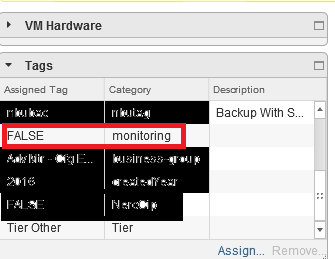- VMware Technology Network
- :
- Cloud & SDDC
- :
- Automation
- :
- VMware PowerCLI Discussions
- :
- Re: Get-VM using multiple tags to get a specific t...
- Subscribe to RSS Feed
- Mark Topic as New
- Mark Topic as Read
- Float this Topic for Current User
- Bookmark
- Subscribe
- Mute
- Printer Friendly Page
- Mark as New
- Bookmark
- Subscribe
- Mute
- Subscribe to RSS Feed
- Permalink
- Report Inappropriate Content
Hi Guys,
I am currently having an issue where the actual results of a query isnt returning all the VMs I want, instead I get too many and then have to filter out the ones I want later in Excel which I want to avoid.
This is the query:
Get-VM -Tag preproduction,itdevelopment,development,bau, | Where-Object {$_.PowerState -eq "PoweredOn"} | Select Name,@{N="Tags";E={((Get-TagAssignment -Entity $_ | select -ExpandProperty Tag) | Where-Object {$_ -match "RPO/Other"})}} | ft -AutoSize
I want to get the name of the array, not the contents of the array itself, the source I used comes from here: PowerCLI One-Liner to Get VM Tags | vmkdaily
However, every time I look at my output, it comes out like this:
| Name | Tags | |
| ---- | ---- | |
| server1 | ||
| server2 | ||
| server3 |
server4 RPO/Other
| server5 | |
| server6 | |
| server7 |
server8 RPO/Other
server9 RPO/Other
server10 RPO/Other
server11 RPO/Other
I just want it to equal "RPO/Other", but when I do that, no results come up at all 😕
Please help.
- Mark as New
- Bookmark
- Subscribe
- Mute
- Subscribe to RSS Feed
- Permalink
- Report Inappropriate Content
That is controlled by the format (.ps1xml) files that come with PowerCLI.
For a TagAsignment object, this is the definition
So two columns, Tag & Entity
And in those columns the output engine will show the Tag property (which cna be an array), and the entity name
Note that you can do some very confusing things with such formatting files
Blog: lucd.info Twitter: @LucD22 Co-author PowerCLI Reference
- Mark as New
- Bookmark
- Subscribe
- Mute
- Subscribe to RSS Feed
- Permalink
- Report Inappropriate Content
Thats interesting, I didnt know that was even under the hood ![]()
It still doesnt explain the bizarre issue im getting though...
Technically it does show the hostname, but it produces all those crazy columns in addition to that array.
The one thing I have just noticed is that some (not all) of those columns are actually Tag Categories!!! :smileyconfused:
Do you think this might be a bug?
EDIT: One thing I should add, is that all of our VMs and Virtual Appliances each have a minimum of 5 tags approximately.
All I want to do is remove a tag and assign a new one based on its name, there doesnt appear to be an easy way to do this (using thorough error checking etc...)
- Mark as New
- Bookmark
- Subscribe
- Mute
- Subscribe to RSS Feed
- Permalink
- Report Inappropriate Content
That might indeed be a bug.
Blog: lucd.info Twitter: @LucD22 Co-author PowerCLI Reference
- Mark as New
- Bookmark
- Subscribe
- Mute
- Subscribe to RSS Feed
- Permalink
- Report Inappropriate Content
Looks like its definitely been confirmed as a bug:
- Mark as New
- Bookmark
- Subscribe
- Mute
- Subscribe to RSS Feed
- Permalink
- Report Inappropriate Content
Nice find, didn't remember that one :smileyblush:
Blog: lucd.info Twitter: @LucD22 Co-author PowerCLI Reference
- Mark as New
- Bookmark
- Subscribe
- Mute
- Subscribe to RSS Feed
- Permalink
- Report Inappropriate Content
Lets hope VMWare come up with a fix soon ![]()
- Mark as New
- Bookmark
- Subscribe
- Mute
- Subscribe to RSS Feed
- Permalink
- Report Inappropriate Content
Just to keep you all posted, I logged a call with VMWare about this as it started to get annoying, plus I have seen screenshots via google where they expect to see the Entity displayed as a hostname.
I will let you know what VMWare say ![]()
- Mark as New
- Bookmark
- Subscribe
- Mute
- Subscribe to RSS Feed
- Permalink
- Report Inappropriate Content
LucD
So I adapted the above code for myself and was able to find the VM;s with particular tag. Now problem is that we have tags set to true and false. Is there any way that i can customize this code to extract only those VM's which have a particular tag set to "TRUE"
- Mark as New
- Bookmark
- Subscribe
- Mute
- Subscribe to RSS Feed
- Permalink
- Report Inappropriate Content
Not sure I'm following here.
The Tag system works with a TagCategory and a Tag name, no assigned values afaik.
Or are you referring to the Description field of the Tag?
Or are you perhaps referring to Custom Attributes?
Perhaps a screenshot of such a Tag that you want to list would help.
Blog: lucd.info Twitter: @LucD22 Co-author PowerCLI Reference
- Mark as New
- Bookmark
- Subscribe
- Mute
- Subscribe to RSS Feed
- Permalink
- Report Inappropriate Content
HI LucD
Apologies for late revert. We are trying to export below in red box.
- Mark as New
- Bookmark
- Subscribe
- Mute
- Subscribe to RSS Feed
- Permalink
- Report Inappropriate Content
No problem.
Looks like you are using the Tag as the value for the TagCategory.
So you could do
Get-Tag -Name FALSE -Category monitoring
Blog: lucd.info Twitter: @LucD22 Co-author PowerCLI Reference
- Mark as New
- Bookmark
- Subscribe
- Mute
- Subscribe to RSS Feed
- Permalink
- Report Inappropriate Content
Cool.. Let me try and feedback...
- Mark as New
- Bookmark
- Subscribe
- Mute
- Subscribe to RSS Feed
- Permalink
- Report Inappropriate Content
Unable to make it work for some reason... ![]()
PS C:\> get-VM * | Get-Tag -Name FALSE -Category monitoring
Get-Tag : The input object cannot be bound to any parameters for the command either because the command does not take pipeline input or the input and its properties do not
match any of the parameters that take pipeline input.
At line:1 char:12
+ get-VM * | Get-Tag -Name FALSE -Category monitoring
+ ~~~~~~~~~~~~~~~~~~~~~~~~~~~~~~~~~~~~~~~~
+ CategoryInfo : InvalidArgument: (oraracq19-01:PSObject) [Get-Tag], ParameterBindingException
+ FullyQualifiedErrorId : InputObjectNotBound,VMware.VimAutomation.ViCore.Cmdlets.Commands.Tagging.GetTag
Below is my PS version
Name Value
---- -----
PSVersion 5.1.14409.1012
PSEdition Desktop
PSCompatibleVersions {1.0, 2.0, 3.0, 4.0...}
BuildVersion 10.0.14409.1012
CLRVersion 4.0.30319.42000
WSManStackVersion 3.0
PSRemotingProtocolVersion 2.3
SerializationVersion 1.1.0.1
- Mark as New
- Bookmark
- Subscribe
- Mute
- Subscribe to RSS Feed
- Permalink
- Report Inappropriate Content
That code was not intended to have Get-VM piped to it.
If you want to select the VM that have the tag FALSE in the category monitoring, you should do
where{Get-TagAssignment -Entity $_ -Category monitoring | where{$_.Tag.Name -eq 'FALSE'}}
Blog: lucd.info Twitter: @LucD22 Co-author PowerCLI Reference
- Mark as New
- Bookmark
- Subscribe
- Mute
- Subscribe to RSS Feed
- Permalink
- Report Inappropriate Content
Awesome. Exactly the medicine, doctor would be proud of post a life threatening disease :smileysilly:
- « Previous
-
- 1
- 2
- Next »