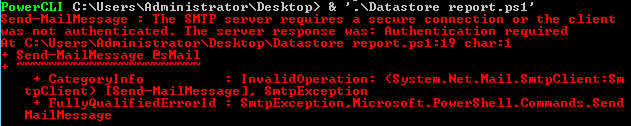- VMware Technology Network
- :
- Cloud & SDDC
- :
- Automation
- :
- VMware PowerCLI Discussions
- :
- Re: Generate the datastore report using powercli s...
- Subscribe to RSS Feed
- Mark Topic as New
- Mark Topic as Read
- Float this Topic for Current User
- Bookmark
- Subscribe
- Mute
- Printer Friendly Page
- Mark as New
- Bookmark
- Subscribe
- Mute
- Subscribe to RSS Feed
- Permalink
- Report Inappropriate Content
Hi Team,
Could you please assist on this request. Generate the datastore report using powercli script send the report through email every 4 hours with below condition.
1) datastore above 90% should highlighted with red color.
2) datastore above 70% to 90% should be highlighted with yellow color.
3) datastore below 70% should highlighted with green color.
Thanks
Vijay
Accepted Solutions
- Mark as New
- Bookmark
- Subscribe
- Mute
- Subscribe to RSS Feed
- Permalink
- Report Inappropriate Content
A very simple colour-coded datastore report via email can be done like below.
To run this this every 4 hours you could use the Windows Task Scheduler on the station where you run the script.
You could also place the script in a loop, and run it every 4 hours.
Not sure how you want to tackle the scheduling.
$body = Get-Datastore |
Select @{N='Datastore';E={
$script:p = [math]::Round(($_.CapacityGB - $_.FreeSpaceGB)/$_.CapacityGB*100,1)
if($p -lt 70){"#fg#$($_.Name)#fe#"}
elseif($p -lt 90){"#fy#$($_.Name)#fe#"}
else{"#fr#$($_.Name)#fe#"}}},
@{N='CapacityGB';E={[math]::Round($_.CapacityGB,1)}},
@{N='FreeSpaceGB';E={[math]::Round($_.FreeSpaceGB,1)}},
@{N='UsedPercent';E={$script:p}} | ConvertTo-Html
$body = $body.Replace('#fg#','<font color=green>').Replace('#fy#','<font color=yellow>').Replace('#fr#','<font color=red>').Replace('#fe#','</font>')
$sMail = @{
To = 'my.name@domain'
From = 'report@domain'
Subject = 'Datastore Report'
BodyAsHtml = $true
Body = $body | Out-String
SmtpServer = 'mail.domain'
}
Send-MailMessage @sMail
Blog: lucd.info Twitter: @LucD22 Co-author PowerCLI Reference
- Mark as New
- Bookmark
- Subscribe
- Mute
- Subscribe to RSS Feed
- Permalink
- Report Inappropriate Content
A very simple colour-coded datastore report via email can be done like below.
To run this this every 4 hours you could use the Windows Task Scheduler on the station where you run the script.
You could also place the script in a loop, and run it every 4 hours.
Not sure how you want to tackle the scheduling.
$body = Get-Datastore |
Select @{N='Datastore';E={
$script:p = [math]::Round(($_.CapacityGB - $_.FreeSpaceGB)/$_.CapacityGB*100,1)
if($p -lt 70){"#fg#$($_.Name)#fe#"}
elseif($p -lt 90){"#fy#$($_.Name)#fe#"}
else{"#fr#$($_.Name)#fe#"}}},
@{N='CapacityGB';E={[math]::Round($_.CapacityGB,1)}},
@{N='FreeSpaceGB';E={[math]::Round($_.FreeSpaceGB,1)}},
@{N='UsedPercent';E={$script:p}} | ConvertTo-Html
$body = $body.Replace('#fg#','<font color=green>').Replace('#fy#','<font color=yellow>').Replace('#fr#','<font color=red>').Replace('#fe#','</font>')
$sMail = @{
To = 'my.name@domain'
From = 'report@domain'
Subject = 'Datastore Report'
BodyAsHtml = $true
Body = $body | Out-String
SmtpServer = 'mail.domain'
}
Send-MailMessage @sMail
Blog: lucd.info Twitter: @LucD22 Co-author PowerCLI Reference
- Mark as New
- Bookmark
- Subscribe
- Mute
- Subscribe to RSS Feed
- Permalink
- Report Inappropriate Content
Hi,
I have tried this script, but dint get any output. Can you please edit the script, atleast to save in the c drives. Also, Is it possible to have it for the multiple vCenter?
Thanks in Advance,
- Mark as New
- Bookmark
- Subscribe
- Mute
- Subscribe to RSS Feed
- Permalink
- Report Inappropriate Content
This script sends an email.
Did you configure the email settings for your environment?
Blog: lucd.info Twitter: @LucD22 Co-author PowerCLI Reference
- Mark as New
- Bookmark
- Subscribe
- Mute
- Subscribe to RSS Feed
- Permalink
- Report Inappropriate Content
Yes, I have configured the mail settings. But in my inbox, i dont see any mails. Also, I am not getting any error in the Powershell screen. Looks strange to me ![]() .
.
- Mark as New
- Bookmark
- Subscribe
- Mute
- Subscribe to RSS Feed
- Permalink
- Report Inappropriate Content
Did you check the content of the $body variable?
Blog: lucd.info Twitter: @LucD22 Co-author PowerCLI Reference
- Mark as New
- Bookmark
- Subscribe
- Mute
- Subscribe to RSS Feed
- Permalink
- Report Inappropriate Content
Hi,
Thanks, Its work fine now. I missed to configure the SMTP details.
We planning to create the vCenter Capacity Report in html format. I am looking for something similar like, color combination above 80% red and 60<70 in Amber and others in green for across the Vcenter, Like RAM, CPU and Datastores.
If you have any scripts on the Capacity Report related Please let me know.
I have already tried Marc scripts, which i am not satisfied that much.
Thanks in Advance,
- Mark as New
- Bookmark
- Subscribe
- Mute
- Subscribe to RSS Feed
- Permalink
- Report Inappropriate Content
Note that the method I used to get the colouring was rather primitive, there are better ways of doing this with style sheets.
Which Marc scripts are those?
Blog: lucd.info Twitter: @LucD22 Co-author PowerCLI Reference
- Mark as New
- Bookmark
- Subscribe
- Mute
- Subscribe to RSS Feed
- Permalink
- Report Inappropriate Content
Is it possible to run the powercli script in powershell or else could you please help me convert the above script in to powershell...
- Mark as New
- Bookmark
- Subscribe
- Mute
- Subscribe to RSS Feed
- Permalink
- Report Inappropriate Content
Not quite sure what you mean, the above is a PowerShell/PowerCLI script.
Do you get any errors?
Can you show a screenshot of what you are getting?
Blog: lucd.info Twitter: @LucD22 Co-author PowerCLI Reference
- Mark as New
- Bookmark
- Subscribe
- Mute
- Subscribe to RSS Feed
- Permalink
- Report Inappropriate Content
Hi LucD,
Shall I execute script directly to powercli or else is there anything I want to add extra code to connect vcenter server with credentials like that.
I have to save the script in report.ps1 extension and run it through powercli correct ?
Please guide me..
- Mark as New
- Bookmark
- Subscribe
- Mute
- Subscribe to RSS Feed
- Permalink
- Report Inappropriate Content
It depends which PowerCLI version you are using.
Can you do a Get-PowerCLIVersion at the PowerCLI prompt?
Blog: lucd.info Twitter: @LucD22 Co-author PowerCLI Reference
- Mark as New
- Bookmark
- Subscribe
- Mute
- Subscribe to RSS Feed
- Permalink
- Report Inappropriate Content
Hi Lucd,
Thanks it works fine to me.
I have been struggling to get the available resource from the Vcenter. Basically i am trying to do the Capacity Management in the multiple vCenter. For example, I am looking like how many VMs can be provisioned with the available resources. Do you have any scripts/Report which will benefit me?
Thanks in advance,
- Mark as New
- Bookmark
- Subscribe
- Mute
- Subscribe to RSS Feed
- Permalink
- Report Inappropriate Content
There are several capacity report scripts in this community.
Did you already do a search?
Blog: lucd.info Twitter: @LucD22 Co-author PowerCLI Reference
- Mark as New
- Bookmark
- Subscribe
- Mute
- Subscribe to RSS Feed
- Permalink
- Report Inappropriate Content
I have tried my best, but i couldn't able to find one consolidated scripts which should cover all the areas. Can you please help me/Suggest me any script related to the Capacity Report.
Thanks
- Mark as New
- Bookmark
- Subscribe
- Mute
- Subscribe to RSS Feed
- Permalink
- Report Inappropriate Content
- Mark as New
- Bookmark
- Subscribe
- Mute
- Subscribe to RSS Feed
- Permalink
- Report Inappropriate Content
I'm afraid I'm not seeing the error.
Blog: lucd.info Twitter: @LucD22 Co-author PowerCLI Reference
- Mark as New
- Bookmark
- Subscribe
- Mute
- Subscribe to RSS Feed
- Permalink
- Report Inappropriate Content
Sorry, Now I have attached error screenshot. Please have a look on it and do the needful. And i will be waiting for your response.
Thanks!!
- Mark as New
- Bookmark
- Subscribe
- Mute
- Subscribe to RSS Feed
- Permalink
- Report Inappropriate Content
Looks like your SmtpServer requires authentication.
You can add the Credential parameter on the Send-MailMessage cmdlet, and of course provide a credential that has the permission to send emails via the Smtp gateway.
Blog: lucd.info Twitter: @LucD22 Co-author PowerCLI Reference
- Mark as New
- Bookmark
- Subscribe
- Mute
- Subscribe to RSS Feed
- Permalink
- Report Inappropriate Content
Can you please guide me how to i add the Credential parameter on the Send-MailMessage cmdlet.