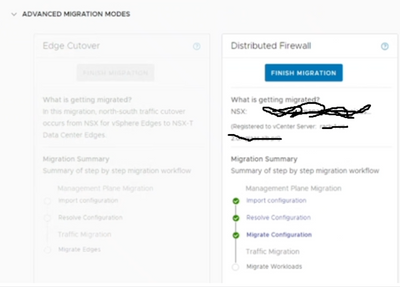- VMware Technology Network
- :
- Networking
- :
- VMware NSX
- :
- VMware NSX Discussions
- :
- v2t Post migration task
- Subscribe to RSS Feed
- Mark Topic as New
- Mark Topic as Read
- Float this Topic for Current User
- Bookmark
- Subscribe
- Mute
- Printer Friendly Page
- Mark as New
- Bookmark
- Subscribe
- Mute
- Subscribe to RSS Feed
- Permalink
- Report Inappropriate Content
v2t Post migration task
Dear Team,
We did the V2T Migration using DFW (Advanced Mode)
Would like to confirm below will be the post migration task need to completed , if something needs to be added please let me know.
Postmigration Tasks
You must perform the same postmigration tasks as an NSX Data Center for vSphere migration
that is not integrated with vRealize Automation. These tasks include:
• Restore premigration vSphere DRS settings in vSphere (if changed).
• Cluster NSX Manager appliances in NSX-T Data Center.
• Remove the NSX Data Center for vSphere plug-in from the vSphere UI.
• Delete the NSX Data Center for vSphere agencies from ESX Agent Manager.
• Delete the NSX Data Center for vSphere virtual machines:
— Managers
— Controllers
— Distributed logical routers (DLRs)
— Edge services gateways (ESGs)
• Delete NSX-T Data Center and vSphere networking objects that are no longer in use.
Finishing the Migration
After confirming a successful migration, click FINISH MIGRATION and then click FINISH to
perform a postmigration cleanup. .Finishing the migration removes temporary object configurations created during the migration,and it ensures that the NSX-T Data Center infrastructure is in a clean state. After we click on FINISH, details of the migration are no longer available in the NSX UI. However, NSX Manager retains migration-related log files
Thank you in advance
- Mark as New
- Bookmark
- Subscribe
- Mute
- Subscribe to RSS Feed
- Permalink
- Report Inappropriate Content
Hi,
You can follow post migration task as given on the URL
Cluster NSX Manager appliances in NSX-T Data Center is must.
Clean up on NSX-V infrastructure can be performed after you finish migration on NSX-T side.
However, NSX Manager retains migration-related log files : you can see all logs related to migration coordinator process on NSX-T Manager root shell path /var/log/migration-coordinator/v2t. And in this folder there is a file called feedback_request.json. This file lists an overview of all the items that either can’t be migrated or that need additional configuration. U can convert this JSON file to CSV using online tools to get more details and migration related issue.
HTH
Sandy.
- Mark as New
- Bookmark
- Subscribe
- Mute
- Subscribe to RSS Feed
- Permalink
- Report Inappropriate Content
Thanks, Sandy,
Clean-up on NSX-V infrastructure can be performed after you finish migration on the NSX-T side.
I would like to confirm above step is only required if we perform the activity on the same VC, as we have a different VC for the new environment does it really need to perform the above step or to clean up we just need to shutdown the old environment and delete the VMs, Please confirm.