- VMware Technology Network
- :
- Desktop Hypervisor
- :
- VMware Fusion
- :
- VMware Fusion Discussions
- :
- mouse responsiveness and refresh rate
- Subscribe to RSS Feed
- Mark Topic as New
- Mark Topic as Read
- Float this Topic for Current User
- Bookmark
- Subscribe
- Mute
- Printer Friendly Page
- Mark as New
- Bookmark
- Subscribe
- Mute
- Subscribe to RSS Feed
- Permalink
- Report Inappropriate Content
mouse responsiveness and refresh rate
I'm trying to do pretty intensive multi-tasking in Fusion and noticing that it "feels" really sluggish. I know the inline debug code is partly responsible, but is there also unoptimized code in the drivers which are set to improve?
I have had to resort to using Parallels for a couple projects because the decreased refresh rate and performance in Fusion is too distracting. I realize this is a perception issue, the software is beta, VMWare employees are not going to speculate on upcoming releases, etc. Also, this Mac is stacked and tools is installed; I don't believe it's a case of gross misconfiguration or an anemic powerplant.
Please don't shoot and I apologize for these questions, but hoping some members of the community can help align my expectations for upcoming releases:
1) What's the ETA to the next VMWare beta? Anyone have a guess based on past release cycles of past beta/products?
2) Are the performance issues going to remain until a final release because the debug code will remain intact? In the past, it seems like you could hack the config file to disable debugging in later builds. Think this will be the case?
3) Are there any config settings I can try now to improve the desktop feel?
TIA.
- Mark as New
- Bookmark
- Subscribe
- Mute
- Subscribe to RSS Feed
- Permalink
- Report Inappropriate Content
What is your Guest OS? Not to read too much, I take it it's not Windows.
>1) What's the ETA to the next VMWare beta? Anyone have a guess based on past release cycles of past beta/products?
The current beta expires on 5/25/2007. ETA is anyday before that. I have beta tested almost everything but I will not guess on Fusion since it is a new platform targeting the consumer market. (Pat's comments at MacWorld) It's arguably related to Player but I'm reserving my insight.
>2) Are the performance issues going to remain until a final release because the debug code will remain intact? In the past, it seems like you could hack the config file to disable debugging in later builds. Think this will be the case?
Debug code will be compiled in until RC. You can turn off logging now but in my observation, logging is not intense in this public beta. How big is your vmware.log? If it's megabytes large, ok maybe turning off logging will help you. I really hesitate mentioning this because logging is absolutely critical[/b] to beta testing.
>3) Are there any config settings I can try now to improve the desktop feel?
Again, depends on your Guest OS. What is it? And what kind of host mouse do you have?
- Mark as New
- Bookmark
- Subscribe
- Mute
- Subscribe to RSS Feed
- Permalink
- Report Inappropriate Content
Thanks for considering the questions. Another admission, yes, I am trying to use Fusion for production work. It's hard not to because Fusion screams, "I can either sit here and you can poke at me with a stick or I can do some real work, your choice." ![]()
What is your Guest OS? Not to read too much, I take
it it's not Windows.
Windows XP Pro with Visual Studio 2005. I adjust the memory based on what I am doing. I usually have 160MB to 300MB of memory available in the client OS.
Debug code will be compiled in until RC. You can
turn off logging now but in my observation, logging
is not intense in this public beta. How big is your
vmware.log? If it's megabytes large, ok maybe
turning off logging will help you. I really hesitate
mentioning this because logging is absolutely
critical[/b] to beta testing.
It's not too large. Agreed, this is a small item that probably isn't the culprit. I think the main thing I'm seeing is unoptimized 2D.
>3) Are there any config settings I can try now to
improve the desktop feel?
Again, depends on your Guest OS. What is it? And
what kind of host mouse do you have?
MS Laser Mouse 6000
- Mark as New
- Bookmark
- Subscribe
- Mute
- Subscribe to RSS Feed
- Permalink
- Report Inappropriate Content
>Windows XP Pro with Visual Studio 2005. I adjust the memory based on what I am doing. I usually have 160MB to 300MB of memory available in the client OS.
That memory range is actually fine for Visual Studio 2005. I have the same setup but I don't use it for production. I've done some CVS extracts and builds for comparison. I'm pretty happy with it.
What I highly recommend is optimizing XP itself. Install Fusion's version of the VMware Tools, if you haven't already (not mentioned), and google for optimizing XP. I laugh at this but gamers really know how to pare down the OS. I don't do everything on all the sites but there's some good suggestions out there. One big one I always turn off is System Restore. The sum total of all optimizations speeds Windows by bounds. I could be more specific but this treads on unpaid consulting. ![]()
- Mark as New
- Bookmark
- Subscribe
- Mute
- Subscribe to RSS Feed
- Permalink
- Report Inappropriate Content
You can artificially boost your virtual refresh rate by adding the following line to the .vmx file:
svga.maxChangeTick = "1"
Make sure you Power off the VM before editing the file. This should make things much snappier. Let me know how it goes.
- Mark as New
- Bookmark
- Subscribe
- Mute
- Subscribe to RSS Feed
- Permalink
- Report Inappropriate Content
Thanks a lot for this suggestion.
If it's not an imagination effect, I'd say that I notice a very slight improvement. It's not great though and the 2D refresh rate/redraw is still blocky/sticky. A clear reproducable example is moving an explorer window across the top of an IE browser window.
- Mark as New
- Bookmark
- Subscribe
- Mute
- Subscribe to RSS Feed
- Permalink
- Report Inappropriate Content
I forgot to ask if your video adapter settings shows full acceleration?
Also is your guest VM single proc or dual proc vSMP? I wonder if the processor scheduling would matter for your refresh problem?
Of course it's easier said to step down to single proc than to get XP to recognize the second proc with the SMP HAL and kernel.
- Mark as New
- Bookmark
- Subscribe
- Mute
- Subscribe to RSS Feed
- Permalink
- Report Inappropriate Content
Per my last message, this is where maximum 2d acceleration is enabled (as described in the VMware Tools "read me") in
Display Properties > Advanced > Troubleshoot:
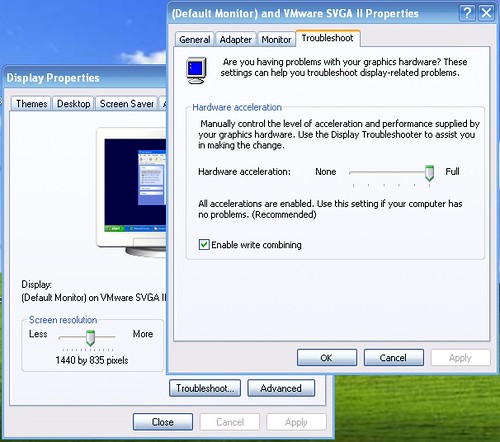
- Mark as New
- Bookmark
- Subscribe
- Mute
- Subscribe to RSS Feed
- Permalink
- Report Inappropriate Content
Hardware accel is set to full. Good suggestion to check that. Fusion is setup as a dual proc.
Thinking about this more and to be clear, I don't think it's a refresh rate issue. I think it's related to unoptimized 2D. If you open a browser window (for whatever reason explorer windows updating on top of IE are slower than normal) in Parallels and Fusion, then move an explorer window across quickly, you will see the effect. In Parallels there is no "snapping" or blocky redraw. In Fusion, there is 100ms of artifacts visible and stuttered redraw across the page. It's like...2D circa 1992.
So, overall Fusion is usable and works well, this display issue is probably something a lot of people probably don't notice. It might have to do with the large resolution I'm running as well. I'm sure any inefficiency in the redraw is easier to see when there's a couple million pixels in the pipeline (>1600x1000) vs. lower 1024x768 resolutions.
