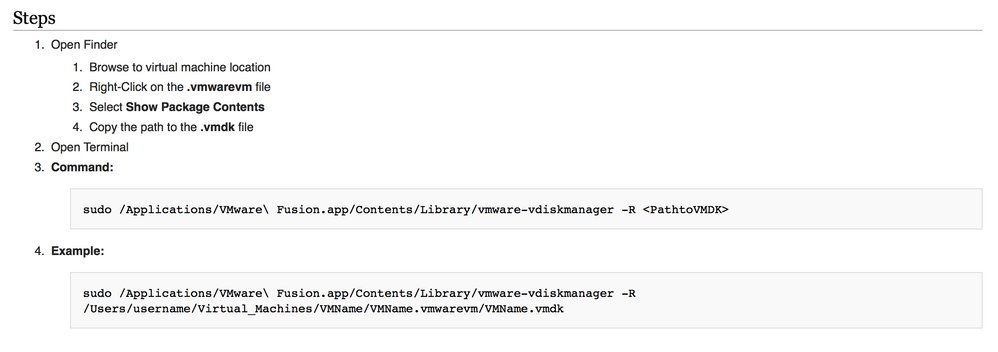- VMware Technology Network
- :
- Desktop Hypervisor
- :
- VMware Fusion
- :
- VMware Fusion Discussions
- :
- VM Ware 6.0.4 - Operation Failed Error
- Subscribe to RSS Feed
- Mark Topic as New
- Mark Topic as Read
- Float this Topic for Current User
- Bookmark
- Subscribe
- Mute
- Printer Friendly Page
- Mark as New
- Bookmark
- Subscribe
- Mute
- Subscribe to RSS Feed
- Permalink
- Report Inappropriate Content
Hello Everyone,
Our IT person has been let go and we're trying to make sense of what he set up.
We have a Late 2009 Mac Pro running VM Ware Fusion 6.0.4 and really haven't had too many issues with it until now.
Yesterday, I walked into the office after the long weekend and went to the server computer and saw the error messages below.
I shut down the Mac and restarted it and the error didn't pop up again. This morning it showed the error again, and since 8:00 AM it's happened 4 times, same error message every time.
Each time it re starts I receive this
A little about the setup:
Mac Pro (2009) 10.11.6 - El Capitan - Can't upgrade any further -
VM Ware Fusion 6.0.4 - Running Windows Server R 2008 R2
(Basically the only thing this Mac is used for is for people to remote into and work from our quickbooks file, that's it) Our previous IT person perhaps went a bit overboard.
Any help would be much appreciated. Thank You All.
-Bryan
Accepted Solutions
- Mark as New
- Bookmark
- Subscribe
- Mute
- Subscribe to RSS Feed
- Permalink
- Report Inappropriate Content
Hi dlhotka & wila,
This issue literally got fixed as of 5 minutes ago.
On Friday I googled and googled and goolged until I came across a help article from a site called bonus bits. It suggested using the "sudo" command to repair the VMDK
After doing this, I went into the VM setup and added a disk and chose the VMDK file, it loaded fine.
NEXT:
I tried to access the drive F:/ however it wouldn't allow me, I got an access denied error message:
SO:
I went and dowloaded one of those data recovery programs for free and just did a scan of the file to see if there was antyhing inside readable by the software:
Instead of paying for the software I finally called a company in Riverside named Active IT Solutions - http://www.activeits.com
Chris told me to bring in the computer. He spent 5 minutes with it and resolved it, stating it was a permissions error! Went into the Server 2008 R2 backup recovery program and BOOM all of my data was there! Good thing becuase I was completely lost on the windows permissions error. Thanks everyone for all the help, especially Wila and Dlhotka. Thanks again guys!!!
- Mark as New
- Bookmark
- Subscribe
- Mute
- Subscribe to RSS Feed
- Permalink
- Report Inappropriate Content
Hi Bryan,
Without seeing any additional log files to me this looks VERY MUCH like the physical hard disk starting to fail.
So if I was in your shoes I would shut down the VM and make several copies to different external disks ASAP (one copy per external disk would be fine)
Meanwhile if you could provide the vmware.log files from within the virtual machine bundle then that could help in analyzing this a bit further.
--
Wil
| More info at vimalin.com | Twitter @wilva

- Mark as New
- Bookmark
- Subscribe
- Mute
- Subscribe to RSS Feed
- Permalink
- Report Inappropriate Content
Agreed, especially with a 2009 vintage machine.
Since that machine can't get the current OS updates, it's also likely running an out of date/at risk version of OSX. It's probably time for either a new machine, or since you only use it for quickbooks, it might be worth looking into the cloud offerings.
- Mark as New
- Bookmark
- Subscribe
- Mute
- Subscribe to RSS Feed
- Permalink
- Report Inappropriate Content
Hi Wila,
Yes yes yes you were absolutely correct. Yesterday my machine completely bit the dust. I had to have the SSD wiped.... My only saving grace was that I was able to retrive the VMDK file... My question is... Now that the I've installed VM Ware 8.0 (Previous was 6.0.4) can I re-create my virtual machine with that file? The VMDK file is just under 600 GB so it had to have saved something.. I ONLY need to get my quickbooks file off of it, I don't care about anything else... Can this be donw from that VMDK file? Thank you guys so mcuh for your help. I didn't get a change to back it up myself third party but hopefully that VMDK file is viable to use to re-setup the machine???
- Mark as New
- Bookmark
- Subscribe
- Mute
- Subscribe to RSS Feed
- Permalink
- Report Inappropriate Content
Hi Dlhotka!
I typed a response to Wila
you both were aboslutely correct the machine killed over...
I found a VMDK file and an hoping I can restore my machine from that?
Any thoughts?
bryan
- Mark as New
- Bookmark
- Subscribe
- Mute
- Subscribe to RSS Feed
- Permalink
- Report Inappropriate Content
Hi,
Your initial screenshot mentions that it cannot read slice 160 of your virtual disk.
So there should not be just 1 vmdk file, but at least 160 of them.
Can you show us a screenshot of what you have rescued?
The answer to your question is that yes you can revive a VM if you have ALL vmdk files, but right now I'm not sure what you have.
So please wait with any other advice on attaching to another vmx before things are made worse.
--
Wil
| More info at vimalin.com | Twitter @wilva

- Mark as New
- Bookmark
- Subscribe
- Mute
- Subscribe to RSS Feed
- Permalink
- Report Inappropriate Content
Hi Wila,
I have now found two separate VMDK files. One housed on my RAID and another on Time Machine Backup.
In either case when I try to use them to create a new virtual machine I receive the second screenshot error.
The third screenshot shows the location of both of the VMDK files I've referenced in screenshot #1 below.
- Mark as New
- Bookmark
- Subscribe
- Mute
- Subscribe to RSS Feed
- Permalink
- Report Inappropriate Content
Hi,
Time Machine backup of a virtual machine, oh dear.
I'm afraid your data is gone. (see my article here for details Why is Time Machine not good for making backups of Virtual Machines? – Vimalin )
Perhaps one of the data recovery specialists that are at this forum can see a way to get your data back, but I am not so sure.
Your initial screenshot talks about a vmdk file called "Windows Server-sNNN.vmdk". The screenshots you show here are neither that file.
It might be that your virtual machine had multiple disks and that the data you need is in one of the two virtual disks you show here.
But without vmware.log / or .vmx file of your virtual machine it is hard to guess what your virtual machine looked like.
--
Wil
| More info at vimalin.com | Twitter @wilva

- Mark as New
- Bookmark
- Subscribe
- Mute
- Subscribe to RSS Feed
- Permalink
- Report Inappropriate Content
To the OP: Do you just have the VMDK on the shadow drive, or the whole bundle/folder? If the latter, you may be able to simply copy it over to a new machine and run the VM as is - no need to create a new VM at all.
That assumes that the copy wasn't of a corrupted source.
@Wila, really wish there was a better warning about time machine - having fusion look at the settings, see that it's not excluded and pop a warning message to do something else, maybe?
- Mark as New
- Bookmark
- Subscribe
- Mute
- Subscribe to RSS Feed
- Permalink
- Report Inappropriate Content
Hi dlhotka & wila,
This issue literally got fixed as of 5 minutes ago.
On Friday I googled and googled and goolged until I came across a help article from a site called bonus bits. It suggested using the "sudo" command to repair the VMDK
After doing this, I went into the VM setup and added a disk and chose the VMDK file, it loaded fine.
NEXT:
I tried to access the drive F:/ however it wouldn't allow me, I got an access denied error message:
SO:
I went and dowloaded one of those data recovery programs for free and just did a scan of the file to see if there was antyhing inside readable by the software:
Instead of paying for the software I finally called a company in Riverside named Active IT Solutions - http://www.activeits.com
Chris told me to bring in the computer. He spent 5 minutes with it and resolved it, stating it was a permissions error! Went into the Server 2008 R2 backup recovery program and BOOM all of my data was there! Good thing becuase I was completely lost on the windows permissions error. Thanks everyone for all the help, especially Wila and Dlhotka. Thanks again guys!!!