Hello
I have just discovered that I am not losing the left Alt key, what is actually happening is that the left Alt is been swapped with the AltGr key (on the right side of the spacebar).
My keyboard has Norwegian layout. I don't know if this has anything to say on this case.
As for your question, I have not modified the keyboard profile in Fusion. I use the default profile and have just used the Restore defaults button just to be sure.
The only thing I have modified are the Modifier Keys under macOS for the Logitech G710 so the layout mirrors the Apple keyboards where the Command key is on right beside the spacebar and the Option key is the one that follows it, between this key and the Ctrl key:
System preferences / Keyboard / Modifier keys: I exchanged the functions fo the Option and the Command keys for this keyboard:
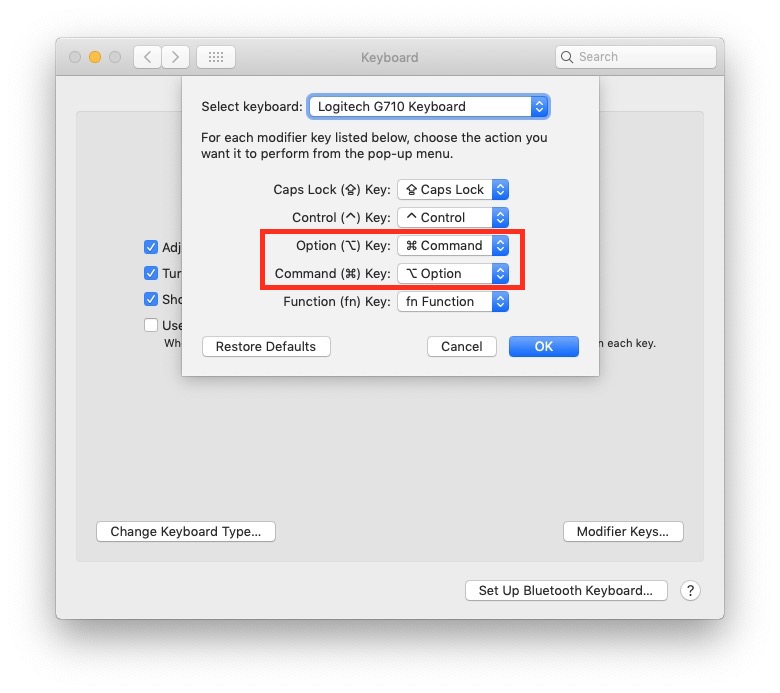
What is interesting is that if I reset this setting in macOS to default and go inside a Windows VM I get the left Alt key back in Windows (physical left Alt key on the G710), and AltGr works ok too (both are been mapped normally to their default physical keys on the G710 in macOS (default settings)).
When I go and change back the mappings in macOS to what I normally use the left Alt and the AltGr (right Alt in an english keyboard layout) get swapped again in the Windows VM. In this configuration both keys are been mapped to the physical Windows key in the G710 (the keys between Alt and Ctrl).
Is there a way to swap the left Alt key with the AltGr key (right Alt on a keyboard with english layout) inside Vmware Fusion? This will be the perfect solution for me, or just avoid that Fusion swap these 2 keys on the first place.
Thank you.