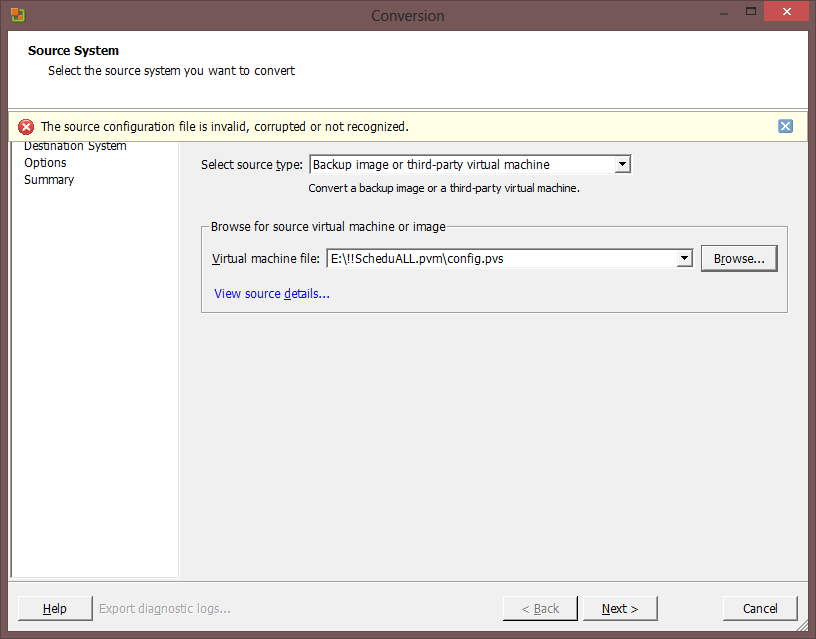- VMware Technology Network
- :
- Desktop Hypervisor
- :
- VMware Fusion
- :
- VMware Fusion Discussions
- :
- Convert hds to vmdk or othervise migrate to vmware...
- Subscribe to RSS Feed
- Mark Topic as New
- Mark Topic as Read
- Float this Topic for Current User
- Bookmark
- Subscribe
- Mute
- Printer Friendly Page
- Mark as New
- Bookmark
- Subscribe
- Mute
- Subscribe to RSS Feed
- Permalink
- Report Inappropriate Content
Convert hds to vmdk or othervise migrate to vmware?
Hi, I have a parallels desktop virtual pc image. It is not originally my image, I've got it from a collegue for some testing. As I've tried to import it on my VMWare fusion, but that didn't work.
I've got this error after some time fusion was doing something.
I've downloaded trial of parallels desktop to make sure this is image is ok. I'm sure it is not corrupt or something like that.
I've tried to run vCenter converter. It does not recognise virtual pc config file nor it offers me a way to convert just vitrual disk.
Just pointing VM in Windows vmware player didn't word also:
I've tried to search on this forum and googled, but looks like people doesnot want or do not have this problems converting.
Can anyone help me to solve this issue?
- Mark as New
- Bookmark
- Subscribe
- Mute
- Subscribe to RSS Feed
- Permalink
- Report Inappropriate Content
serrnovik wrote: I've downloaded trial of parallels desktop to make sure this is image is ok. I'm sure it is not corrupt or something like that.
Were you able to successfully run the Parallels Virtual Machine under Parallels?
- Mark as New
- Bookmark
- Subscribe
- Mute
- Subscribe to RSS Feed
- Permalink
- Report Inappropriate Content
Yes. On the same mac, from the same image.
- Mark as New
- Bookmark
- Subscribe
- Mute
- Subscribe to RSS Feed
- Permalink
- Report Inappropriate Content
Then install VMware vCenter Converter Standalone in Windows inside the Virtual Machine and try converting from there.
- Mark as New
- Bookmark
- Subscribe
- Mute
- Subscribe to RSS Feed
- Permalink
- Report Inappropriate Content
Could you please clarify what does it mean " inside the Virtual Machine". As you can see from second screenshoot I've tried to install and use VMware vCenter Converter Standalone. But it shows me error right after I select VM configuration file.
- Mark as New
- Bookmark
- Subscribe
- Mute
- Subscribe to RSS Feed
- Permalink
- Report Inappropriate Content
There really is nothing to clarify as I was already explicit and specific however with the Windows Parallels Virtual Machine running under Parallels install VMware vCenter Converter Standalone in Windows inside the Virtual Machine and create a Virtual Machine just as if you'd installed VMware vCenter Converter Standalone in Windows running on a Physical Machine! ![]()
- Mark as New
- Bookmark
- Subscribe
- Mute
- Subscribe to RSS Feed
- Permalink
- Report Inappropriate Content
Thank you for your answer. Now I can see what you are talking about. As I installed converter on another laptop it confused me a little bit. Sounds like a very good Idea. I'll try it tommorow.