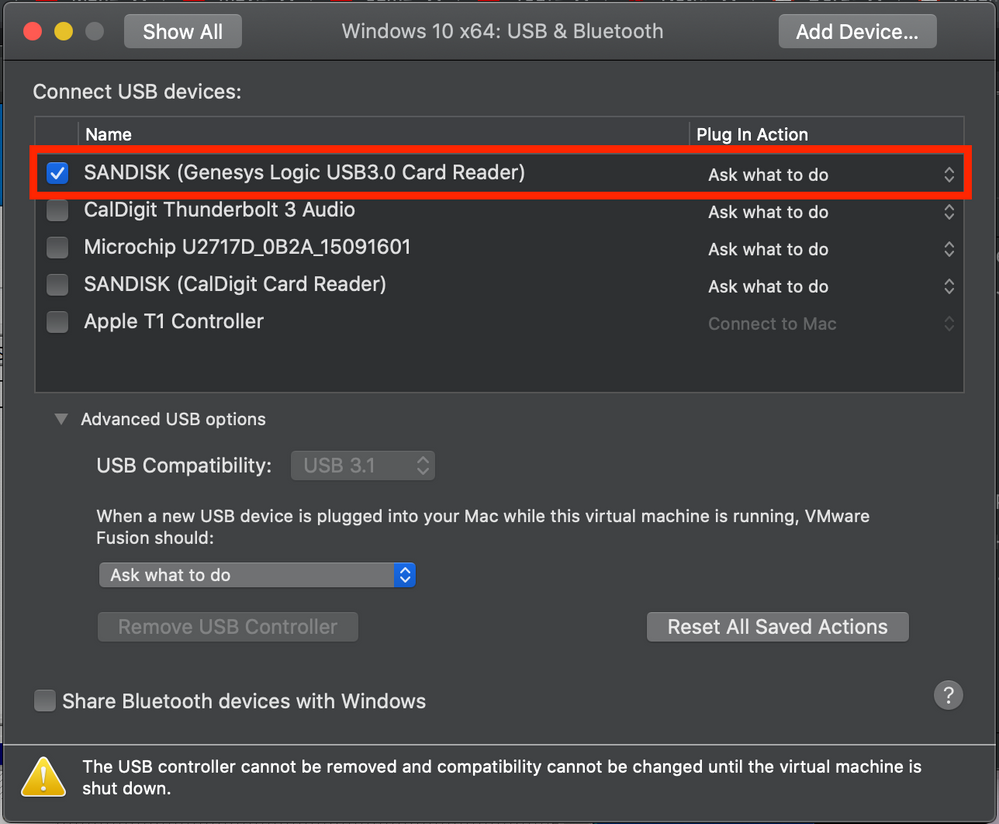- VMware Technology Network
- :
- Desktop Hypervisor
- :
- VMware Fusion
- :
- VMware Fusion Discussions
- :
- Cannot connect external ssd
- Subscribe to RSS Feed
- Mark Topic as New
- Mark Topic as Read
- Float this Topic for Current User
- Bookmark
- Subscribe
- Mute
- Printer Friendly Page
- Mark as New
- Bookmark
- Subscribe
- Mute
- Subscribe to RSS Feed
- Permalink
- Report Inappropriate Content
Cannot connect external ssd
I'm running Win 10 on my VMWare Fusion (11.5.5) and I cannot manage to connect my external usb-c 3.1 SSD to my Windows VM. I did assign Full Disk Access to VMWare Fusion in my Mac's settings. Whenever I connect my ssd and choose Connect to Windows, my Win VM does a sound just as if the device was connected and then after a few seconds the disconnect sound follows. Then this repeats...forever. I am never able to access my disk within the VM - not even in the Disk Management.
I'm running MacOS Catalina 10.15.1.
Anyone can help please? Thanks!
- Mark as New
- Bookmark
- Subscribe
- Mute
- Subscribe to RSS Feed
- Permalink
- Report Inappropriate Content
Did you set the USB compatibility to 3.1 in the VM Settings?
Michael Roy - Product Marketing Engineer: VCF
- Mark as New
- Bookmark
- Subscribe
- Mute
- Subscribe to RSS Feed
- Permalink
- Report Inappropriate Content
Yes...and VMWare even sees the disk in settings. But it newer shows up in the VM Win10.
- Mark as New
- Bookmark
- Subscribe
- Mute
- Subscribe to RSS Feed
- Permalink
- Report Inappropriate Content
hm, weird... Are you connected to hub, or directly to a part on the Mac?
Also, what's the model number of the device?
Michael Roy - Product Marketing Engineer: VCF
- Mark as New
- Bookmark
- Subscribe
- Mute
- Subscribe to RSS Feed
- Permalink
- Report Inappropriate Content
Directly to my Mac.
It's this SSD in an external case.
- Mark as New
- Bookmark
- Subscribe
- Mute
- Subscribe to RSS Feed
- Permalink
- Report Inappropriate Content
Now I also tried connecting my usb 3 card reader to my mac and assign it to be connected to the VM Windows. It did not show up in the Windows Disk manager either although I was able to see it in the USB & Bluetooth settings:
As I said, I do have the full disk access assigned for VMWare Fusion: