- VMware Technology Network
- :
- Cloud & SDDC
- :
- VI 3.X
- :
- VI: VMware ESXi™ 3.5 Discussions
- :
- Re: Connecting a NAS (FreeNas) to VMware via seper...
- Subscribe to RSS Feed
- Mark Topic as New
- Mark Topic as Read
- Float this Topic for Current User
- Bookmark
- Subscribe
- Mute
- Printer Friendly Page
- Mark as New
- Bookmark
- Subscribe
- Mute
- Subscribe to RSS Feed
- Permalink
- Report Inappropriate Content
Connecting a NAS (FreeNas) to VMware via seperate network?
Hello All,
I am running into a brick wall here as far as how to set this up.
My Setup:
1 VMware ESXI server, with a total of 4 NICS.
1 FreeNAS NAS box wtih a total of 2 NICS
What I want to do:
I want each box (freenas and Vmware machine) to both be hooked up to the global network (a really large 100Mb network) so I can access the control panels via the network. Then with a 2nd NIC I want a connection between the VMware machine and the NAS box (Using Gigabit LAN). This way the VMware machine can access the NAS box directly, without having to contend with traffic on the large slow network.
I have tried to mount the NFS (NAS) drive via this closed network, for some reason it's not connecting and I am not sure why. The NAS and the VM machine both have a DHCP address for the one NIC, I tried setting up a static IP for the 2nd NIC but I must have been unsucessfull.
Can someone either explain how this might be accomplished, or reference me to some material that might explain it?
Below is a diagram of the current hardware setup:
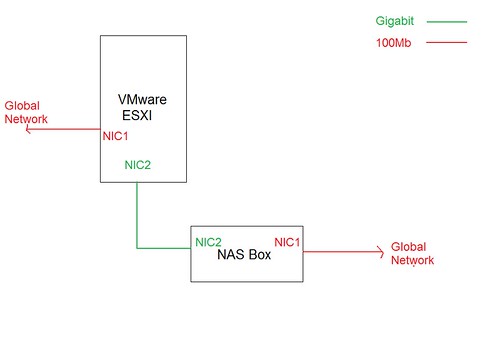
Thank you for your time.
-Mike
- Mark as New
- Bookmark
- Subscribe
- Mute
- Subscribe to RSS Feed
- Permalink
- Report Inappropriate Content
Hi Mike,
You have to configure both NIC2 with static IP addresses on the same private subnet.
Configure your NAS. Then, create a vmkernel port and a second system console port you attach to the NIC2 on the ESX and give them two addresses from your "SAN" private network.
To check it's OK, from the system console, try "vmkping <NAS-NIC2-IP>".
And then you should be able to attach your datastore to the ESX using iSCSI or NFS.
Hope it helps.
Regards
Franck
- Mark as New
- Bookmark
- Subscribe
- Mute
- Subscribe to RSS Feed
- Permalink
- Report Inappropriate Content
(sorry - double answer)
- Mark as New
- Bookmark
- Subscribe
- Mute
- Subscribe to RSS Feed
- Permalink
- Report Inappropriate Content
With a little more research and setting up static IP's under the same subnet, I was able to get it working (I think).
I mounted a drive using NFS using my NAS box and I am able to communicate with it via the VMware machine. However, I have been triyng to set up a Virtual machine and it is really slow. Perhaps I have to tweak my NSF settings.
-Mike
- Mark as New
- Bookmark
- Subscribe
- Mute
- Subscribe to RSS Feed
- Permalink
- Report Inappropriate Content
Hi Mike,
Happy to see you found a solution.
Performance of your NFS storage depends a lot on your NAS disk subsystem. But do not expect too much from FreeNas or any other software solution. It's good for a lab, but you need to buy a real NAS storage device for production environments.
Kind regards
Franck
- Mark as New
- Bookmark
- Subscribe
- Mute
- Subscribe to RSS Feed
- Permalink
- Report Inappropriate Content
With a little more research and setting up static IP's under the same subnet, I was able to get it working (I think).
Sure, ESXi uses the GBit and not the FastEthernet nic for the connection? There should be a log on FreeNAS that shows wich IP is connected.
If not, I really suggest to use Franck's solution with another private subnet. You may also export the NAS filesystem only to that host or subnet.
- Mark as New
- Bookmark
- Subscribe
- Mute
- Subscribe to RSS Feed
- Permalink
- Report Inappropriate Content
Performance of your NFS storage depends a lot on your NAS disk subsystem.
I really agree. Mike should explain the hardware specs of his NAS.
>But do not expect too much from FreeNas or any other software solution. It's good for a lab, but you need to buy a real NAS storage device for production environments.
Ok, the "real" NAS are also software based. FreeNAS is mostly blamed for it's bad CIFS performance, but NFS should run well, if the hardware is ok.
