- VMware Technology Network
- :
- Cloud & SDDC
- :
- VI 3.X
- :
- VI: VMware ESX™ 3.5 Discussions
- :
- Re: Configure network on host
- Subscribe to RSS Feed
- Mark Topic as New
- Mark Topic as Read
- Float this Topic for Current User
- Bookmark
- Subscribe
- Mute
- Printer Friendly Page
- Mark as New
- Bookmark
- Subscribe
- Mute
- Subscribe to RSS Feed
- Permalink
- Report Inappropriate Content
I apologize ahead of time for the amateur nature of this question, but I'm demoing 3.5 and have installed the host on a machine, but it won't allow me to configure the network settings. When I go to "Configure Management Network", I only get the option to "Reset Default settings".
I would like to make the address static, but the option is not available.
Thanks!
Accepted Solutions
- Mark as New
- Bookmark
- Subscribe
- Mute
- Subscribe to RSS Feed
- Permalink
- Report Inappropriate Content
alt-F1 at the main screen, should say that on the screen ![]()
You ARE viewing the computer's output right? If you have a monitor directly hooked up to the desktop with ESX 3.5 installed you s hould see:
VMWARE ESX SERVER VERSION 3.5.0
SERVERNAME.JOEBLOW.COM (IPADDRESS)
TO MANAGE THIS ESX SERVER, USE ANY BROWSER TO OPEN THE URL:
TO OPEN THE ESX SERVER CONSOLE, PRESS ALT-F1
TO RETURN TO THIS SCREEN, PRES ALT-F11
- Mark as New
- Bookmark
- Subscribe
- Mute
- Subscribe to RSS Feed
- Permalink
- Report Inappropriate Content
Are you still in the install process or have you completed it? Are you connecting to your host via the Virtual Center client or are you using the web interface?
- Mark as New
- Bookmark
- Subscribe
- Mute
- Subscribe to RSS Feed
- Permalink
- Report Inappropriate Content
The installation has completed. When it boots, I go to F2 to configure settings. When I click "Configure management network" i don't get anything but the option to restore the network settings. It doesn't pull an IP from the DHCP, so I can not connect from a client.
- Mark as New
- Bookmark
- Subscribe
- Mute
- Subscribe to RSS Feed
- Permalink
- Report Inappropriate Content
Do you have a supported NIC card in the server?
-KjB
- Mark as New
- Bookmark
- Subscribe
- Mute
- Subscribe to RSS Feed
- Permalink
- Report Inappropriate Content
When I first setup ESX 2.x on a test computer I struggled for hours trying to figure out why it wouldn't pull an IP or connect to the netowrk...
Turns out I had two network cards and I was using the wrong one lol.
Good idea about the NIC! Check to make sure it's compatible, plugged in(important), and that you are plugged in to the correct NIC if you have multiple.
- Mark as New
- Bookmark
- Subscribe
- Mute
- Subscribe to RSS Feed
- Permalink
- Report Inappropriate Content
To be honest, I wouldn't be surprised if it's not supported. It's a high end desktop unit from Dell and I was hoping to gain some experience and exposure to VMware using it as we don't have the luxury of having higher end servers hanging around. It's the NIC built into the motherboard.
Would it be possible to add a supported card to it? If so, what are some of the most common PCI slot cards?
- Mark as New
- Bookmark
- Subscribe
- Mute
- Subscribe to RSS Feed
- Permalink
- Report Inappropriate Content
- Mark as New
- Bookmark
- Subscribe
- Mute
- Subscribe to RSS Feed
- Permalink
- Report Inappropriate Content
hmmmm, it's a Broadcom device 57xx series and the list shows many variations of it. Maybe it's not supported though...If i put a new adapter in, on startup would it immediately work, or do i have to reinstall?
- Mark as New
- Bookmark
- Subscribe
- Mute
- Subscribe to RSS Feed
- Permalink
- Report Inappropriate Content
ESX 3.5 should have the necessary drivers for most popular NICs. It's kind of puzzling why yours isn't working.
If you go to the console and type in ifconfig does it list any network cards at all? That command should should you the network cards and their connection info
- Mark as New
- Bookmark
- Subscribe
- Mute
- Subscribe to RSS Feed
- Permalink
- Report Inappropriate Content
how do i get to the command line? I feel pretty good about linux, but i couldn't figure how to get to put in some commands
- Mark as New
- Bookmark
- Subscribe
- Mute
- Subscribe to RSS Feed
- Permalink
- Report Inappropriate Content
alt-F1 at the main screen, should say that on the screen ![]()
You ARE viewing the computer's output right? If you have a monitor directly hooked up to the desktop with ESX 3.5 installed you s hould see:
VMWARE ESX SERVER VERSION 3.5.0
SERVERNAME.JOEBLOW.COM (IPADDRESS)
TO MANAGE THIS ESX SERVER, USE ANY BROWSER TO OPEN THE URL:
TO OPEN THE ESX SERVER CONSOLE, PRESS ALT-F1
TO RETURN TO THIS SCREEN, PRES ALT-F11
- Mark as New
- Bookmark
- Subscribe
- Mute
- Subscribe to RSS Feed
- Permalink
- Report Inappropriate Content
oh ok. Yeah i'm looking at the screen, however mine doesn't have any text below where the IP address is, so i didn't see the "Alt-F1" thing...
Thanks
- Mark as New
- Bookmark
- Subscribe
- Mute
- Subscribe to RSS Feed
- Permalink
- Report Inappropriate Content
When I hit alt-F1, it shows:
Starting openwsmand
and no option to input anything. It won't let me type anything. Any ideas?
- Mark as New
- Bookmark
- Subscribe
- Mute
- Subscribe to RSS Feed
- Permalink
- Report Inappropriate Content
You've lost me man. Honestly lost me at the start when you said you hit F2 and you were given network options lol. You're positive you're in ESX 3.5 at the main screen after you've installed the OS?
Click this link, this is the screen you should be at unless you are doing something unorthodox. Ignore the VMPLAYER thing.
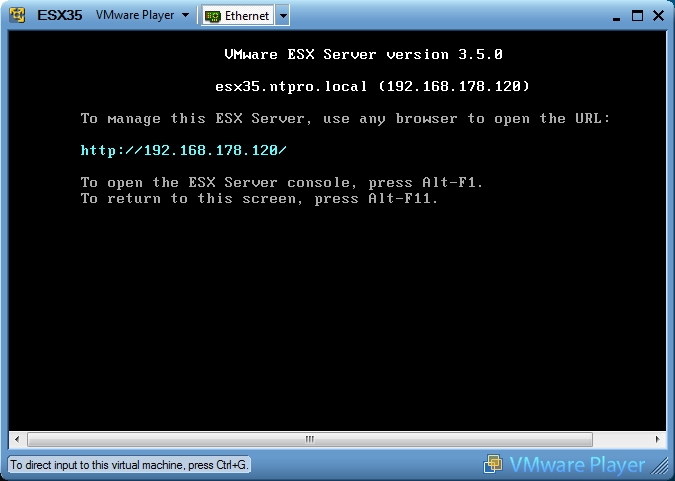
- Mark as New
- Bookmark
- Subscribe
- Mute
- Subscribe to RSS Feed
- Permalink
- Report Inappropriate Content
You did remove the cd from the drive after you installed ESX 3.5 right?
- Mark as New
- Bookmark
- Subscribe
- Mute
- Subscribe to RSS Feed
- Permalink
- Report Inappropriate Content
call me crazy, but my screen looks nothing like that. here's what i have:

- Mark as New
- Bookmark
- Subscribe
- Mute
- Subscribe to RSS Feed
- Permalink
- Report Inappropriate Content
Hehe, you're using 3i, not ESX 3.5 ![]() Two different products. Go get an ESX 3.5 trial and install that instead.
Two different products. Go get an ESX 3.5 trial and install that instead.
- Mark as New
- Bookmark
- Subscribe
- Mute
- Subscribe to RSS Feed
- Permalink
- Report Inappropriate Content
isn't 3i, their new deal? What's the difference?
- Mark as New
- Bookmark
- Subscribe
- Mute
- Subscribe to RSS Feed
- Permalink
- Report Inappropriate Content
http://communities.vmware.com/thread/130918
looks like it's only supported on 2950 right now.. That's a waste!
- Mark as New
- Bookmark
- Subscribe
- Mute
- Subscribe to RSS Feed
- Permalink
- Report Inappropriate Content
ESX 3i is a minimal version of ESX, pretty much just the core code that gets you going and is meant to be a hardware solution, not something you install really(someone correct me if I'm wrong here)
There is no GUI, you have to do every thing through the command line, so if you're a Linux junkie then you'll probably enjoy 3i.
As I recommended, I would really go for ESX 3.5. You will like it much better ![]()
