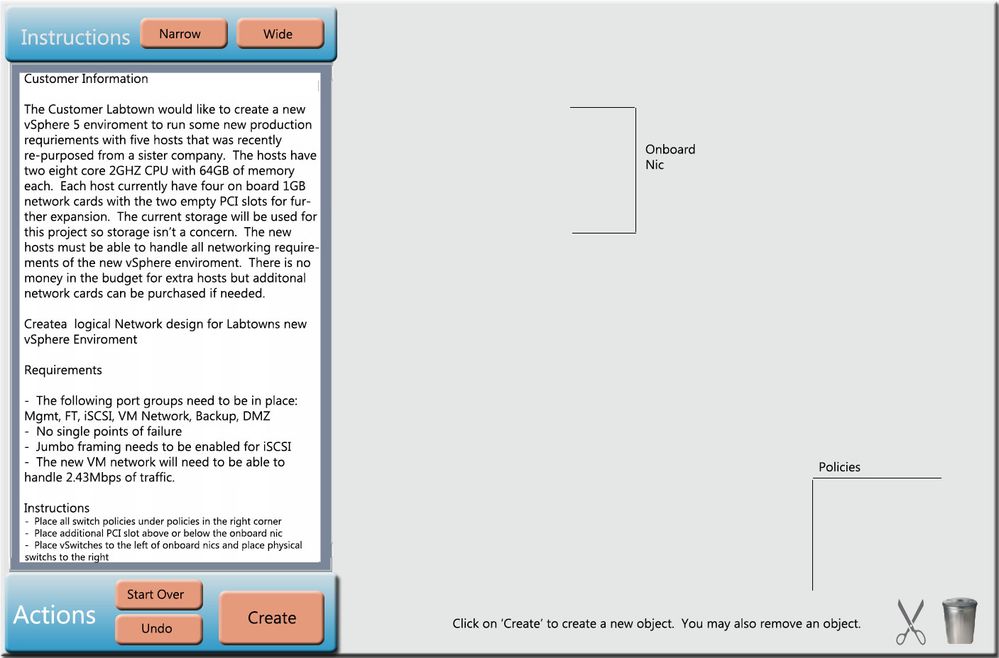- VMware Technology Network
- :
- Education and Certification
- :
- Certifications
- :
- VCAP: VMware Certified Advanced Professional Discussions
- :
- Help Create Some New DCD Study material / New Mate...
- Subscribe to RSS Feed
- Mark Topic as New
- Mark Topic as Read
- Float this Topic for Current User
- Bookmark
- Subscribe
- Mute
- Printer Friendly Page
- Mark as New
- Bookmark
- Subscribe
- Mute
- Subscribe to RSS Feed
- Permalink
- Report Inappropriate Content
Help Create Some New DCD Study material / New Material
Hello all,
So after just missing my first attempt at my DCD I figured I would take what I learned from that experience and help build some new practice material for those who are attempting the VCAP-DCD5.1/5.5 exam. During my studies I found a lot of good material out there around the items on the blue print but didn't find a lot of material to help me get into the mind set / exam mode per say. A good example of this is Joshua's Test Track for the DCA. He has created some really good practice questions with a lab to boot to really get you in the right mind set for the DCA. What I would like to do is build something simular for the DCD.
With that in mind, here is the project:
I would like to build a interactive webpage that will simulate what the design questions and drag-n-drop questions are like on the exam with some practice questions created by myself and other people of the community. How I'm going to try and make it, I'm going to try and use jsPlumb or maybe other simular drag-n-drop java libraries with html 5 to help create an enviroment. Here is a link to the jsPlumb so you can kind of get an idea of how it will work:
Demo
jsPlumb 1.6.4 demo - home (Vanilla)
Other Java libraries to try
http://www.codecademy.com/forum_questions/51aea0670b92bcd46d000667
This is what it will look like:
Once the frame work is in place we can create test questions and have an interactive testing system to also help grade peoples awnsers to help prep people for the DCD exam prior to writing.
Milstones of the project:
1.) Create Photoshop and site layout - I have already completed this and continueing to work on it to get more scenario's, I will post the photoshop .psd shortly incase anyone wants to use them to create there own for the time being
2.) Collect Good test questions with photoshop with an awnser page for the time being until the javascript is written - this partialy done. I currently only have two questions created
3.) Put it all together and post it. I'm in the process of registering a blog so once I get that done and everything is together I can post the interactive page there and link it in the forums
4.) Shed less tears over failed DCD attempts ![]()
Here are the first two questions I have created:
DCD-Design-Q1
DCD-Drag-n-Drop-Q1
DCD-Q1-A1 - One possible design choice to suit all the requirements, there is many others. I will also build on this design and put a section for NIOC for those who want to add in 10GB NICS
Now for a quick explanation to my awnser to the design. For this one I put in an additional 2xQuad Port nics in the available PCI slots. This allows for 2 nics for mgmt, 2nics for iSCSI, 2nics for backup, 2 nics for FT, 2 nics for DMZ for isolation, and 4 nics for the VMware Network as one of the requirement was it needed 2.43Mbps throughput. Since you never truely get 100% on network transfer speeds I typically build out to 80%, which is 800Mbps for a 1GB nic. So to meet the 2.43Mbps you would need a minium of 3 1GB NIC's, however this leaves a single point of failure as if one nic fails the VM Network can only push 2Mbps of traffic till that NIC is back online. Thus I bumped the VMnetwork to 4 1GB NIC's so there was no single pont of failure. If anyone else has better ways or other ways please feel free to post on it or work through the question.
DCD-Drag-n-Drop-Q1-A1
A quick Explantion of the design layout
Special thanks to lbourque for running this past the VMware Certification team so fast and getting the green light
If anyone wants to create some questions please post them here as I've told lbourque I'd post them here so they can be looked over incase there is any issues with them.
Current questinos / designs i'm working on:
vApp desing question
Storage design question
Calculation questions IE. what is the min amount of hosts you need to run X number of servers with X cpu, X memory, X networking
Multiple choice questions to hammer on the blue print topics like RPO, RTO, ect.
Thanks again, and I hope to get enough free time in the next few weeks to make some good progress on this.
Also please excuse any spelling mistakes / type-o's, I put this together pretty quickly and haven't had a great deal of time to look it over :smileysilly:
Cheers everyone and good luck!
- Mark as New
- Bookmark
- Subscribe
- Mute
- Subscribe to RSS Feed
- Permalink
- Report Inappropriate Content
I've locked and moved this thread temporaily whilst I clarify with VMware education that they did indeed say they were happy for this kind of information and the copy of the design tool to be done
- Mark as New
- Bookmark
- Subscribe
- Mute
- Subscribe to RSS Feed
- Permalink
- Report Inappropriate Content
^Thanks no problem
Some other questions just pending verification for the VMware education team.
Update on the simulator
The work on the simulation page is coming along, The drag and drop stuff is pretty well in place, just working out some last quarks. The next thing will be to get the connectors working, since the jquery library is using a source / target system with anchors for the connectors I'm going to try and make that work so I don't have to edit much of the javascript if any (Hopefully!). How I'm hoping this will work is one of three ways:
1.) Every item will be pre-built as a source or target. If an item is built as a source just dragging from the item anchor area(can be visible or hidden in the image still testing this) to a target item will create a connector. Example: A VDS switch is created and dragged onto a canvas, this item would be creates as a source. The vmnic or pnics would be a target so you can connect them. I don't know the limitations of this particular setup yet so lots of testing is still needed. This system will not require you to "create" a connector from the Create Button on the bottom of the screen
2.) Every item will just have anchors in it and you will be able to drag a connector from any anchor to another anchor. This system will not require you to "create" a connector from the Create Button on the bottom of the screen
3.) Creating a connector will create an anchor on an image, you then would drag the connection to the other item, or you may have to create both anchors then connect it.
I would like to get the functionality as close to the exam as possible, but I don't know the limitations of the jquery library yet or have fully figured out the code behind it, none the less that's where I'm currently sitting with moving the information on here into a full blown simulator.
I'm hoping if I can get enough spare time I will be able to have some kind of working beta simulator up and running by this weekend or early next week for people to just play around in and test it. I'd love to have it up by Friday, but we'll see all depends if the java plays nice with us or not :smileysilly:
- Mark as New
- Bookmark
- Subscribe
- Mute
- Subscribe to RSS Feed
- Permalink
- Report Inappropriate Content
Just waiting on the education team to give me the green light to release a few new questions:
1 Drag and drop question
3-4 Calculation multiple choice questions
Other then that just working on getting the drag-n-drop and connections working. Hoping to have some good news around the simulator soon and some more questions for you all.
- Mark as New
- Bookmark
- Subscribe
- Mute
- Subscribe to RSS Feed
- Permalink
- Report Inappropriate Content
Drag-n-DropQ3 - Submitted by @ShadyMalatawey
Multiple Choice Calculation Questions. These are to help calculate cluster sizes ect.
You have been hired to help Labtown design their new vSphere 5 environment and virtualize the current environment. The current environment consists of 50 Windows servers ranging from Windows 2003R2-2012R2. Labtown performed an inventory of the 50 physical servers and has provided you with a performance baseline. The baseline breaks down as follows:
25 Severs with 2 x dual core 1.4GHZ intel CPU's
20 Servers with 2 x quad core 1.8GHZ intel CPU's
5 Servers with 2 x six core 2.0GHZ intel CPU's
30 Servers with 4GB of memory
15 Servers with 8GB of memory
5 Servers with 16GB of memory
All servers currently only use 1GB dual port network card in NFT only providing 1GB at any given time
Labtown's CPU usage per physical server is 1.2GHZ
Labtowns's Memory usage per physical server is 2GB
Labtowns's Network usage per physical server is 60Mbps
Labtown has already picked a vendor and server model for the ESXi hosts that fit in their budget. The hosts they have selected are Dual 8 core 2.4GHZ Intel CPU's with 96GB of memory and 8x1GB. Hyperthredding will not be taken into account.
Labtown also requires that the cluster needs to be able to sustain one host failure without impacting performance. What is the minimum amount of host’s labtown would need to buy to meet the CPU requirements to virtualize the current physical environment.
- A.) 4
- B.) 7
- C.) 3
- D.) 2
Answer: C
You have been hired to help Labtown design their new vSphere 5 environment and virtualize the current environment. The current environment consists of 50 Windows servers ranging from Windows 2003R2-2012R2. Labtown performed an inventory of the 50 physical servers and has provided you with a performance baseline. The baseline breaks down as follows:
25 Severs with 2 x dual core 1.4GHZ intel CPU's
20 Servers with 2 x quad core 1.8GHZ intel CPU's
5 Servers with 2 x six core 2.0GHZ intel CPU's
30 Servers with 4GB of memory
15 Servers with 8GB of memory
5 Servers with 16GB of memory
All servers currently only use 1GB dual port network card in NFT only providing 1GB at any given time
Labtown's CPU usage per physical server is 1.2GHZ
Labtowns's Memory usage per physical server is 2GB
Labtowns's Network usage per physical server is 60Mbps
Labtown has already picked a vendor and server model for the ESXi hosts that fit in their budget. The hosts they have selected are Dual 8 core 2.4GHZ Intel CPU's with 96GB of memory and 8x1GB. Hyperthredding will not be taken into account.
Labtown also requires that the cluster needs to be able to sustain one host failure without impacting performance. What is the minimum amount of host’s labtown would need to buy to meet the memory requirements to virtualize the current physical environment.
- A.) 4
- B.) 7
- C.) 3
- D.) 2
Answer: C
You have been hired to help Labtown design their new vSphere 5 environment and virtualize the current environment. The current environment consists of 50 Windows servers ranging from Windows 2003R2-2012R2. Labtown performed an inventory of the 50 physical servers and has provided you with a performance baseline. The baseline breaks down as follows:
25 Severs with 2 x dual core 1.4GHZ intel CPU's
20 Servers with 2 x quad core 1.8GHZ intel CPU's
5 Servers with 2 x six core 2.0GHZ intel CPU's
30 Servers with 4GB of memory
15 Servers with 8GB of memory
5 Servers with 16GB of memory
All servers currently only use 1GB dual port network card in NFT only providing 1GB at any given time
Labtown's CPU usage per physical server is 1.2GHZ
Labtowns's Memory usage per physical server is 2GB
Labtowns's Network usage per physical server is 60Mbps
Labtown has already picked a vendor and server model for the ESXi hosts that fit in their budget. The hosts they have selected are Dual 8 core 2.4GHZ Intel CPU's with 96GB of memory and 8x1GB. Hyperthredding will not be taken into account.
Labtown also requires that the cluster needs to be able to sustain one host failure without impacting performance. What is the minimum amount of host’s labtown would need to buy to meet the Network requirements to virtualize the current physical environment assuming each host would get 4x1GB NICs for the VM Network
- A.) 4
- B.) 7
- C.) 3
- D.) 2
Answer: D
- Mark as New
- Bookmark
- Subscribe
- Mute
- Subscribe to RSS Feed
- Permalink
- Report Inappropriate Content
Drag-n-Drop-Q3-A3
The key part in this one is you can use each requirement more then once, which is required to setup the proper host groups / VM groups.
- Mark as New
- Bookmark
- Subscribe
- Mute
- Subscribe to RSS Feed
- Permalink
- Report Inappropriate Content
Multiple Choice Calculation Question - Failover Admission Control
1.) Labtown has hired you in as a consult to help setup a new 12 host cluster. Each host has 2x8core 2.2GHZ Intel CPU's and 128GB of Memory. Labtown requires that four hosts can fail or go down for maintenance with the ability to still power up all VM's on the remaining hosts. The total resource usage by all the VM's on the cluster is 200Ghz CPU, 624GB Memory What percentage of cluster resources reserved admission control do you set in your installation document to meet the requirements so all VM's can start.
A.) 10%
B.) 15%
C.) 25%
D.) 33%
Answer: D
100 / 12 hosts = 8.3 * 4 = 33.3
2.) Labtown has hired you in as a consult to help setup a new 12 host cluster. Each host has 2x8core 2.2GHZ Intel CPU's and 128GB of Memory. Labtown requires that four hosts can fail or go down for maintenance with the ability to still power up all VM's on the remaining hosts. The total resource usage by all the VM's on the cluster is 200Ghz CPU, 624GB Memory. If you set the admission control to 33% What percentage of cluster resources does your cluster still have to use to start VM's in the event of a failure with this reservation.
A.) 29% CPU capacity, 32% Memory Capacity
B.) 20% CPU capacity, 26% Memory Capacity
C.) 33% CPU capacity, 39% Memory Capacity
D.) 22% CPU capacity, 28% Memory Capacity
Answer: B
CPU calculation ((422.4GHZ - 200GHZ)/422.4GHZ) = 53% - 33% Reservation = 20%
Memory calculation ((1536GB - 624G)/1536GB) = 59% - 33% Reservation = 26%
- Mark as New
- Bookmark
- Subscribe
- Mute
- Subscribe to RSS Feed
- Permalink
- Report Inappropriate Content
Nice Qs JPM ![]() .. Keep up the good work
.. Keep up the good work ![]()
HA Qs have a good trick ![]()
In the previous group of MCQs (Cluster Sizes):
What is the difference between the first two Qs (both answered C)..??
PS. Kindly, modify the answer of Drag/Drop Q3: R1,R2 require Anti-Affintiy not Affinity ![]()
- Mark as New
- Bookmark
- Subscribe
- Mute
- Subscribe to RSS Feed
- Permalink
- Report Inappropriate Content
Hey ShadyMalatawey,
The previous multiple choice questions around cluster sizes the difference is in the final line. The first question si calculate the size for CPU, next is Memory, next is network. I think the first two end up working out to the same size, something I can play with the nubmers a bit so its different. However the memory question breaks down like this: You need 100GB of memory for all the physical servers and each ESXi host has 96, so you need a min of 2 servers to supply the memory requirements for the servers. However the questions states the cluster has to be able to sustain 1 host failure, and since each host only has 96GB of memory, if one host fails in a 2 host cluster, there will not be enough resources to fire up all the VM's so you have to bump the number to 3.
I will see if I can clean it up later tonight and make the numbers a little different. Also i'll fix up the type-o in the Drag-n-Drop question around the affinity later tonight as well.
Thanks again,
- Mark as New
- Bookmark
- Subscribe
- Mute
- Subscribe to RSS Feed
- Permalink
- Report Inappropriate Content
In my humble opinion, it'd be better if it was just one Q with the required answer is the number of Hosts to satisfy all requirements, given that each of memory, CPU and network will need different number of hosts and the answer is the highest one (Worst case scenario). For example, CPU requires 3 hosts to be satisfied, memory requires 5 and network requires 2. The answer should be 5.
May be I can also send you a couple of Qs by late tonight ![]()
- Mark as New
- Bookmark
- Subscribe
- Mute
- Subscribe to RSS Feed
- Permalink
- Report Inappropriate Content
Sure sounds good. I can also update the question a little later to merge them. I can play around with the numbers so you have to select the highest number type of hosts like in your exam.
Also I maged to bug one of the developers I know the other day and we managed to get around many of the walls I was hitting with the connections with the javascript. So if I can get the rest of the pictures created tonight and the sources/archors setup I should have a working demo for one question pretty well up tonight. I will hopefully post the site later.
- Mark as New
- Bookmark
- Subscribe
- Mute
- Subscribe to RSS Feed
- Permalink
- Report Inappropriate Content
Hi all! First of all great work and thanks for trying to help with our DCD studies! Just as a quick pointer but the question DCD-Q1-A1 you've answered using the diagram (which is still useful) is potentially wrong IMO. The reason is that you've introduced two points of failure by keep the DMZ and the Management on the same physical nic card so that if it fails, then so does that service. Happy to be told otherwise though but having done the DCD twice already it's worth pointing out so no one else makes the same boo boo as me! I'll be feeding in to this myself after my 5.5 exam this Friday (unless I reschedule) ![]() Hopefully it will be a pass this time!
Hopefully it will be a pass this time!
- Mark as New
- Bookmark
- Subscribe
- Mute
- Subscribe to RSS Feed
- Permalink
- Report Inappropriate Content
Ahh good catch Wardy8124, I will append that drawing and upload it when I can ![]() I'm just looking for a good hosting site now to post the simulator I built out of HTML5 and javascript. Hopefully I can find a good site today and get it up and going so people can play around with it.
I'm just looking for a good hosting site now to post the simulator I built out of HTML5 and javascript. Hopefully I can find a good site today and get it up and going so people can play around with it.
- Mark as New
- Bookmark
- Subscribe
- Mute
- Subscribe to RSS Feed
- Permalink
- Report Inappropriate Content
When you do I'd like to be able to post a link to it on my blog so let us all know as it will be useful! Good luck anyway!
- Mark as New
- Bookmark
- Subscribe
- Mute
- Subscribe to RSS Feed
- Permalink
- Report Inappropriate Content
Corrected it. The backup network was also only on 1 nic :smileysilly: sorry about that everyone. I also have seemed to of losted the source file so when I get a chance I will rebuild it and post a cleaner version.
- Mark as New
- Bookmark
- Subscribe
- Mute
- Subscribe to RSS Feed
- Permalink
- Report Inappropriate Content
Nice one - as a further enhancement you could look to do dotted lines to detail what's a standby nic (if required) and give an indication as to the load balancing policy you set. Most likely Originating Port ID but that can be up to you sir!
- Mark as New
- Bookmark
- Subscribe
- Mute
- Subscribe to RSS Feed
- Permalink
- Report Inappropriate Content
Also if anyone knows a good hosting site to host a website where Java / HTML5 doesn't have any issues let me know. The HTML5 simulator is ready for beta version 1.0. It now has most of the images in for switches, nics, hba's, storage, ect and has the connectors working. So now you can create any item, drag it around, and connect them. I'm still playing around with the connector code as it always tries to draw a non straight line which bugs me but it works. None the less I feel it is in a "workable" enough state for a version 1.0 type of deal so i'm looking for a good place to host it now. Also this way as I work on it and update it people can follow along with the changes.
- Mark as New
- Bookmark
- Subscribe
- Mute
- Subscribe to RSS Feed
- Permalink
- Report Inappropriate Content
It's sound really interesting!! I wait for the first beta to try it , it's a good project. And if is possible help , now I'm a teacher for the VCP-DCV5 in italy , and I like to take the DCD .
- Mark as New
- Bookmark
- Subscribe
- Mute
- Subscribe to RSS Feed
- Permalink
- Report Inappropriate Content
Sorry for the recent lack of content guys/girls, been working as on getting the beta up and running. Between that and my personal time being gobbled up I haven't had much time to create new content. Will hopefully get back to content creation soon once I get the beta 1.0 simulator up so people can start playing around with it.
Cheers
- Mark as New
- Bookmark
- Subscribe
- Mute
- Subscribe to RSS Feed
- Permalink
- Report Inappropriate Content
Okay, so I finally got the simulator up and running, keep in mind there is still A LOT of stuff I have to finish and A LOT of graphical tweaks, but alpha 1.0/beta1.0 whatever you want to call it is up.
You can at least follow along and play around with how the mechanics will work.
One of the big things I need to work on is the anchors, many still need to be adjusted or more added to some items ect.
I will make a list of bugs I know of tomorrow and what I will be working first. After that any issues you find please let me know and I will do my best to fix it. Keep in mind I'm far from the best coder so this stuff takes me a lot longer then I like it to :smileysilly: What I usally think is a 1hr job takes me 2-3 hours :smileysilly:
I will also give more of a tutorial tomorrow as well but I'm beat :smileysilly: so here is how the connectors work:
The Anchors will show up as soon as you create a connector and then you just drag from a empty circle to a full circle.
Well that's where its at for now, cheers!
- Mark as New
- Bookmark
- Subscribe
- Mute
- Subscribe to RSS Feed
- Permalink
- Report Inappropriate Content
Dear Jason..Thx for your time and effort to create something like that ![]()
What I found is the following:
1-) Create/start Over/Undo buttons isn't not in their correct places: check the attached screenshot
2-) You can't connect any item with two or more connectors, i.e. empty circle can only be connected to just one full circle, when full circle can be connected with two connectors: check the following
3-) I wish you can get smaller storage processor :smileygrin:
Thx so much my friend ![]()