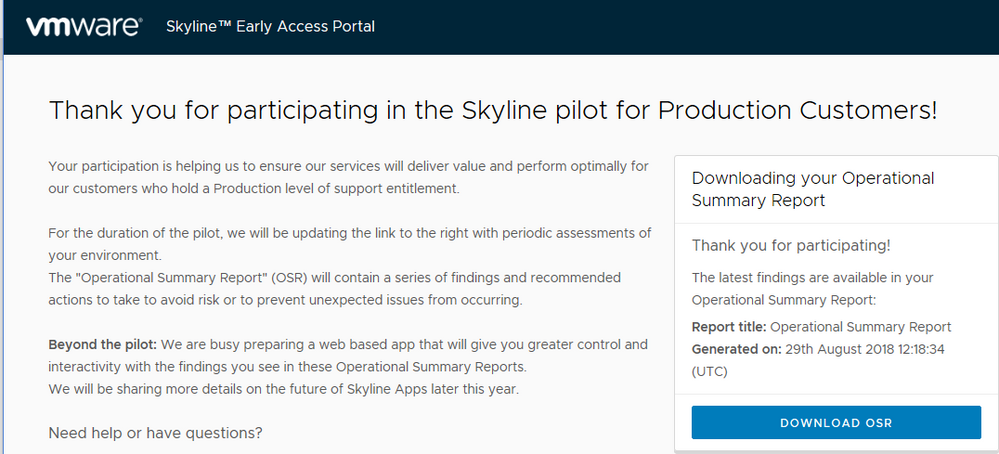- VMware Technology Network
- :
- Support Hub
- :
- Skyline
- :
- Skyline Community Discussions
- :
- Re: Operational Summary Report - Download and Deta...
- Subscribe to RSS Feed
- Mark Topic as New
- Mark Topic as Read
- Float this Topic for Current User
- Bookmark
- Subscribe
- Mute
- Printer Friendly Page
- Mark as New
- Bookmark
- Subscribe
- Mute
- Subscribe to RSS Feed
- Permalink
- Report Inappropriate Content
I've setup the skyline collector this morning with our vcenter and nsx manager.
On the appliance all flag are green and the sending seems correct.
I'm trying to download the report but it seems that i get to an error page.
I'm doing anything wrong or I should just wait some time for the report to be created?
In this page the email field is correctly populated but the Entitlement Accounts: seems to be empty.
Accepted Solutions
- Mark as New
- Bookmark
- Subscribe
- Mute
- Subscribe to RSS Feed
- Permalink
- Report Inappropriate Content
Hi,
I understand that you have issues downloading the OSR report. From your description I Understand that you have just installed skyline,it would take another 3 weeks for you to get the first OSR report.You will be notified through an E mail once the report is available for downlaod
Regards,
Yuvaraj.
Skyline Support Moderator.
- Mark as New
- Bookmark
- Subscribe
- Mute
- Subscribe to RSS Feed
- Permalink
- Report Inappropriate Content
Hi,
I understand that you have issues downloading the OSR report. From your description I Understand that you have just installed skyline,it would take another 3 weeks for you to get the first OSR report.You will be notified through an E mail once the report is available for downlaod
Regards,
Yuvaraj.
Skyline Support Moderator.
- Mark as New
- Bookmark
- Subscribe
- Mute
- Subscribe to RSS Feed
- Permalink
- Report Inappropriate Content
Hi, yes, I was getting this error page when clicking on download. I'll wait for the email to check back for reports.
Thanks
Francesco
- Mark as New
- Bookmark
- Subscribe
- Mute
- Subscribe to RSS Feed
- Permalink
- Report Inappropriate Content
I am getting the emails saying a have a report, but then it wants me to login to VMware Skyline with "my VMware credentials" and it just loops
- Mark as New
- Bookmark
- Subscribe
- Mute
- Subscribe to RSS Feed
- Permalink
- Report Inappropriate Content
Hi Coneym,
You can access the Operational Summery Report logging into "Skyline Advisor".
Procedure
1) Open a web-browser and browse to My VMware portal.
2) Login using your My VMware user name and password.
3) In the My VMware homepage, select Support at the top of the page and then select Skyline Advisor.
4) Skyline Advisor opens a new window or tab within your web-browser.