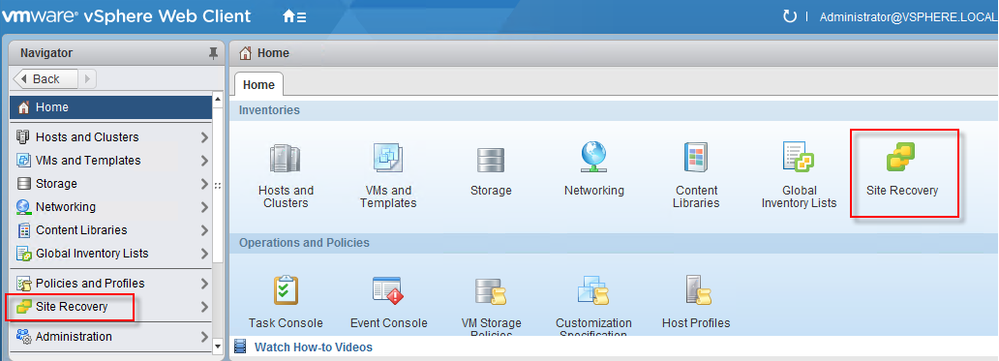- VMware Technology Network
- :
- Cloud & SDDC
- :
- Disaster Recovery
- :
- Site Recovery Manager Discussions
- :
- vSphere Replication Tab is not showing on vCenter ...
- Subscribe to RSS Feed
- Mark Topic as New
- Mark Topic as Read
- Float this Topic for Current User
- Bookmark
- Subscribe
- Mute
- Printer Friendly Page
- Mark as New
- Bookmark
- Subscribe
- Mute
- Subscribe to RSS Feed
- Permalink
- Report Inappropriate Content
vSphere Replication Tab is not showing on vCenter 6.5 however SRM has already been insatlled within vCenter
I have installed SRM 6.5 within the vCenter 6.5 ( Windows edition ) but vSphere Replication tab is not showing on vSphere Web Client however Site Recovery icon is showing on the home page. Secondly, option for enabling VM replication is also not showing when i do right click on VM.
Note:- Manage Tab is also not showing on vCenter Server. Please advice
Manage Tab is missing
VM Replication option is not available on VM
Please advice where i am performing mistake.
- Mark as New
- Bookmark
- Subscribe
- Mute
- Subscribe to RSS Feed
- Permalink
- Report Inappropriate Content
So you've installed SRM, but have you also installed vSphere Replication?
From memory I don't think there is a manage tab in the 6.5 vSphere client for vCenter either.
Cheers, Matt.
- Mark as New
- Bookmark
- Subscribe
- Mute
- Subscribe to RSS Feed
- Permalink
- Report Inappropriate Content
If you want replicate your virtual machines using vSphere Replication and automate the failover using SRM, you will need to deploy vSphere Replication, take in mind that SRM installation it self do not install vSphere Replication, since SRM can be used with Array Based Replication, instead of vSphere Replication.
Richardson Porto
Senior Infrastructure Specialist
LinkedIn: http://linkedin.com/in/richardsonporto