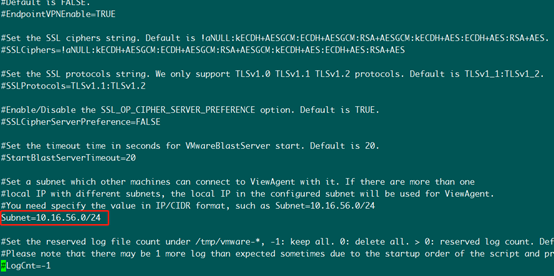- VMware Technology Network
- :
- Digital Workspace
- :
- Horizon
- :
- Horizon for Linux
- :
- Re: Horizon View 7.10 + RHEL 7.7 virtual machine =...
- Subscribe to RSS Feed
- Mark Topic as New
- Mark Topic as Read
- Float this Topic for Current User
- Bookmark
- Subscribe
- Mute
- Printer Friendly Page
- Mark as New
- Bookmark
- Subscribe
- Mute
- Subscribe to RSS Feed
- Permalink
- Report Inappropriate Content
Horizon View 7.10 + RHEL 7.7 virtual machine = black screen when connecting
I've got a ESXi 6.7 virtual machine running Redhat Workstation 7.6.
Horizon view agent installs without issue and regsiters with the connection server.
RHEL VM has been integrated with AD using SSSD. Domain users can log in via SSH without issue.
I can establish a session from the connection server but all I get is a black screen. Black screen sits for about 30 seconds and then terminates.
I've tried this with HZ 7.9 and 7.10.
Also re-installed vmware tools multiple times (with re-installing the agent after the tools are installed)
Also tried with a Nvidia GPU attached (passthrough using quadro driver) and without a GPU attached. I get the same behavior.
firewalld/iptables is disabled.
Thanks in advance
- Mark as New
- Bookmark
- Subscribe
- Mute
- Subscribe to RSS Feed
- Permalink
- Report Inappropriate Content
Same thing for me on centos 7 (VM version 13). Horizon 7.10 and esxi 6.7. My ubuntu1604 machines work fine. Stumped.
- Mark as New
- Bookmark
- Subscribe
- Mute
- Subscribe to RSS Feed
- Permalink
- Report Inappropriate Content
Can you check if you have multiple NIC, and select the right one under /etc/vmware/viewagent-custom.conf with Subnet option ?
- Mark as New
- Bookmark
- Subscribe
- Mute
- Subscribe to RSS Feed
- Permalink
- Report Inappropriate Content
We have completed that configuration with no change.
We did discover that if we use a KDE desktop we can get the session to establish until we assign a vGPU to the machine.
- Mark as New
- Bookmark
- Subscribe
- Mute
- Subscribe to RSS Feed
- Permalink
- Report Inappropriate Content
I am also having this issue since a recent Ubuntu 18 update - either all application windows are black, or the whole screen is, depending on if I am using Horizon client or x2go (which suggests it's a problem with the display drivers, not so much the client or even VMware on the VM). This happens with gnome desktop, not with xfce, but I prefer to use gnome if possible. So far, Ubuntu 16 is still working fine...
- Mark as New
- Bookmark
- Subscribe
- Mute
- Subscribe to RSS Feed
- Permalink
- Report Inappropriate Content
Have you tried giving the users a fresh gnome config or backing up their entire home directory so that Gnome can recreate everything it needs? I've had user sessions cause similar problems for which I could only fix with a new profile. To achieve a new profile I just archived their home folder and got them to log back in.
- Mark as New
- Bookmark
- Subscribe
- Mute
- Subscribe to RSS Feed
- Permalink
- Report Inappropriate Content
Hello guys! Do you got any update on this?
I am at the same situation, my environment is composed by VMware vSphere 6.7, Horizon View 7.11, Red Hat Enterprise Linux 7.4, NVIDIA TESLA V100 (Shared Direct).
I am using: Setting Up Horizon 7 for Linux Desktops as reference.
Thanks in advance.
- Mark as New
- Bookmark
- Subscribe
- Mute
- Subscribe to RSS Feed
- Permalink
- Report Inappropriate Content
It works for me.
When trying to reinstall Horizon View Agent I noticed that my system has more than one interface, so, I configured the network section in the config file and the problem was fixed after that.
Thank you very much for the tip.
- Mark as New
- Bookmark
- Subscribe
- Mute
- Subscribe to RSS Feed
- Permalink
- Report Inappropriate Content
It has been perfectly solved after modification according to the method you said