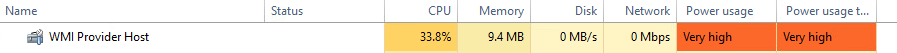- VMware Technology Network
- :
- Digital Workspace
- :
- Horizon
- :
- Horizon Desktops and Apps
- :
- Re: WMI Provider Host high CPU
- Subscribe to RSS Feed
- Mark Topic as New
- Mark Topic as Read
- Float this Topic for Current User
- Bookmark
- Subscribe
- Mute
- Printer Friendly Page
- Mark as New
- Bookmark
- Subscribe
- Mute
- Subscribe to RSS Feed
- Permalink
- Report Inappropriate Content
Hello,
After upgrading our AppVolumes to version 2.18.2, our instant clones run at a high CPU usage and "WMI Provider Host" is the service that is taking the CPU. This does not happen in the master image, only in the pool of the instant clones. I reverted back to a snapshot with AppVolumes 2.16 and the process is not using the high amount of CPU.
Has anyone seen this and do you have a fix for what might be causing this?
Accepted Solutions
- Mark as New
- Bookmark
- Subscribe
- Mute
- Subscribe to RSS Feed
- Permalink
- Report Inappropriate Content
Are you using app volumes agent 2.18.2 on VDIs?
Please try the following registry configuration in base image and retest CPU utilization. If you are unsure, put it on a test pool/test VM and check:
KeyName: HKLM\SYSTEM\CurrentControlSet\Services\svservice\Parameters
ValueName: FirewallProcessing
ValueType: DWORD
ValueData: 1
- Mark as New
- Bookmark
- Subscribe
- Mute
- Subscribe to RSS Feed
- Permalink
- Report Inappropriate Content
Are you using app volumes agent 2.18.2 on VDIs?
Please try the following registry configuration in base image and retest CPU utilization. If you are unsure, put it on a test pool/test VM and check:
KeyName: HKLM\SYSTEM\CurrentControlSet\Services\svservice\Parameters
ValueName: FirewallProcessing
ValueType: DWORD
ValueData: 1
- Mark as New
- Bookmark
- Subscribe
- Mute
- Subscribe to RSS Feed
- Permalink
- Report Inappropriate Content
Hello,
Thanks for this tips it's works! I don't know how you found that, but well done!
Do you know if this will be fixed or recognized as a bug ?
Cause we have the same problem after migration 2.16 to 2.18.2
Horizon 7.9 (Instant clone)
AppVolume 2.18.2
DEM 9.11
Thanks,
Jonathan
- Mark as New
- Bookmark
- Subscribe
- Mute
- Subscribe to RSS Feed
- Permalink
- Report Inappropriate Content
Hi jboutigny
Currently it is reported as a bug in 2.18.2 agent. To workaround, either you can install app volumes 2.18.1 agent on VDIs Or implement the registry until a permanent fix rolls out officially in future release.
- Mark as New
- Bookmark
- Subscribe
- Mute
- Subscribe to RSS Feed
- Permalink
- Report Inappropriate Content
We are seeing the same issues in Appvolumes 4 agent, 4.1.0.57
We applied this registry fix and it seems to be resolving the issue